I hope you have ordered Ram that is the regular low profile sort because you have trouble using the black and yellow slots closest to the socket with the TRUE unless you get and modify the S-clip - but then you have to use the stock retainer and you don't get to bolt it through the board and this is less that ideal when it come to the contact pressure you get.
I got an SI-128SE after I found that my TRUE wasn't ideally suited and it just works with my G.Skill PI which only have moderately tall heatsinks.
Cheers







 Reply With Quote
Reply With Quote



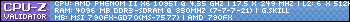
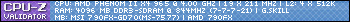



 temps where to high 50C idle, 63C load. today but my windows was all buggy so I reinstalled it.
temps where to high 50C idle, 63C load. today but my windows was all buggy so I reinstalled it.


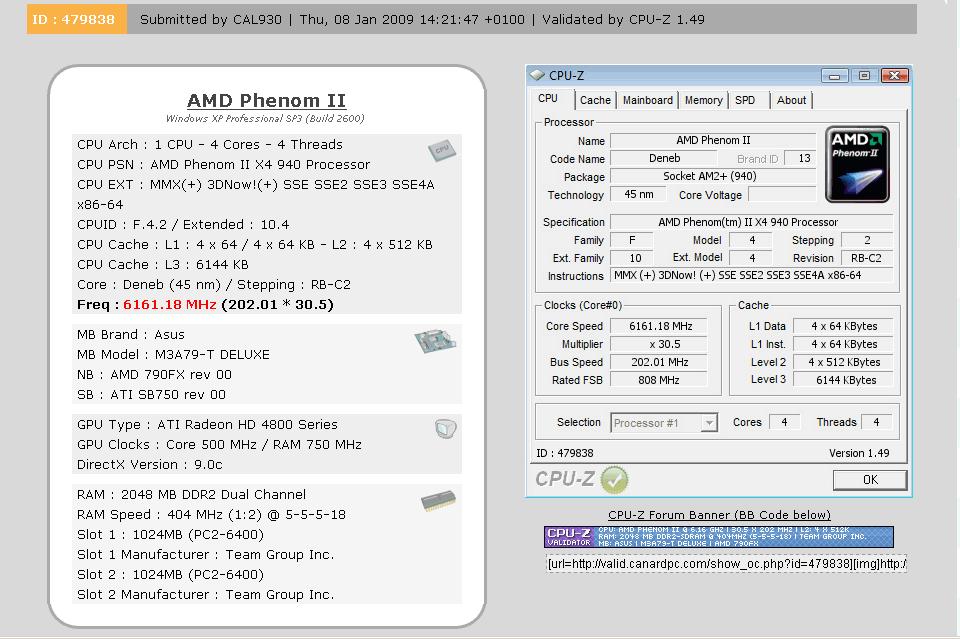






 . Have the 790GX asus board and i was getting the same issue. If i changed the ACC setting from OFF/AUTO/ALL/percore the after saving bios setting it would just be blank screen, and i had to shut the comp off wait for the power LED on the board to go out then next power on would be fine. Someone i know that actually hasAsus M3A79-T Deluxe said ACC works fine as well just best to not enable it with the voltage jacked up high, and apply ACC per core. I've been able to squeeze an extra 450mhz from ACC, but it's trial and error to get it to work sometimes.
. Have the 790GX asus board and i was getting the same issue. If i changed the ACC setting from OFF/AUTO/ALL/percore the after saving bios setting it would just be blank screen, and i had to shut the comp off wait for the power LED on the board to go out then next power on would be fine. Someone i know that actually hasAsus M3A79-T Deluxe said ACC works fine as well just best to not enable it with the voltage jacked up high, and apply ACC per core. I've been able to squeeze an extra 450mhz from ACC, but it's trial and error to get it to work sometimes.





Bookmarks