BumpI need help getting my E8400 stable at 4 GHZ. Specs are
E8400
P5Q Pro
4850 @ 680/1080
A-Data DRR2 800
600 watt PSU
This is really, really frustrating me guys. Read carefully. I have been trying to get it stable at 4Ghz for 2 days now. I have tried every single possible combination of bios settings you can think of, to get this damn thing to stop restarting in games at 4Ghz. I have tried Vcores inbetween 1.225v (stock) and 1.45v, and it doesn't matter what voltage I use, at 4GHz and my PC eather crashes, locks up, or locks up and restarts finally in a game (Crysis). FSB:RAM ratio is 1:1 so ram runs around 900mhz. I have tried setting the PLL voltage from auto to 1.5, to 1.6, and still can't keep it from crashing. Tried FSB voltage at 1.2 and 1.3, it crashes. I can't even get into windows at 1.35v FSB. At 1.4v FSB my PC is stable, but locks in games about 15 minutes later. Northbridge voltage needs a minimum of 1.5v to even boot into windows, and at 1.56v, still reboots after 15 minutes in a game. I have messed around with SB voltage, PCIe sata voltage, still nothing. Some bios settings combinations won't get it into windows, some do but freezes, others just simply restart, and some will get into a game but then restart. Sometimes though, I am able to boot at 1.3 FSB / 1.4 NB, but my Vista theme changes to classic, steam doesn't start, CCC crashes, etc.
I'm pretty sure it's not my ram. I tested it at 925 Mhz and it's stable. What's weird is, prime 95 and orthos has never, ever errored in the whole 2 days I have been at this, not even once. It's really frustrating. What's more frustrating is temps on the CPU don't exceed 43C (AC7 Pro). The only problems at 4GHZ I am experiencing is eather lockups/restarts at boot, or lockups in games then I have to restart. I changed Dram from auto to 1.8 and games ran for about 10 minutes more before locking up, but that's it. Changed FSB straps, nothing. I have features like C1E, speedstep, TM function all disabled. I enabled OC charger, disabled the 2 options above (That say if it's disabled it helps with ram ocing), and still can't get it stable. I disabled both the spread spectrums, and have load-line calibration on. Margin enchancement is at performance. I just don't get what the hell is wrong. I have the E0 stepping, and many people on here can reach 4.4 with this board and let alone, a 500 fsb (with 8x multi). I am just ready to pull my hair out
I haven't messed around with Dram timings, PCIe frequency, changing divider to 8 and increasing FSB to reach 4 GHZ (Which I doubt my DRR2 800 can hit 1000 mhz), AI transaction booster, AI clock twister, CPU GTL ref, and clock stews. And I don't think the CPU nor Mobo is faulty, because it's running at 3.85 GHZ with stock voltages (1.225v) and everything. As soon as I go 50mhz more, all these problems start.
If anyone can help me, I seriously need an explanation to this. It's getting late so hopefully I'll get a reply in the morning






 Reply With Quote
Reply With Quote

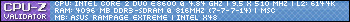
 so maybe it does need at least some VTT increase.
so maybe it does need at least some VTT increase.
 Venomous-X Push/Pull
Venomous-X Push/Pull  @
@ 
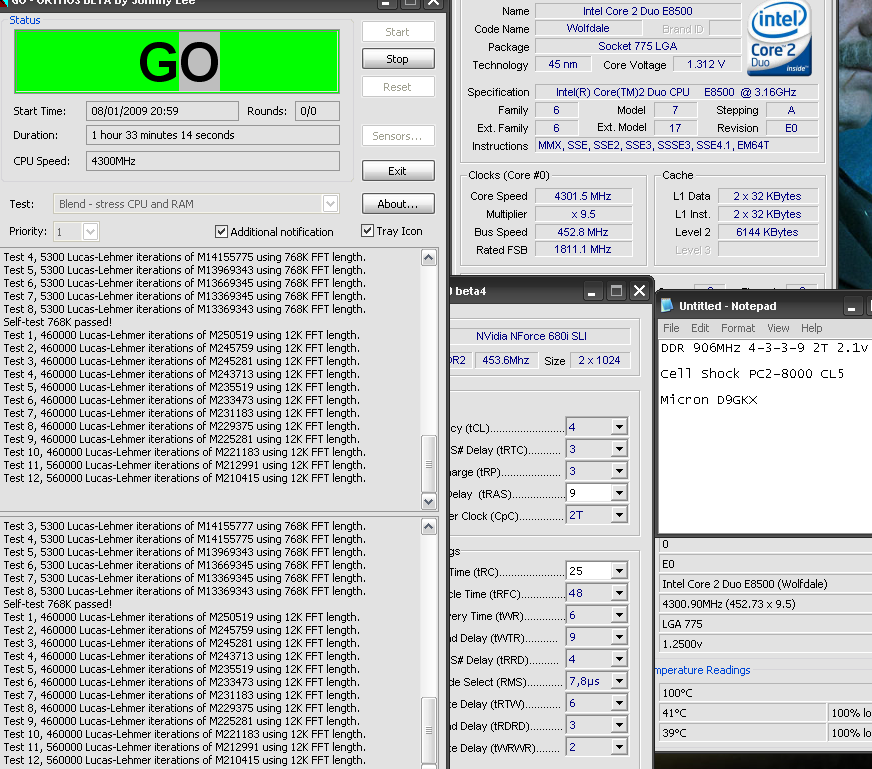


 Saaya yupp, I agree
Saaya yupp, I agree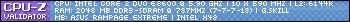
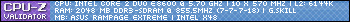
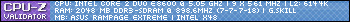
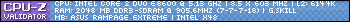


Bookmarks