I have the NBMAX on the Northbridge. Was also thinking about getting the EK MOSFET blocks and the EK NB/SB full waterblock. Going to hold off on that until after the holidays. Hoping someone else gets them and I can see if there are any performance gains.




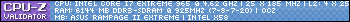

 Reply With Quote
Reply With Quote

Bookmarks