Hi guys...
Well I've been a bit busy for a while had a few personal things to take care of...
The mobo arrived as promised by Scan, and I even got it all installed into the case the same day. But didn't have time to try to install the OS until today.
Well I fianlly got the OS installed this afternoon.
I've been running into a couple of little oddities with this board compared to the M3A32-MVP.
I've flashed to the latest BIOS 0602, and have installed Vista and all updates, etc...
My temps are great, I'm just testing high voltage temps at the moment and have set VCore to 1.475v and CPU @ 3.2Ghz,
Idle is showing 36C on the CPU (IHS) with Cores showing 37C (C'n'Q disabled of course)
Load is 44C CPU (IHS) and 46C on the Cores.
Anyway, I'm in the process of trying to figure it out, by gradually making cahnges one by one as a proess of elimination to try and rule out the cause of this littel problem.....
I'm pretty sure it may have something to do with either the HT voltage, or the CPU VDDA Voltage, settings that is causing it to fail to POST.
I currently am at
CPU @ 3.2Ghz and 1.475V
NB @ 2.4Ghz and (Stock Volts)
HT@ 2.0Ghz (Stock Volts)
RAM @ DDR2-1066 (2.1v)
******ACC @ Auto*******
Pretty much everything else is on Auto settings at the moment, CPU TWeak,
******Auto Express*******, etc..etc.
I'm kind of hoping to get this little glitch ironed out soon, so that I can see what's what....

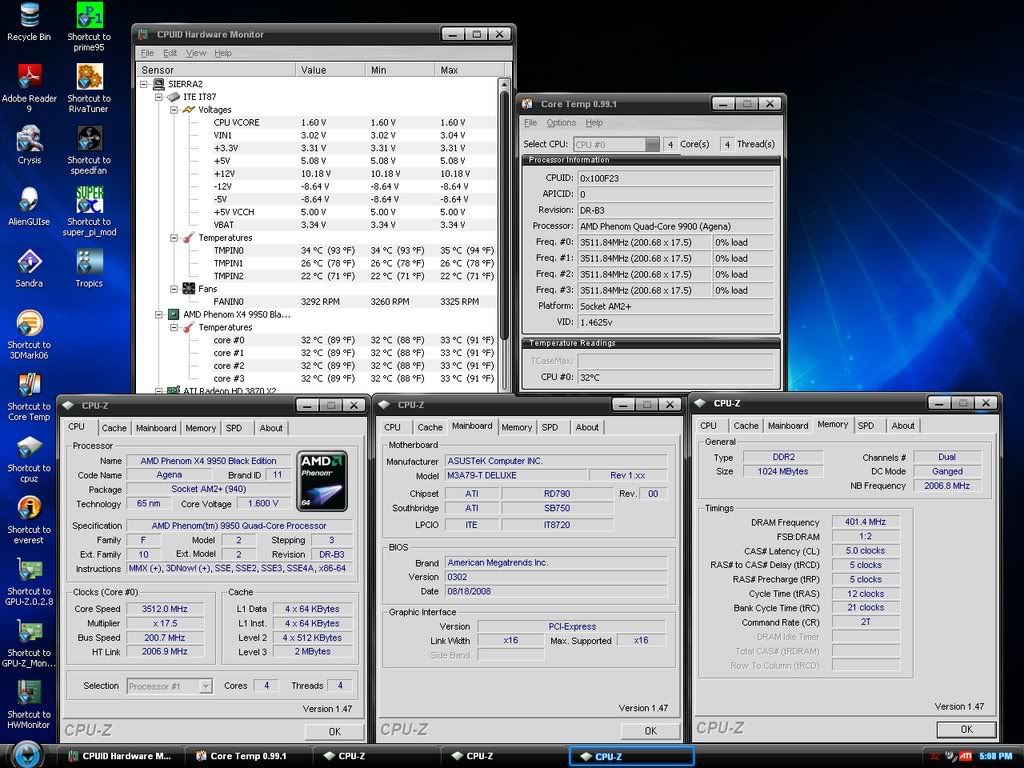







 ..........
..........


 Reply With Quote
Reply With Quote

Bookmarks