my manual says yellow slot as well. and no it not a dfi manual
my manual says yellow slot as well. and no it not a dfi manual
_________________________________________________
............................ImAcOmPuTeRsPoNgE............................
[SIGPIC][/SIGPIC]
MY HEATWARE 76-0-0
CM 690 (8 fans) with CM 850 real power pro M - Maximus 2 Formula - E8600@511x9 with True Black (2 NF-P12) - 4gb G.Skill PC9600@1228 - 2 velociraptor 150 gb raid 0+1 barracuda 250 gb - 8800GTX with accelero extreme@648-1674-2214 - samsung 226bw - vista ultimate 64bit
Gigabyte GA-990FXA-UD3 rev 1,0| AMD FX-8120@?| Corsair H100| 2x4 GB Patriot Viper Xtreme Division 2 PC15000 9-11-9-27| 2*Powercolor Radeon HD6970 2048MB @ Crossfire| 3*NEC MultiSync EA231WMi 23" Monitorer @ Eyefinity| OCZ Vertex 3 60 GB| 2*Intel 80GB X25-M G2 @ RAID0| Cooler Master Silent Pro M1000W| Cooler Master ATCS 840|
ah thank you, i'll go with the ICH10R then. can i still use the black slots to raid the two drives with the ICH10R or just connect the optical drives for normal use without any performance penalties, or are the black slots only dedicated for the speeding HDD function?
last quick question concerning RAID, is there some other way to install the RAID drivers with a flash drive instead of a floppy on XP? i know with vista this is no problem at all. booting with XP and pressing F6 to load additional drivers will require drive a:/ and there's no way to change to another drive. is there some way around this?
EDIT: found the answer in THIS thread. basically ICH10R wins. lol and i realized i responded in that thread too...
Last edited by WhiteFireDragon; 11-17-2008 at 01:01 AM.
Can any one show with a picture where I can measure Vcore, Vdimm and NB please?
I want to be sure what voltage I use...
Another question:
I dont understand the link between PLL, FSB(Vtt) and Vcore but I do know that higt Vtt,PLL & Vcore can kill my cpu immediately. What I undestand you recommend for 24/7 use:
Vcore ~1.4V
Vtt ~1.35V
PLL ~1.55V
If I use higher PLL, does it mean I can lower my Vcore for same clock? ...or if I want to lower my Vcore I have to play with GLTīs?
To run 4.5GHz stable I have to use around 1.42-1.43 Vcore but it feels little to high for me, right?
Last edited by Vega; 11-17-2008 at 01:19 AM.
i7 2600k @ 4.5GHz, 1.29V
Asus Maximus IV Extreme-Z (bios 0706)
8GB Ceil Corsa 2133MHz cl9
Asus GTX580
2x OCZ ve3 120Gb Max Iops (Raid0)
1x WD Black 1Tb
Asus Xonar Essence STX
NEC 24WMGX3
Corsair AX1200W
Lian-Li P80 A.S
Same as you Vega
@Seban : you have to check the passiv rad of the board, so change thermal past
and add some plastic stuffs behind the screws and PCB
You'll loose 10° after all mate (dat's not even so much)
Klan-OC Team .fr
- ASUS M5G/M4G - GIGABYTE GA-P55/67A-UD7 - EVGA P55 FTW - GA-EP45-UD3P -
- INTEL i7 3770 & 2600K/i5 750/i5 661 & i3 530/E8600/E6800/E6500K +CORSAIR H70 or THERMALRIGHT TrueBlack 120 (Full WC/SS/Cascade/LNē optional ^^) -
- G.SKILL TridentX PC3 2400C10 (2x4gb)/Ripjaws X PC3 17600C7 & PerfectStorm PC3 17066C8[/B] (2x2gb)/CRUCIAL Value PC3 10700 (2x1gb @880 cas6)
CRUCIAL BallistiX Tracer PC8500 (2x1gb @704 cas5) -
- SAPPHIRE HD 7970 / SLI MSI GTX580 Lightning / MSI GTX275 Lightning / MSI GTX 560Ti Hawk / ASUS HD 4870 1Gb DK / CFs MSI HD5770 Hawk & ASUS HD4770 -
- CORSAIR AX1200 & HX650 / ENERMAX REVOLUTION 1250w & MODU 82+625w -
- CRUCIAL M4 128Gb RAID0 /OCZ Vertex 3 120Gb & Turbo 30Gb / WD Velociraptor 150Gb/Raid0 & WD Raptor 76Gb/Raid0 /3x WD Caviar Black 2To -
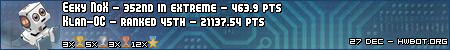
THE AMOUNT OF HW ISN'T REPRESENTATIVE OF YOUR SKILLZ ...IF YOU'RE THE KING OF THE HILL, PROVE IT THOUGH!!
Well no problems when it comes to RAID with the 1602 bios for me but the multi is stuck at 9.5
Asus should shape up!
Gigabyte GA-990FXA-UD3 rev 1,0| AMD FX-8120@?| Corsair H100| 2x4 GB Patriot Viper Xtreme Division 2 PC15000 9-11-9-27| 2*Powercolor Radeon HD6970 2048MB @ Crossfire| 3*NEC MultiSync EA231WMi 23" Monitorer @ Eyefinity| OCZ Vertex 3 60 GB| 2*Intel 80GB X25-M G2 @ RAID0| Cooler Master Silent Pro M1000W| Cooler Master ATCS 840|
q9550 e0 (lapped) - 3.98@1.326v - True Black (lapped + washer mod) + 2x NF-P12
MF2 - 1802 (washer mod), 2x2 8500 Dominator @1115, Corsair HX 850w
BFG 216 OCX 710/1480/1240 Acer 2216w, Samsung 40" 1080p,
Antec P180 + 3x NF-P12, 1TB WD Black + 3x 500GB WD AAKS
ASUS Xonar D2
No idea where the MB sensor is located, perhaps get a hairdryer and point it at different parts of the board and try to get it to increase? Sounds odd though, I haven't heard of a stuck mobo sensor reported for these boards before.
EDIT - be careful when doing this, dont point it at anything for too long or it can get too hot.
Last edited by CryptiK; 11-17-2008 at 06:51 AM.
Ci7 990X::Rampage III Extreme::12GB Corsair Dominator 1866C7GT::2 x EVGA SC Titans in SLI::Corsair AX1200::TJ07::Watercooled
Ci7 920 3849B018::Rampage II Extreme::6GB GSKILL Trident 2000C9 BBSE::EVGA GTX580::Antec Signature SG850::TJ09::Aircooled w/TRUE 120X
That sounds like and idea... but I will not hide I was counting for some easier answer - like mb is no important do not worry about it... well I guess I have to fire up my gf 2500w hair dryer.
Thanks Cryptik
q9550 e0 (lapped) - 3.98@1.326v - True Black (lapped + washer mod) + 2x NF-P12
MF2 - 1802 (washer mod), 2x2 8500 Dominator @1115, Corsair HX 850w
BFG 216 OCX 710/1480/1240 Acer 2216w, Samsung 40" 1080p,
Antec P180 + 3x NF-P12, 1TB WD Black + 3x 500GB WD AAKS
ASUS Xonar D2
OBSIDIAN 800D, ASRock P67 Professional, Intel 2600K [UNLOCKED] watercooled by Ybris Black Sun (HWLabs Black Ice SR1-360 w/Nanoxia 2K, Swiftech MCP655 + Res XSPC), 4GB KINGSTON LoVo, SSD 128GB Crucial RealSSD C300, HDD Seagate Barracuda 250GB/500GB, Corsair HX 750w, nVidia 260 GTX XFX Black Edition, X-FI Xtreme Gamer
I'am a noob overclocker and am having lots of problems getting my Xeon E3110 over 3.6ghz.
currently using Bios 1307, at 425 FSB Orthos crashes after 10 seconds,it seems that anything over 400 FSB isn't stable.
Can someone please help me, I water cool and want to get to 4 ghz.
I can't get the bios template into my post, how do you guys do it.
Specs are in my Signature.
... does any body else had problems with Hiren's Boot on MF2 and booting from it?
I can not boot from Hiren's cd.
My problem:
On my old rig I had dual boot Vista 64 + Xp 32. My DFI died. On new rig I installed new Vista 64 on old Xp partition (just for now) it was working fine but after few restarts old Vista Boot Menu came up where all options lead to no where
.
I assume active partition is one with old Vista and this must be the reason for old boot menu to come up (but why the hell it did come up after 4th or 5th restart...).
Hiren will not boot for some strange reasons - any alternatives for Hiren to maniupulate partition tables? or solutions how to get rid of this nasty old boot screen?
PS>Fixmbr is of course no go as it can damage more the repair.
q9550 e0 (lapped) - 3.98@1.326v - True Black (lapped + washer mod) + 2x NF-P12
MF2 - 1802 (washer mod), 2x2 8500 Dominator @1115, Corsair HX 850w
BFG 216 OCX 710/1480/1240 Acer 2216w, Samsung 40" 1080p,
Antec P180 + 3x NF-P12, 1TB WD Black + 3x 500GB WD AAKS
ASUS Xonar D2
Spent a whole week tuneing my settings for this board with a Q9650.
Now at 4410Mhz 24/7 - Sweet!
Details here;
http://www.xtremesystems.org/forums/...&postcount=678
Very nice result.
Some tips for clocking q9550 e0?
q9550 e0 (lapped) - 3.98@1.326v - True Black (lapped + washer mod) + 2x NF-P12
MF2 - 1802 (washer mod), 2x2 8500 Dominator @1115, Corsair HX 850w
BFG 216 OCX 710/1480/1240 Acer 2216w, Samsung 40" 1080p,
Antec P180 + 3x NF-P12, 1TB WD Black + 3x 500GB WD AAKS
ASUS Xonar D2
I wonder if someone with a q6600 can post a template?
if you have template for 3,6-4Ghz , you save my day=)
Thanks anyway
The Mamal: Nice
1.pc: Evga 4way, 980X, 3x5870, 3x2 1600mhz GT
Storage: 3xOcz Vertex 1, Vertex 2 64gb and 2x150gb Raptor. -Updating-
Project ZEUS II
Asus Rampage II Extreme
Intel I7 920 D0 3930A @ 4.50GHz (21 X 214mhz)
3 x 2GB G.Skill Trident 1600 @ 1716MHz (6-8-6-20-1N)
2 x Asus HD 6870 CrossFire @ 1000/1100MHz
OCZ Vertex 2 60GB | Intel X25-M 120GB | WD Velociraptor 150GB | Seagate FreeAgent XTreme 1.5TB esata
Asus Xonar DX | Logitech Z-5500 | LG W2600HP 26" S-IPS LCD
Watercooling setup:
1st loop -> Radiator: 2 x ThermoChill PA120.3 | Pump: Laing DDC-3.25 with Alphacool HF 38 top | CPU: Swiftech Apogee XT | Chipset: Swiftech MCW-NBMAX | Tubing: Masterkleer 1/2" UV
2nd loop -> Radiator: ThermoChill PA120.3 | Pump: Laing DDC-3.2 with Alphacool HF 38 top | GPU: 2 x EK FC-6870 | Tubing: Masterkleer 1/2" UV
Assembled in Mountain Mods Ascension Trinity
Powered by Corsair Professional Series Gold AX1200
nope, 4:P I checked now and it say the same "it is recomenned to install the memory modules in the yellow slots for better overclocing capability"
1.pc: Evga 4way, 980X, 3x5870, 3x2 1600mhz GT
Storage: 3xOcz Vertex 1, Vertex 2 64gb and 2x150gb Raptor. -Updating-
I'm really hoping the 1602 bios have cured the odd issues I had on 1307 @3.83ghz on my Q9550, where it on random reboots would go from Linpack stable to not even be able to start ventrilo without freezing/BSOD...
So far it's stable after a couple of reboots, after the last one I did 10 tests on maximum stress in Linpack with 8gb Mushkin XP2-8500@1081mhz and passed with flying colors... "Knock on wood"
| Ci7 2600k@4.6ghz | Asus SaberTooth P67 | Sapphire HD7970 | Samsung B555 32" | Samsung 840 PRO 128gb + 2xIntel SSD 520 120GB Raid0 + 2xC300 64GB Raid0 | Corsair Vengeance 16GB DDR3-1600 8-8-8-24 | Vantage GPU=40250 |
Gigabyte GA-990FXA-UD3 rev 1,0| AMD FX-8120@?| Corsair H100| 2x4 GB Patriot Viper Xtreme Division 2 PC15000 9-11-9-27| 2*Powercolor Radeon HD6970 2048MB @ Crossfire| 3*NEC MultiSync EA231WMi 23" Monitorer @ Eyefinity| OCZ Vertex 3 60 GB| 2*Intel 80GB X25-M G2 @ RAID0| Cooler Master Silent Pro M1000W| Cooler Master ATCS 840|
how do you get a 1:1 ratio on this board ... i have tried and i get 5:6 is the closet i got ...
im at 9x445 24/7 stable ... but was curious if anyone is running at 1:1 right now and what your settings were
Bookmarks