New kit is working rather well, just got tweak the timing to get my read score up a bit
Runs really cool compared to the CL5D's
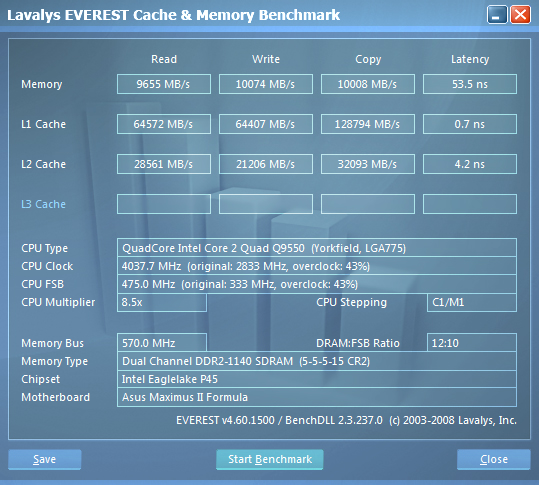
New kit is working rather well, just got tweak the timing to get my read score up a bit
Runs really cool compared to the CL5D's
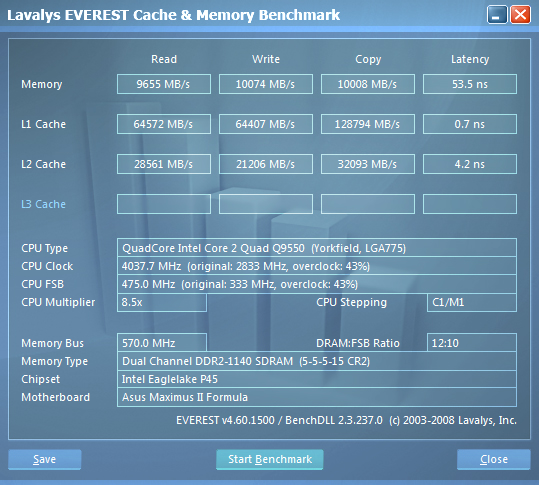
XSWCG Disclaimer:
We are not responsible for the large sums of money that you WILL want to spend to upgrade and add additional equipment. This is an addiction and the forum takes no responsibility morally or financially for the equipment and therapy cost. Thank you and have a great day.
Sigmund Freud said... "Failure to CRUNCH is a sign of Sexual Inadequacies".
does anyone know if RAID-0 will run faster under ICH10R or the speeding HD connected to the two black ports? since i couldn't set up the RAID0 correctly on ICH10R, i used the speeding HD with two velociraptors, and it seems a bit slow. i'm only getting about 131mb/s average transfer rate.
and second, how do i set up a RAID on the ICH10R? when i set the SATA to RAID in the BIOS, it seems like the boot up gets frozen during the POST. i tried putting the RAID drivers from the CD on a flash drive also and it won't work. i formatted the flash drive to FAT format. tried this on BIOS 1501 and ket's modded 1307. does anyone else have this problem or know how to fix it?
XSWCG Disclaimer:
We are not responsible for the large sums of money that you WILL want to spend to upgrade and add additional equipment. This is an addiction and the forum takes no responsibility morally or financially for the equipment and therapy cost. Thank you and have a great day.
Sigmund Freud said... "Failure to CRUNCH is a sign of Sexual Inadequacies".
I run Raid0 and I'm getting about 125MB/S on my WD 7200PRM drives so I would say your raptor scores are low.
I use Vista and required NO raid drivers to install.
If your using XP try getting teh updated chipsets drivers from Intel they might help.
If you have a spare drive about you could alwayd install the OS on it then creat the raid in XP and migrate the OS drive to the raid and it should be good. A few extra steps but it will work. Or you could send me those raptors and I can test them to make sure there not faulty
Here are the links to the UPDATED raid drivers
32bit ALL OS
64bit ALL OS
Last edited by Grnfinger; 11-14-2008 at 04:37 PM.
i7 2600k @ 4.5GHz, 1.29V
Asus Maximus IV Extreme-Z (bios 0706)
8GB Ceil Corsa 2133MHz cl9
Asus GTX580
2x OCZ ve3 120Gb Max Iops (Raid0)
1x WD Black 1Tb
Asus Xonar Essence STX
NEC 24WMGX3
Corsair AX1200W
Lian-Li P80 A.S
This is a fantastic board, I am loving it.
It runs so cool... Check out NB / SB / MOSFET temps during 2h of prime95...
Air cooled system. Ambient temps arround 27-28C.

hey all, just got this beast on thursday, but haven't had the time to play until last night... here's where i'm at now.
this is the first time i've ever tried overclocking with an intel chipset, always used nvidia before, so a lot of these options are new.
does anyone know if asus' pc probe is accurate for voltages?
i want to say thanks to everyone posting problems/solutions because they have been VERY helpful! every time occt wouldn't pass i was digging through this thread looking for answers!
hmmm i seem to be having a problem dropping my FSB to 500 w/ 8.5 multi and then using 5:6 ratio, i can get bench stable w/ 2.35 vdimm but im getting frequent crashes while gaming. so atm im back on 533x8 1:1.
should i try relaxing the timings? or should i adjust something else. messing with any of the GTL's bluescreens me when loading windows.
CM Stacker 830 Classified Scheme *In Progress*
Antec TPQ-1000
i7 950
OCZ Reaper 3x2gb 1066 7-8-8
Crucial C300 128gb
HD5850
Asus Xonar Essence STX
Unless your dominators are D9 based its very unlikely you'll be running 1200MHz on a reasonable voltage.
Ci7 990X::Rampage III Extreme::12GB Corsair Dominator 1866C7GT::2 x EVGA SC Titans in SLI::Corsair AX1200::TJ07::Watercooled
Ci7 920 3849B018::Rampage II Extreme::6GB GSKILL Trident 2000C9 BBSE::EVGA GTX580::Antec Signature SG850::TJ09::Aircooled w/TRUE 120X
guys just a question: is it true that the white slots (DIMM) are better than the blue?
OBSIDIAN 800D, ASRock P67 Professional, Intel 2600K [UNLOCKED] watercooled by Ybris Black Sun (HWLabs Black Ice SR1-360 w/Nanoxia 2K, Swiftech MCP655 + Res XSPC), 4GB KINGSTON LoVo, SSD 128GB Crucial RealSSD C300, HDD Seagate Barracuda 250GB/500GB, Corsair HX 750w, nVidia 260 GTX XFX Black Edition, X-FI Xtreme Gamer
Yes, on the manual, they recommend the blue ones. They don't say why...
@EVO, they sent revision A2.
_________________________________________________
............................ImAcOmPuTeRsPoNgE............................
[SIGPIC][/SIGPIC]
MY HEATWARE 76-0-0
OBSIDIAN 800D, ASRock P67 Professional, Intel 2600K [UNLOCKED] watercooled by Ybris Black Sun (HWLabs Black Ice SR1-360 w/Nanoxia 2K, Swiftech MCP655 + Res XSPC), 4GB KINGSTON LoVo, SSD 128GB Crucial RealSSD C300, HDD Seagate Barracuda 250GB/500GB, Corsair HX 750w, nVidia 260 GTX XFX Black Edition, X-FI Xtreme Gamer
LOL yellow slots! =D
On my printed manual, it says blue slots.
Looks like you have some funny manual there hum? Are you sure it is a MIIF manual? Maybe a DFI manual? =/
ATM I use the white slots!
Can any one confirm that the blue slots do any improvement??
i7 2600k @ 4.5GHz, 1.29V
Asus Maximus IV Extreme-Z (bios 0706)
8GB Ceil Corsa 2133MHz cl9
Asus GTX580
2x OCZ ve3 120Gb Max Iops (Raid0)
1x WD Black 1Tb
Asus Xonar Essence STX
NEC 24WMGX3
Corsair AX1200W
Lian-Li P80 A.S
ppl see what they want....my 4 kits of ram perform the same in the blue or white there is no diffrence in performance or clocks
I haven't seen any difference too. I tryed the blue and white also.
But I am no board engineer, and if asus's board engineers wrote that on the manual, there should be a reason for it. So, I say using the blue slots, is probably the smartest choice. Trying to out-smart the asus board engineers is probably the "not so smart" choice.
Last edited by Simps; 11-16-2008 at 10:17 AM.
Hi,
Does any body know where the MB temp sensor is located? I got around 51C (all on auto and stock) read from it when rest is in mid 30 and I have got quite good airflow.
Another question - is it safe to leave options on auto in bios and OC as far as it will go and tweak things when it stops to go further or is it not a good idea ? "D
If not, than what start options r good?
(I am in process of reading thread but it takes time...)
Cheers
q9550 e0 (lapped) - 3.98@1.326v - True Black (lapped + washer mod) + 2x NF-P12
MF2 - 1802 (washer mod), 2x2 8500 Dominator @1115, Corsair HX 850w
BFG 216 OCX 710/1480/1240 Acer 2216w, Samsung 40" 1080p,
Antec P180 + 3x NF-P12, 1TB WD Black + 3x 500GB WD AAKS
ASUS Xonar D2
Bookmarks