Project ZEUS II
Asus Rampage II Extreme
Intel I7 920 D0 3930A @ 4.50GHz (21 X 214mhz)
3 x 2GB G.Skill Trident 1600 @ 1716MHz (6-8-6-20-1N)
2 x Asus HD 6870 CrossFire @ 1000/1100MHz
OCZ Vertex 2 60GB | Intel X25-M 120GB | WD Velociraptor 150GB | Seagate FreeAgent XTreme 1.5TB esata
Asus Xonar DX | Logitech Z-5500 | LG W2600HP 26" S-IPS LCD
Watercooling setup:
1st loop -> Radiator: 2 x ThermoChill PA120.3 | Pump: Laing DDC-3.25 with Alphacool HF 38 top | CPU: Swiftech Apogee XT | Chipset: Swiftech MCW-NBMAX | Tubing: Masterkleer 1/2" UV
2nd loop -> Radiator: ThermoChill PA120.3 | Pump: Laing DDC-3.2 with Alphacool HF 38 top | GPU: 2 x EK FC-6870 | Tubing: Masterkleer 1/2" UV
Assembled in Mountain Mods Ascension Trinity
Powered by Corsair Professional Series Gold AX1200
Hi,
It is my first post I believe so hello everybody(ups it is not my first post obviously).
I assembled yesterday MF2 with rest of stuff - no HDD yet- and in bios I can see that all voltages are quiet fluctuating, constantly changing. Do you also have like this. Do the bios readings are like this on this MB or is it my new Elitextreme 800w not as good as advertised.
My old Topower P6 520W single 12v rail was keeping rock solid voltages on DFI NF4 (both bios and software readings).
Cheers
q9550 e0 (lapped) - 3.98@1.326v - True Black (lapped + washer mod) + 2x NF-P12
MF2 - 1802 (washer mod), 2x2 8500 Dominator @1115, Corsair HX 850w
BFG 216 OCX 710/1480/1240 Acer 2216w, Samsung 40" 1080p,
Antec P180 + 3x NF-P12, 1TB WD Black + 3x 500GB WD AAKS
ASUS Xonar D2
Mine fluctuate a little, flick back and forth but not large changes. If yours is having large changes it is an issue, but if its just very small changes don't worry it's normal.
Ci7 990X::Rampage III Extreme::12GB Corsair Dominator 1866C7GT::2 x EVGA SC Titans in SLI::Corsair AX1200::TJ07::Watercooled
Ci7 920 3849B018::Rampage II Extreme::6GB GSKILL Trident 2000C9 BBSE::EVGA GTX580::Antec Signature SG850::TJ09::Aircooled w/TRUE 120X
Hi CryptiK,
Will check how big fluctuations are, but I remember one of values (i think it was Cpu PPL) was going from 1.xx to -1.xx sometimes for fracture of second.
Cheers
q9550 e0 (lapped) - 3.98@1.326v - True Black (lapped + washer mod) + 2x NF-P12
MF2 - 1802 (washer mod), 2x2 8500 Dominator @1115, Corsair HX 850w
BFG 216 OCX 710/1480/1240 Acer 2216w, Samsung 40" 1080p,
Antec P180 + 3x NF-P12, 1TB WD Black + 3x 500GB WD AAKS
ASUS Xonar D2
Bios 1602 is up on the Asus FTP dated 13th.
1602 is good so far - RAID 0 is fine.
i7 920 DO 3850A849 @4410 under custom water.
Asus P6T deluxe V2
3X2gb Mushkin DDR3 1600 998691
Sapphire 4870 1g
Corsair Hx 850 psu
2 G.Skill titan 128gb SSDs in RAID0 Data
Intel X25-M OS drive
Windows 7 Home Premium 64
Maximus_II_Formula/Maximus-II-ASUS-Formula-1602.zip[ 1602 ]
----------------------
1. Fix Intel 45nm Quad Core CPU ustability issue
2. Fix show wrong Vcore in AI Suite
3. Fix it take too many time to detect SATA Device under AHCI Mode
Ok I ain't pulled the Batt and reset Cmos fully yet (too busy) but 1602 sticks my Multi to 10x for any settings I change it to.
I cant boot up with 500FSB and say 7 Multi cause it will actually be 5.0GHZ as its 10x Multi.
EDIT: Damn Asus N00bs, they have broken the Multi, I cannot change it to anything, it sticks at 10x.
Last edited by humeyboy; 11-13-2008 at 10:51 AM.
I GOT MY REPLACEMENT BOARD TODAY. saturday is going to be a great day for sure!(although i have been having fun with my EP45-UD3P!)also got my pc-8000 mushkin2x1 REDLINES.
_________________________________________________
............................ImAcOmPuTeRsPoNgE............................
[SIGPIC][/SIGPIC]
MY HEATWARE 76-0-0
BIOS 1602 is good.
So far the best bios for MIIF.
I think the 1602 cpu temps (on the bios screen at least) are a bit low to be real temps. That might be bugged, I don't know.
It didn't fix some bugs from 1307 bios, but it didn't add any more bugs, as far as I know.
Very stable.
Hi
New here. Thought I would share my experience with the M2F. System - M2F BIOS 1501, Q9300, Freezer 7 Pro cooler, 2x2GB Corsair Dominator 8500, BFG 8800GTS (G92), Hiper PSU, Antec P182 Case.
Process
Needed NB 1.15 and vCore 1.2 to boot. Worked at getting Linpak x10 stable. Required vCore 1.3375 and vNB 1.32. However by putting the 1/3 GTLs onto -35 (aiming for about 0.635) and vTT up to 1.20600 I was able to get the vCore down to 1.26875.
Then tinkered vNB down to 1.28 to get OCCT RAM 8h stable however by putting NB GTL to +30 (aiming for .67) I was able to drop this one notch.
It seems vTT and the GTLs are key as I was able to drop the vCore 1.3375 to 1.26875 and vNB from 1.32 to 1.27.
The things that didn't help
DRAM Clock Skew - made more unstable with progressive increments.
NB/CPU Clock Skew - made no difference (delay 100/300 respectively)
Final settings.
Note: Not stable with 1602 so back to 1501.
Ai Overclock Tuner : Manual
CPU Ratio Control : Manual
- Ratio CMOS Setting : 7.5
FSB Frequency : 425
CPU Clock Skew : Normal
North Bridge Clock Skew : Normal
FSB Strap to North Bridge : 266
DRAM Frequency: DDR2-1066
Dram Clock Skew CH1 A1 : normal
DRAM Clock Skew CH1 A2 normal
Dram Clock Skew CH1 B1 : normal
Dram Clock Skew CH1 B2 : normal
DRAM Timing Control: Manual
CAS# Latency : 5
RAS# to CAS# Delay : 5
RAS# Precharge : 5
RAS# ActivateTime : 15
RAS# to RAS# Delay : auto
Row Refresh Cycle Time : auto
Write Recovery Time :auto
Read to Precharge Time : auto
Read to Write Delay (S/D) : auto
Write to Read Delay (S) : auto
Write to Read Delay (D) : auto
Read to Read Delay (S) : auto
Read to Read Delay (D) : auto
Write to Write Delay (S) :auto
Write to Write Delay (D) : auto
Write to PRE Delay : auto
Read to PRE Delay : auto
PRE to PRE Delay : auto
ALL PRE to ACT Delay : auto
ALL PRE to REF Delay : auto
DRAM Static Read Control: Disabled
Dram Read Training : Disabled
MEM OC Charger : Disabled
Ai Clock Twister : Moderate
Transaction Booster : Manual
Common Performance Level [8]
Pull-In of CHA PH1 Disabled
Pull-In of CHA PH2 Disabled
Pull-In of CHA PH3 Disabled
Pull-In of CHA PH4 Disabled
Pull-In of CHA PH5 Disabled
Pull-In of CHB PH1 Disabled
Pull-In of CHB PH2 Disabled
Pull-In of CHB PH3 Disabled
Pull-In of CHB PH4 Disabled
Pull-In of CHB PH5 Disabled
PCIE Frequency : 101
CPU Voltage : 1.26875
CPU PLL Voltage : 1.50
FSBT : 1.20600
DRAM Voltage : 2.19750
North Bridge Voltage : 1.27225
South Bridge Voltage 1.5 : 1.5
South Bridge Voltage 1.1 : 1.1
CPU GTL Reference 0 : auto
CPU GTL Reference 1 : -35
CPU GTL Reference 2 : auto
CPU GTL Reference 3 : -35
North Bridge GTL Reference : +30
DDR2 Channel A REF Voltage : AUTO
DDR2 Channel B REF Voltage : AUTO
North Bridge DDR Reference : AUTO
Load Line Calabration : Disabled
CPU Sread Spectrum : Disabled
PCIE Spread Spectrum : Disabled
Last edited by powellandy; 11-19-2008 at 07:09 AM.
Any body else have these problems with 1602
- SoundMax appears greyed out in device manager under 'Sound, video and game controllers' as is UAA Bus Driver in 'System devices'. Present and correct (and active in 1501 and 0701). Greyed in 1307 and 1602.
- LCD thingy does not display CPU temp (cycles 3 opts, Power, MB, NB, SB). All BIOSes tested.
Cheers,
Andy
First, this is a great source of info on the M2F - probably the best anywhere!
Thanks for all the hard work and endless hours of research that you put at our fingertips.
Yeah, mine took too many time to detect the even SATA ports...
Funny, I spoke to ASUS about it just the other day and it was "Huh? What SATA port problem?"
ASUS Maximus II Formula (1307)
E8400@4000GHz (8x500) Thermaltake BigWater cpu only
OCZ Flex II 4GB (2 x 2GB) @ 1000MHz
ASUS 3870X2 1GB “Top”
2 Western Digital Caviar SE16 WD6400AAKS 640GB RAID0 (SATA Port 1,3)
COOLER MASTER Stacker 830 Evolution w/ Real Power Pro 1000W Power Supply
XP SP2
Many people over at FdL reporting the "Fixed CPU Multi Bug".
But i think the new BIOS is a great step forward!
Can you make a CPU-Z screen or even better: pull that cooling stuff off and tell us which NB revision is mounted?
Which CPU do you use? What are your BIOS temps compared to RealTemp and CoreTemp?
np man but i really dunno what that means. there is no new uCode in the new BIOS, so maybe it is a new feature, called "unstability" xD
I think you have some serious problems with your board and/or windows, cause with BIOS version 1307 everything runs fine here and on 99% of the other boards
Nice one! I will try something similiar with my Q9400! Now i have something to start with. Hopefully i also will have the time
OMG, I was using only the 10x multipl. till now with the bios 1602.
Now that I tryed to change it, I see that this bios has this bug.
It will lock your multiplier. Mine is locked on 10x. You can actually change it on bios, but it will still boot with a 10x multiplier. And I have a QX cpu.
Anyone found a work arround for this issue with bios 1602?
Apart from that, I think this is the best bios so far.
Anyone using Intel Matrix Storage Manager version 8.6.0.1007
And what version chipset is everyone using?
Im am well happy with this board!!
I got a q9650 (e0) and was stuck at a 455 wall - untill I messed with the north bridge gtl - Im now at 480x9 = 4.3ghz prime and intelburntest stable
Only thing I got left to do is see how much I can lower my voltages
Running bios 1602 and got the locked multiplyer problem too.
CPU V Core 1.40
NB V 1.45
CPU FSB V 1.49
CPU PLL 1.60
DIMM V 2.09
DDR2 960 5-5-5-15
Setup
GSKILL 2x2GB PC8500CL5
Thermochill 120.3
Swiftech GTZ
Coolermaster Stacker 830
Max 2 Form
Nvidia 8800GTX
1602+Q6600=NO JOY..... Started with same bios settings as with 1307, NO POST.....
Try, Try, Try again Asus....
X299X Aorus Master
I9 10920x
32gb Crucial Ballistix DDR4-4000
EVGA 2070 Super x2
Samsung 960 EVO 500GB
4 512gb Silicon Power NVME
4 480 Adata SSD
2 1tb HGST 7200rpm 2.5 drives
X-Fi Titanium
1200 watt Lepa
Custom water-cooled View 51TG
That's appalling results guys, FFS ASUS get with the program will you. That's 3 shocking bioses in a row, how bad is this company going to get? Any more of this and my M2F gets sold and I'm going to another brand.
Ci7 990X::Rampage III Extreme::12GB Corsair Dominator 1866C7GT::2 x EVGA SC Titans in SLI::Corsair AX1200::TJ07::Watercooled
Ci7 920 3849B018::Rampage II Extreme::6GB GSKILL Trident 2000C9 BBSE::EVGA GTX580::Antec Signature SG850::TJ09::Aircooled w/TRUE 120X
I concur.....
X299X Aorus Master
I9 10920x
32gb Crucial Ballistix DDR4-4000
EVGA 2070 Super x2
Samsung 960 EVO 500GB
4 512gb Silicon Power NVME
4 480 Adata SSD
2 1tb HGST 7200rpm 2.5 drives
X-Fi Titanium
1200 watt Lepa
Custom water-cooled View 51TG
Gat this sort of bad bioses wit da 680i too...THX Asuxx, we love your engeneers !!!
Keep on goin' like dat and we'll all leave your buggy stuffs out !!!
Please stop the mascarade ! My P5N is over a 1year old bios to get what I need (FSB for my x8 multi) !
So what's the pb with all this new versions which give issues instead of fixin' them ?
Desparatin'...I'll think twice before buying the M2E !!
Klan-OC Team .fr
- ASUS M5G/M4G - GIGABYTE GA-P55/67A-UD7 - EVGA P55 FTW - GA-EP45-UD3P -
- INTEL i7 3770 & 2600K/i5 750/i5 661 & i3 530/E8600/E6800/E6500K +CORSAIR H70 or THERMALRIGHT TrueBlack 120 (Full WC/SS/Cascade/LN˛ optional ^^) -
- G.SKILL TridentX PC3 2400C10 (2x4gb)/Ripjaws X PC3 17600C7 & PerfectStorm PC3 17066C8[/B] (2x2gb)/CRUCIAL Value PC3 10700 (2x1gb @880 cas6)
CRUCIAL BallistiX Tracer PC8500 (2x1gb @704 cas5) -
- SAPPHIRE HD 7970 / SLI MSI GTX580 Lightning / MSI GTX275 Lightning / MSI GTX 560Ti Hawk / ASUS HD 4870 1Gb DK / CFs MSI HD5770 Hawk & ASUS HD4770 -
- CORSAIR AX1200 & HX650 / ENERMAX REVOLUTION 1250w & MODU 82+625w -
- CRUCIAL M4 128Gb RAID0 /OCZ Vertex 3 120Gb & Turbo 30Gb / WD Velociraptor 150Gb/Raid0 & WD Raptor 76Gb/Raid0 /3x WD Caviar Black 2To -
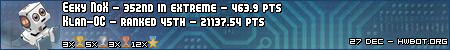
THE AMOUNT OF HW ISN'T REPRESENTATIVE OF YOUR SKILLZ ...IF YOU'RE THE KING OF THE HILL, PROVE IT THOUGH!!
Bookmarks