ooOOoo new bios, I'm like a fat chick on chocolate...all over it.
Wonder whats in store for this one?
none of the links provided are working.....
Can you provide more information on this, I tried my drives on all ports and it still did the port hang on boot up, I also increase FSB on every new bios leaving all volts untouched and did not experience higher FSB or was able to lower a single volt setting.








 Reply With Quote
Reply With Quote





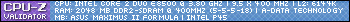








Bookmarks