The dram freq is to high, use the up down arrows to adjust, you can use the 333 strap or 400 to see whats available for you. 848MHz or 1020MHz should be ok for you.
1020 will allow for better PL but running 1:1 4-4-4-12 PL10 if your ram will do cas4 would give just about = performance otherwise run 1020MHz PL8
Extreme Tweaker
Ai Overclock Tuner : Manual
OC From CPU Level Up : AUTO
CPU Ratio Control : Manual
- Ratio CMOS Setting : 9
FSB Frequency : 425
CPU Clock Skew : Normal
North Bridge Clock Skew : Normal
FSB Strap to North Bridge : 333
DRAM Frequency: DDR2-1021
Dram Clock Skew CH1 A1 : Normal
DRAM Clock Skew CH1 A2 : Normal
Dram Clock Skew CH1 B1 : Normal
Dram Clock Skew CH1 B2 : Normal
DRAM Timing Control: Manual
CAS# Latency : 5
RAS# to CAS# Delay : 5
RAS# Precharge : 5
RAS# ActivateTime : 15
RAS# to RAS# Delay : 3
Row Refresh Cycle Time : 55
Write Recovery Time : 6
Read to Precharge Time : 3
Read to Write Delay (S/D) : 8
Write to Read Delay (S) : 3
Write to Read Delay (D) : 5
Read to Read Delay (S) : 4
Read to Read Delay (D) : 6
Write to Write Delay (S) : 4
Write to Write Delay (D) : 6
Write to PRE Delay : 14
Read to PRE Delay : 5
PRE to PRE Delay : 1
ALL PRE to ACT Delay : 5
ALL PRE to REF Delay : 5
DRAM Static Read Control: Enabled
Dram Read Training : Enabled
MEM OC Charger : Disabled
Ai Clock Twister : Stronger
Transaction Booster : Manual
Common Performance Level [8]
Pull-In of CHA PH1 Disabled
Pull-In of CHA PH2 Disabled
Pull-In of CHA PH3 Disabled
Pull-In of CHA PH4 Disabled
Pull-In of CHA PH5 Disabled
Pull-In of CHB PH1 Disabled
Pull-In of CHB PH2 Disabled
Pull-In of CHB PH3 Disabled
Pull-In of CHB PH4 Disabled
Pull-In of CHB PH5 Disabled
PCIE Frequency : 101
And set what ever volts your cpu needs after this
4x1GB sticks will be harder on the NB than 2x2GBs so you might have to up the NB a few notches to get everything stable







 Reply With Quote
Reply With Quote






 Hi ma all confiused a newbie wants at least 3.8 on his new system can anyone help on oc this thing with your bios setting,and out of topic the video card thank you i like this forum
Hi ma all confiused a newbie wants at least 3.8 on his new system can anyone help on oc this thing with your bios setting,and out of topic the video card thank you i like this forum





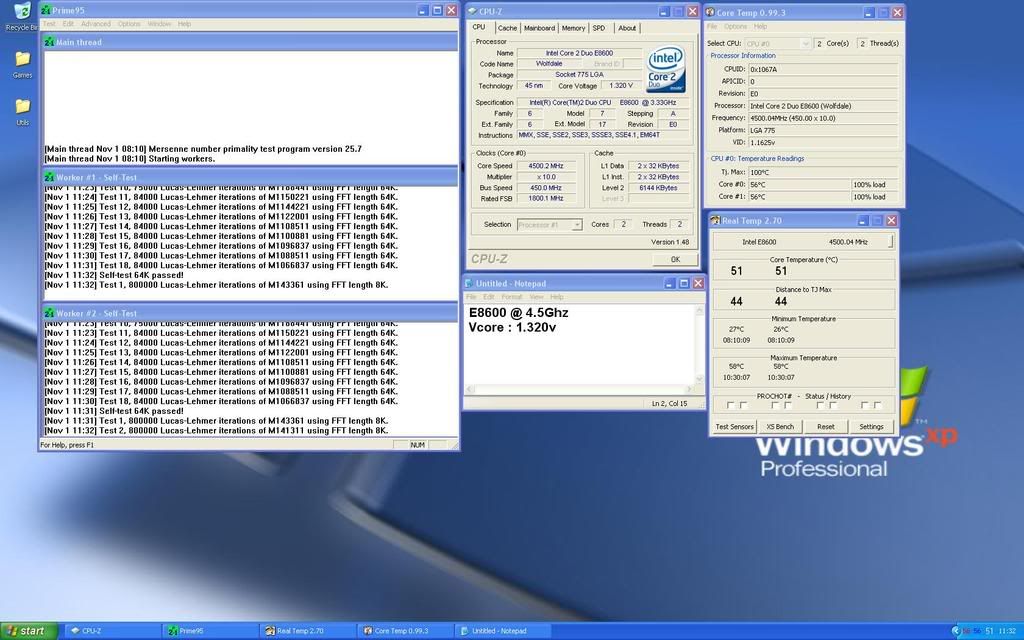
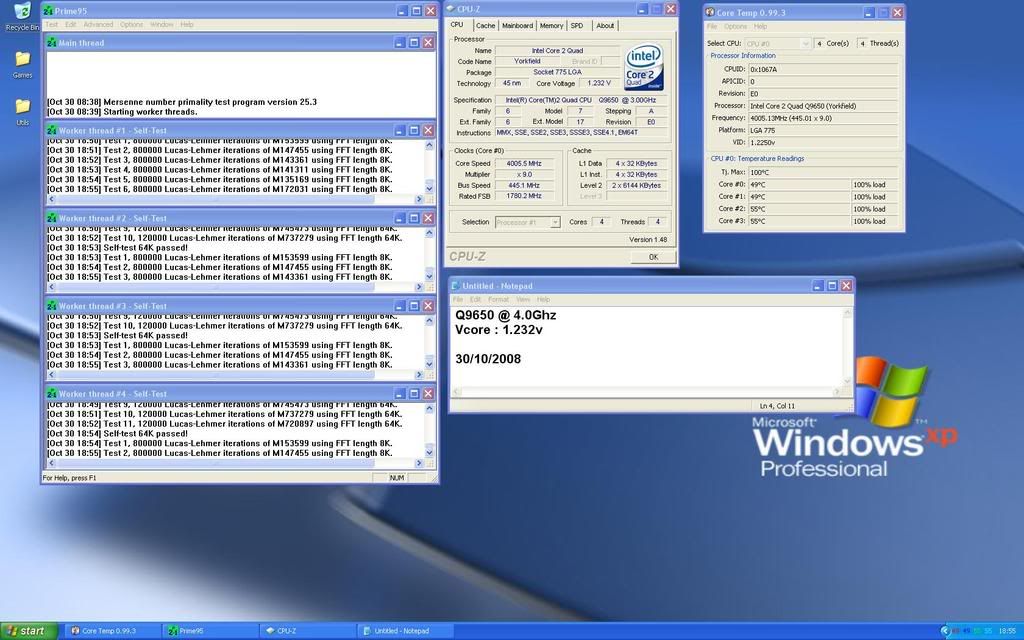



Bookmarks