Hi, I was wanting to overclock my system a bit, I was looking for 3.6ghz 24/7 and was not quite sure what settings to change in bios, can someone please help me out with the Extreme Tweaker settings to achieve this? Thank you...
System
Vista Ultimate 64
Antec Twelve Hundred Black ATX Full Tower Computer Case
Western Digital VelociRaptor WD3000GLFS 300GB 10000 RPM SATA
ASUS Maximus II Formula
Intel Core 2 Duo E8400 Wolfdale 3.0GHz co
ZALMAN CNPS9700 LED
DIAMOND Radeon HD 4870 1GB
CORSAIR Dominator 4GB (4 x 1GB) DDR2 1066 (PC2 8500)
Sound Blaster X-Fi XtremeGamer Fatal1ty Pro Series
Logitech G9 Laser Gaming Mouse
Razer Lycosa Gaming Keyboard
SAMSUNG T240 24" 5ms HDMI Widescreen





 Reply With Quote
Reply With Quote







 .. thanks for all your testing and information about that!
.. thanks for all your testing and information about that!

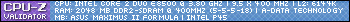





Bookmarks