Last edited by Holmer; 09-23-2008 at 04:07 AM.
CPU: QX9650 @4.25.
MB: Asus P5E64 WS Evolution (BIOS 0702).
WC: Swiftech GTZ, XSPC X20 Delta, EK FC4870X2 CF, 2x Laing DDC 18W w. XSPC Top, HW-labs GTS 360 Xflow, Swiftech MCR120-RES.
HDD: Intel X25-M 160 G2 + Mtron Mobi 32 GB SSD + 2x 1 TB Samsung Spinpoint F1.
GFX: Club3D 4870X2 @790/915 (Asus TOP).
RAM: 2x2 GB Corsair TW3X4G1800C8DF G (8-7-7-18-1T-PL6 @1700 MHz).
PSU: Corsair HX1000W.
Case: Coolermaster Cosmos S.
Speakers: Logitech Z-5500 digital 5.1.
Soundcard: Auzen X-Fi Prelude 7.1.
DVD: Samsung Super Writemaster SATA DVD burner.
LCD: Dell U2410.
OS: Windows 7 Ultimate 64.




 Reply With Quote
Reply With Quote



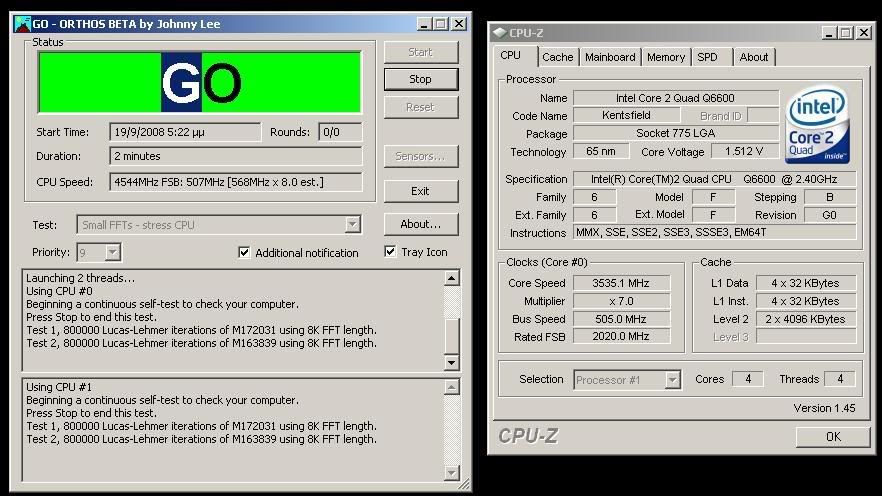
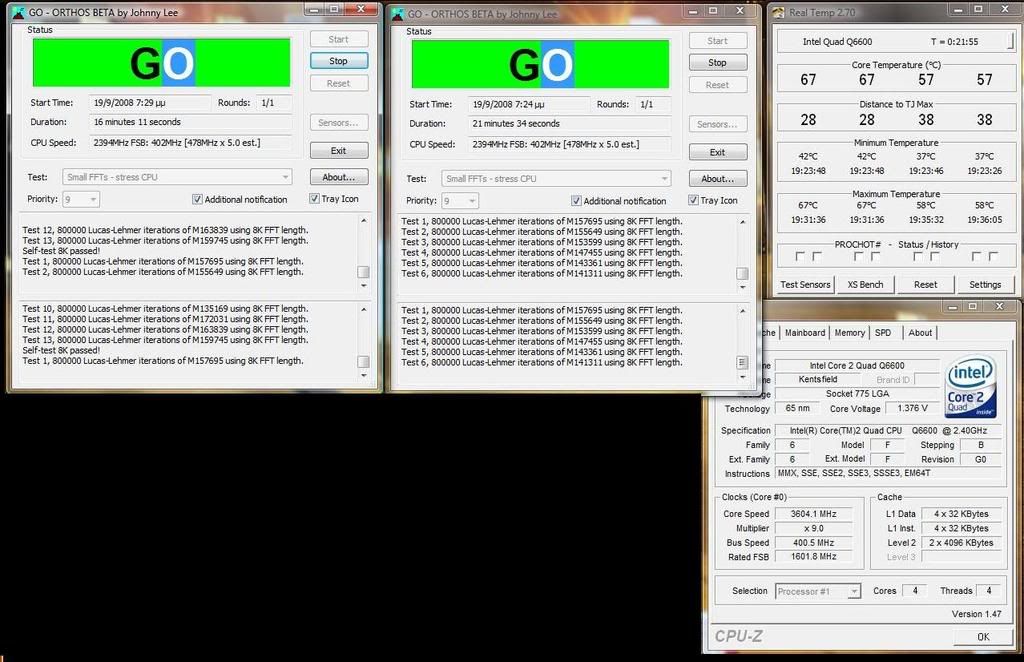
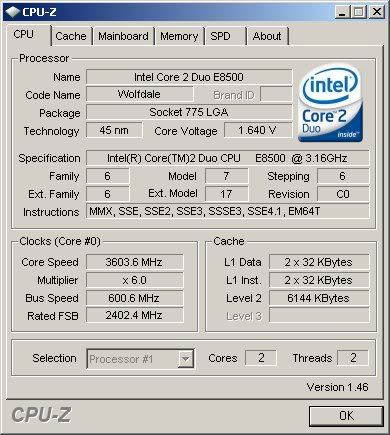
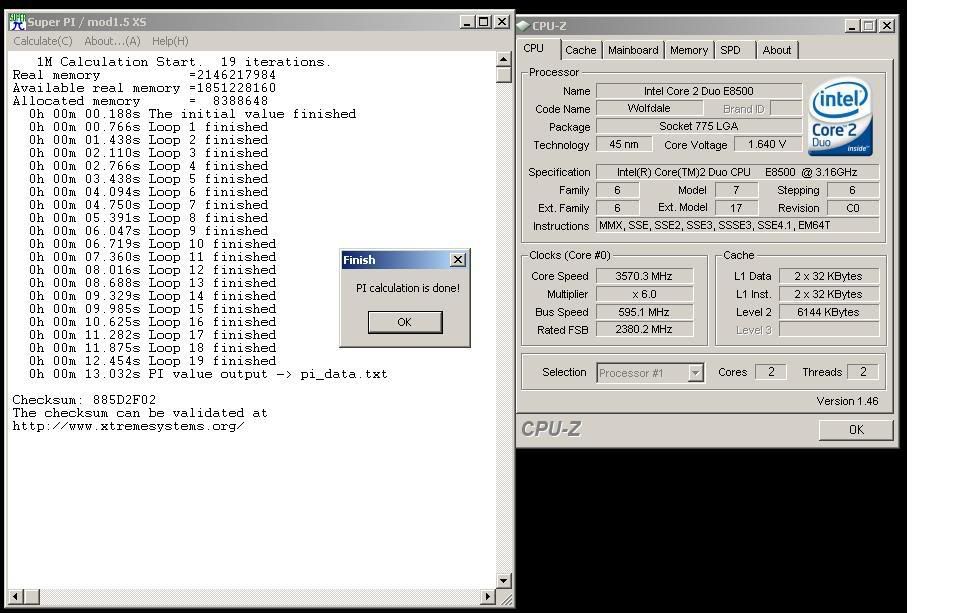
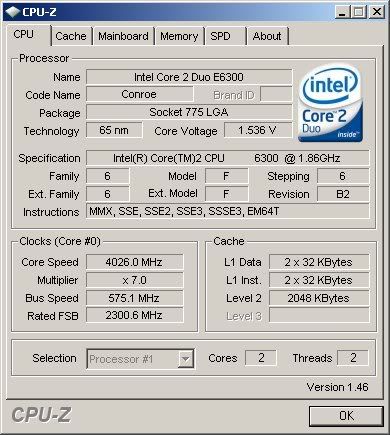








Bookmarks