-
Is loadline calibration supposed to be enabled or disabled when overclocking? What's it do anyway?
Core i5 2500K @ 4.8GHz 1.31v [L041C123] | Gigabyte P67-UD3P-B3 | Corsair H60 | 4GB G.Skill Ripjaws X DDR3-1866 8-9-8-24-1T | Samsung F3 1TB |
ASUS GTX 670 2GB| PCP&C Silencer 500W | Antec Three Hundred "Blacked Out" | Dell Ultrasharp 23" U2311H IPS 1920x1080
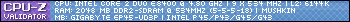
 Posting Permissions
Posting Permissions
- You may not post new threads
- You may not post replies
- You may not post attachments
- You may not edit your posts
-
Forum Rules
Bookmarks