go for the 750i for two way sli or 780i which have both proven to hit over 4ghz with ease the little extra to 4.2-4.5 wont get you any better gameing performance! or you could go Crossfire i would recommend the evga 780i or 750i with two gtx 260's in sli and then overclock the lot can play crysis @ 1920x1080 on max settings at stock and even better overclocked. which means this will play pretty much every game for the next few years. well i hope. good look finding what you want. hope this has helped





 Reply With Quote
Reply With Quote






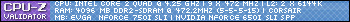


 damn budget
damn budget Small but powerfull
Small but powerfull





 guess i'll rename for NapalmV6
guess i'll rename for NapalmV6  a week to get this motherboard stable when I first got it. Thanks in advance.
a week to get this motherboard stable when I first got it. Thanks in advance.
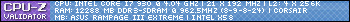


Bookmarks