Ok, so if I understand what I have read here and I probably do not, but still. I am using a QX9650 on a Maximus Formula with Rampage Bios 410. My current vcore is at 1.41v and my VTT is at 1.38ish. My GTL's are currently on auto. From this thread I have gathered:
1 - My VTT should be higher than my Vcore, i.e. VTT at 1.45v and Vcore at 1.38v.
2 - GTL ref should be set at .63 for cpu and .67 for NB since I cannot enter a "Y" number.
Did I get this right or am I missing something?
Thanks,
Utnorris
Edit: Currently at 416x10





 Reply With Quote
Reply With Quote







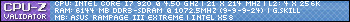


Bookmarks