~Intel i7 970 2nd Gen w/Swiftech Apogee XT Extreme
~Asus Rampage 2 Extreme Mobo w/EK-FB RE2 (chipset block)
~G.Skill [PID] F3-16000CL6T-6GBPID (2GBx3) @2000mhz
~2 EVGA GTX580 Superclocked Edition (SLI) w/EK 580 GTX VGA Liquid Cooling Block - Nickel + Acetal
~WD Cavair Black 1tb SATA 6 gb/s 64mb (OS,apps,games)
~WD 3tb SATA 6 gb/s 64mb (Back Up)
~Silverstone Strider 1500W
~Case - Corsair Obsidian 800D
~OS Win 7 Ultimate 64bit
~Other Liquid Cooling Parts:
-EK-MultiOption RES X2 - 250 Basic
-Swiftech MCP655-B 12v Water Pump
-Feser X-Changer Triple 120mm Xtreme Performance Radiator

)






 Reply With Quote
Reply With Quote
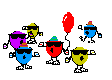



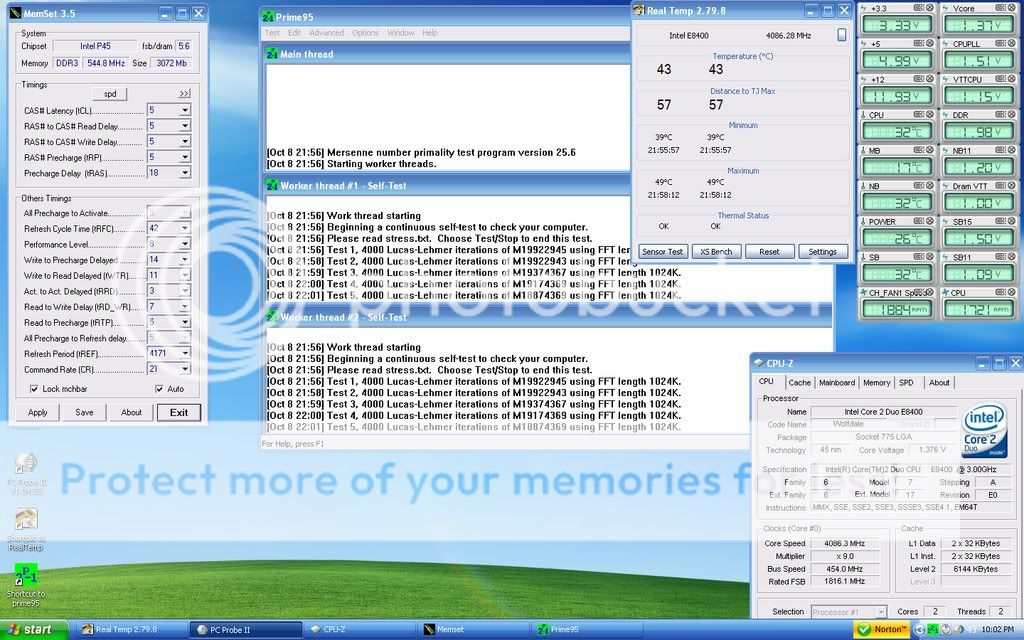
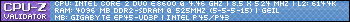





Bookmarks