If as you say other people are running the same card without any issues, and you have established it is not a power or ram related issue, I think it's time for the RMA. I can't think of a specific reason why the board wouldn't work with the card, but you have tried everything and eliminated other options, and the fact of the matter is they should just work, without issues. Hope you have better luck with the replacement.





 Reply With Quote
Reply With Quote

 Thank you all who offered help, I'm really appreciative. I already made the RMA request and am shipping it back Monday. Fortunately, a friend has a mobo I can use in the meantime to stay up and running. Thanks again, and I'll let you guys know the result of the replacement board installation and whether it solves my problems. I kind of suspect the PWM chip on my particular board was defective.
Thank you all who offered help, I'm really appreciative. I already made the RMA request and am shipping it back Monday. Fortunately, a friend has a mobo I can use in the meantime to stay up and running. Thanks again, and I'll let you guys know the result of the replacement board installation and whether it solves my problems. I kind of suspect the PWM chip on my particular board was defective.





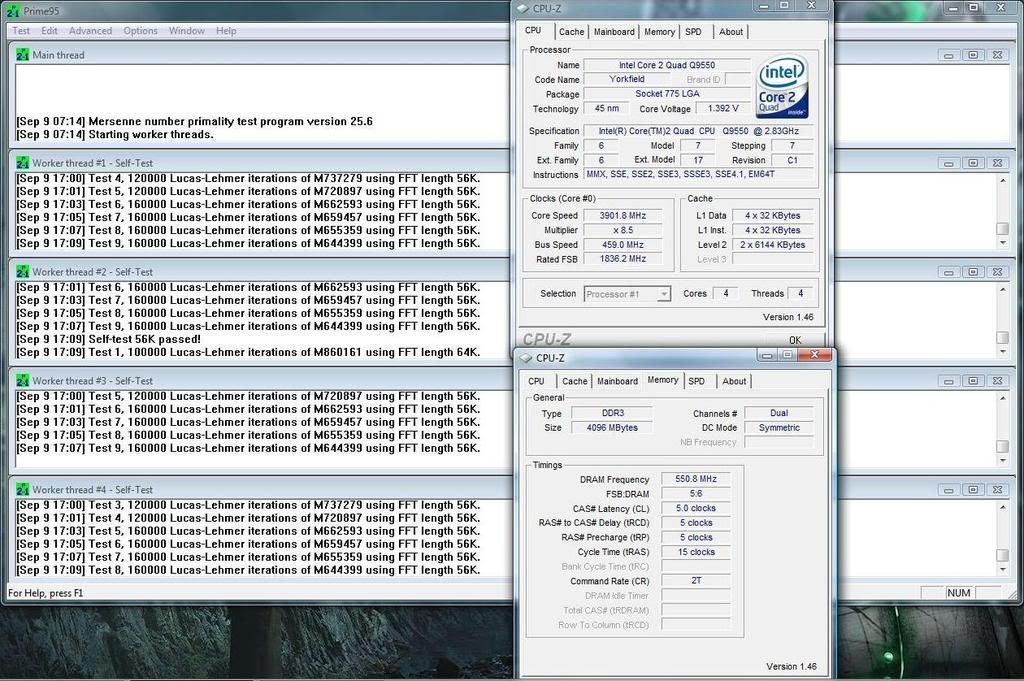
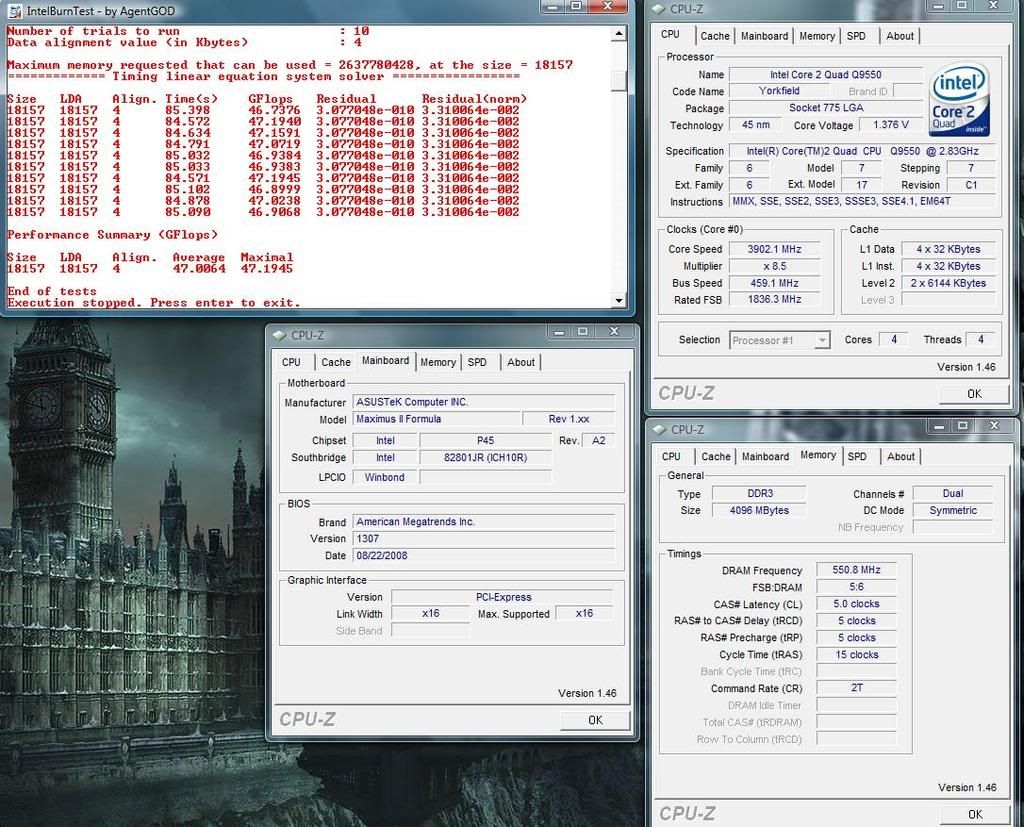





Bookmarks