I just got my RMA Ballistics 8500 , I asked in the phone to the tech at crucial to send me the old double sided Kit , he said yes they are a few available I will try to send you one of the old Kits double sided. Guess what i just recived the memory back and im playing to see where My Asus P5Q-Deluxe will take this marvelous Ram Kit. A quick test reveiled that Bios 1201 its oriented towards memory overclockability. I lost a few Mgz in FSB in trade for high OC in the memory department on Bios 1201 , previous bioses tested wont let me oc ram stable past 1200 neither.
Quick Test
vram 2.34v
cpu E8400 1.40v
manual settings to 5-5-5-15 everything else at auto.
DDR2 @ 1300 with only 2.34v
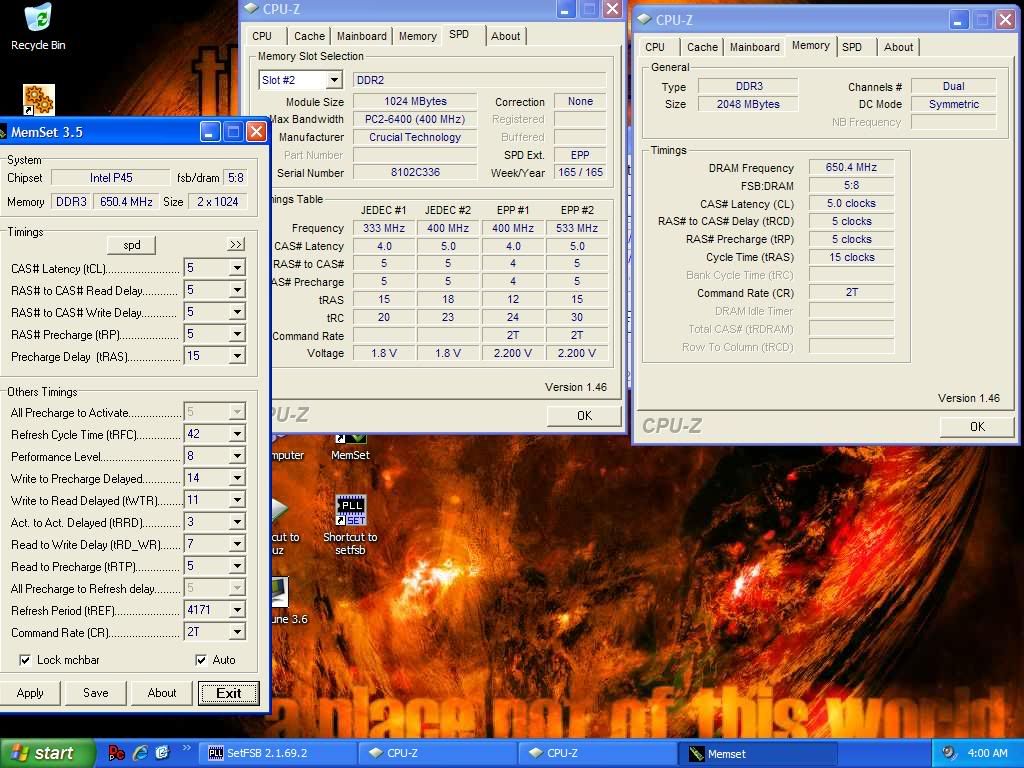





 Reply With Quote
Reply With Quote

 Saaya yupp, I agree
Saaya yupp, I agree





Bookmarks