I'm dropping it... if you want to kill the chip so bad, just go ahead and do it. I guess it wasn't my place to say that anyway.
Anyway, back to earlier, now 24-hour prime-stable with small FFT. Should I let it go longer?
For those wondering:
vCPU: 1.1000v set in BIOS (1.088v real as reported by BIOS and CPU-Z)
vCPU GTL: 0.65x (this is P5Q regular, and I don't have the option to tweak the other GTL value)
vPLL: 1.50v
vTT (vFSB): 1.10v
vNB: 1.10v
vSB: 1.10v
vPCIE: 1.50v
Load-Line Calibration: On
Everything else auto.





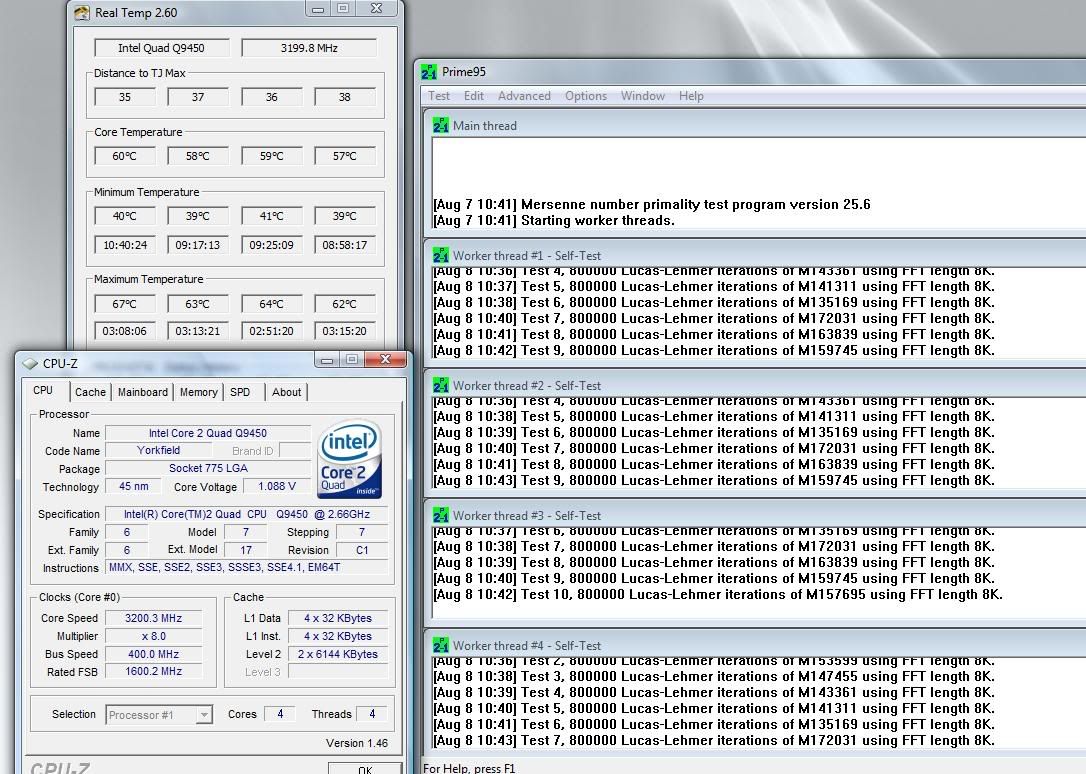
 )
)
 Reply With Quote
Reply With Quote


Bookmarks