I was wondering : was is the maximum wattage the regulation chip can deliver to the GPU chip on a HD4850? I made calculations, running @ 900mhz 1.49v draws 140% more than it draws with stock freq and voltage (240% of the stock wattage)
Assuming a 120w power consumption @ stock, that would lead to 290w only for GPU, that's pretty high if you ask me
Anyway, here's what I got with accelero S1 + 120mm @ 7v :
I've also flashed the card with a bios that was supposed to solve the frequencies issue in double screen (locked in 3D mode) but it wasn't working really good though:
Anyway, that's good to see this chip can run @ 160mhz 0.98v, which would lead to a 18% consumption (<22w) which is nice for laptop
Third thing : I used to be freq limited for memory chip with stock cooler. I mentionned earlier that the pencilmod didn't improve the maximum frequency I could get out of them. I though I had crapy memory chip but here's what I get with accelero S1 and its poors ramsink :








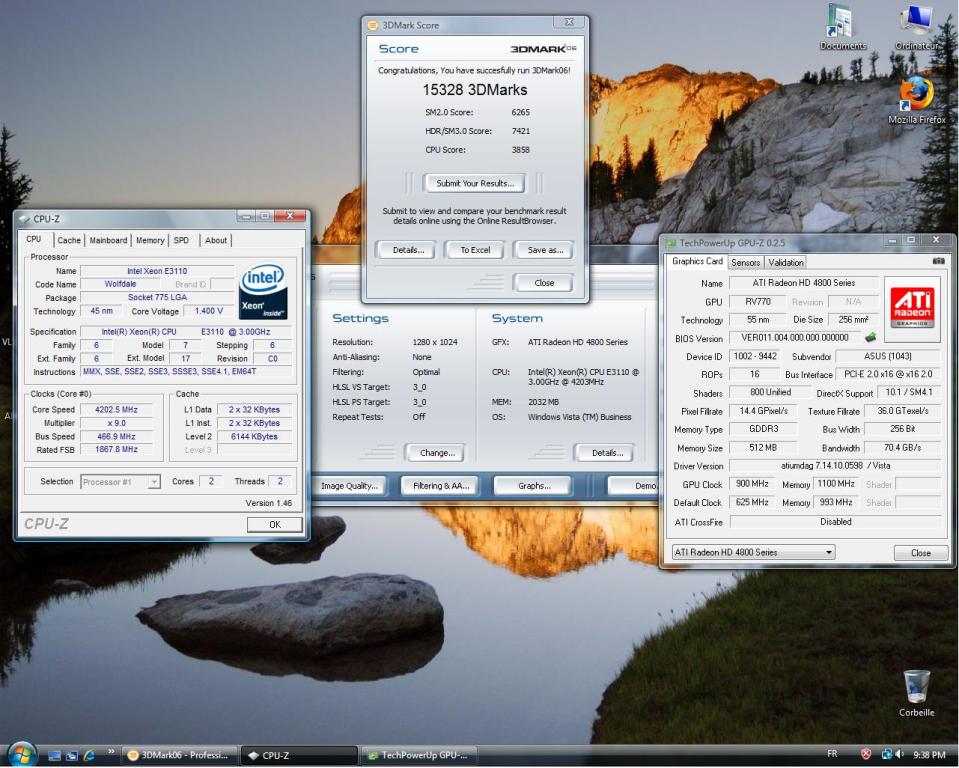



 Reply With Quote
Reply With Quote

Bookmarks