Thank you very much for your info.
You do not need to perform read write operations to get the error.
There is no corruption anyway. We only get one error in event log each time we start Windows. In case we install raidtool, then we get lots of errors and pop up messages. The problem is that there is no way to completely uninstall Raid tool, so I suggest you do not install this.
On first place, this error we get from large hard disks is probably a Vista bug, not an nForce drivers bug. This might be the source of other hard drive problems, like the one I see with JBOD and the latest Nvidia drivers on those drives failing this test.
Does your RAID 1TB array consist of 2X500GB perpendicular hard disks?
Your Western Digital Black WD1001FALS 1TB is a perpendicular hard disk. Could you please check again the driver version of your NVidia nForce RAID Controller? Is it 9.99.0.9 or is it 10.3.0.21?
9.99.0.9 is OK. This version is installed with nforce 9.64 package.
10.3.0.21 has problems under Vista 64. This version is installed with nforce 15.17 package.
There is an obvious difference between those two drivers, since the latest supports Acoustic Management Control on Nvidia nForce Serial ATA Controller in device manager.
In case your driver version is actually 10.3.0.21, could you convert your 1TB hard disk to jbod and check again the event log for errors (you do not need to perform reed write tests)? Converting your drive to jbod is a safe and very fast procedure and you don't loose anything. I have described this procedure step by step a few posts earlier.
EDIT
nugzo, thank you again for your reply and your efforts. Just in case you didn't know, there are other hard disk drive benches you might run the same way you already did. Here they are.
1. winsat disk -seq -read -drive c -count 1 -iocount 256 -seqsize 65536 -v
2. winsat disk -ran -read -drive c -count 1 -iocount 256 -ransize 16384 -v
3. winsat disk -ran -read -drive c -count 1 -iocount 256 -ransize 524288 -v
4. winsat disk -ran -read -drive c -count 2 -iocount 256 -ransize 1048576 -v
5. winsat disk -ran -write -drive c -count 1 -iocount 256 -ransize 16384 -v
You may change the drive the count number or anything you want.
The best test to check your hard drive speed is the first one.
Enjoy






 Reply With Quote
Reply With Quote



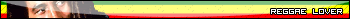








 , but will still freeze sometimes, specially with 1080p movies. Its ironic cause I can run 20 hours prime95 but I will freeze in idle, then I could play a movie and will play fine, but if I restart the pc and play a movie it might freeze anytime.
, but will still freeze sometimes, specially with 1080p movies. Its ironic cause I can run 20 hours prime95 but I will freeze in idle, then I could play a movie and will play fine, but if I restart the pc and play a movie it might freeze anytime.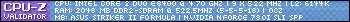



Bookmarks