well the asus heatsink is about the same as the blackops one, just that it has the heatsink sorounded by the copper walls of the block, and it uses only one heatpipe while the asus one uses 2. the latter doesnt make a different tho if you ask me
getting the air to flow through the nb heatsink isnt that easy i think... so maybe the way you put the fan over it, it isnt really pushing the air through the heatsink?
i cant really tell from the pic you posted, but it could be your just pushing air on top of the heatsink... which doesnt really help as it has nowhere to escape to since the sides are blocked by the waterblock walls. can you try to mount the fan in a 45 degree angle so it blows the air half over, half inside the heatsink from one side?
that should work better and lower your temps






 Reply With Quote
Reply With Quote
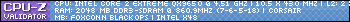


 I will build another PC and create exact benchmarks between the two and post here. I will then sell on the lesser system, which will probably be this one, if current benchmarks are anything to go by
I will build another PC and create exact benchmarks between the two and post here. I will then sell on the lesser system, which will probably be this one, if current benchmarks are anything to go by I will also try this system on XP and see what I can get.
I will also try this system on XP and see what I can get.

 and doing some research.
and doing some research.







Bookmarks