The CAS value could only be changed in some older versions. Since moths ago this is not available, regardless the SO.
That's because on most Intel chipsets you cannot change CAS Latency ( tCL ) after POSTing ( in windows/linux, etc )
Coding 24/7... Limited forums/PMs time.
-Justice isn't blind, Justice is ashamed.
Many thanks to: Sue Wu, Yiwen Lin, Steven Kuo, Crystal Chen, Vivian Lien, Joe Chan, Sascha Krohn, Joe James, Dan Snyder, Amy Deng, Jack Peterson, Hank Peng, Mafalda Cogliani, Olivia Lee, Marta Piccoli, Mike Clements, Alex Ruedinger, Oliver Baltuch, Korinna Dieck, Steffen Eisentein, Francois Piednoel, Tanja Markovic, Cyril Pelupessy (R.I.P.), Juan J. Guerrero
OK, I get it. Thanks!
CoolerMaster RC-690 :: Asus Maximus IV GENE-Z :: intel i5 2500K @ Noctua NH-D14 :: 2x2GB Mushkin 996783 Blackline 1600Mhz CL7 :: Samsung F1 HD642JJ 640GB :: Samsung F2 EcoGreen HD154UI 1.5TB :: Pioneer DVR-212D :: Creative SB X-FI :: Corsair HX520W :: Genius SW-5.1 HT DHT510 :: Dell Ultrasharp U2311H :: Razer Diamondback Acid Green
1) Memset hangs when run on the same directory with the auto-generated ini file
2) Memset will not hang when the settings are saved for automatic application on Windows startup because Memset will configure the auto-created shortcut to be run on the C:\MemSave directory instead of the nested directory inside the installed location which is created when the "Save" button is pressed.
I used Memset to set my "performance level" to 1. I immediately saw good results in SuperPI without losing stability in orthos or games. So I've decided to save the settings to be applied in Windows startup.
However I noticed that the settings were not applied on Windows startup. The auto-generated shortcut was created for a file on the "C:\MemSave" directory which didn't exist.
Apparently as Memset is now installed inside Program Files, creates its auto-startup files in a child path which is "C:\PROGRAMS\MemSet\MemSave".
Fortunately though; because in reality there is something wrong with the creation or application of the MemSet.ini file which results in immediate hangup of the system. (The 1st bug negates the second).
Fixes proposed:
1) Memset should point the auto-startup shortcut to the proper location of the auto-generated MemSave directory
2) Memset should create the correct MemSet.ini file so that it doesn't hang the system.
Additional info:
This screenshot shows MemSet with my setting. Hitting apply does not hang the system:
The following code is the MemSet.ini that was automatically created. If this file is present along the MemSet executable, MemSet will hang the system.
I understand that the "Performance Level" refers to the 8A and 8B registers. I've changed Performance Level to other settings (including the default) and the registers change as well but the hanging problem still exists.Code:[MS9XX] AN=1 1A=1 1B=1 2A=2 2B=2 3A=2 3B=2 4A=1 4B=1 5A=5 5B=5 6A=1 6B=1 7A=20 7B=20 8A=0 8B=0 9A=7 9B=7 10A=5 10B=5 11A=2 11B=2 12A=5 12B=5 13A=4 13B=4 14A=1 14B=1 15A=12 15B=12
Therefore I think MemSet creates in .ini file that contains settings I didn't manipulate which are incompatible to my system.
Thanks for your time.
@Felix, do you have a beta or something that supports G35 chipsets? I have a P5E-VM HDMI that needs tweaking.
Praetor
» Intel i7 2600K 3103B306 » Asus Maximus IV Extreme-Z » Asus GTX 470's TRi-SLI » Corsair Dominator GT CMT4GX3M2A2000C8 » Corsair Force F180 SSD » Corsair AX1200 PSU » Corsair 800D
» Cooling : Swiftec Apogee XT » Swiftec MCP350-DDC1 w/XSPC Dual DDC Bay Reservoir » Swiftech MCR320-QP w/Scythe SlipStreams 110CFM
The Yamato
» Intel i7 920 3849B028 or i7 980X » Asus Rampage III Extreme Black Edition » Asus HD6970's QuadFireX or Asus GTX 570's 4way SLI » 6GB Corsair Dominator GT TR3X6G1866C7GTF » Corsair Force F180 SSD » Corsair AX1200 PSU » Microcool Banchetto 101
» Cooling : Dragon F1 Extreme Edition(LN2) » Custom SS by RunMc »

Last edited by DarkjeThe2nd; 06-04-2008 at 12:38 PM. Reason: image added
DFI P35 DK T2RS, Rev. AA0, Bios DK35DA31 (Oct/31/2007)
E8400 Q745A357 @ 8*500MHz. w. 1.375v, Tuniq Tower 120.
Team Group Dark Xtreme 2x1GB PC6400(c4-4-4-12, 2.0-2.2v) @ 500Mhz c5-5-5-16, w. 2.1v
XFX GeForce8800 GTX 768M @ 648/1512/2000 MHz.
Sata1&3 :Raid0 2*Seagate Barra 120GB/7k2/8M/Sata I
Sata4: Samsung HD501LJ 500GB/7k2/16M/Sata II
Sata5: Nec/Optiarc 7173S Sata I, Media burner
Onboard sound
Seasonic S12-600w
...could you check the tRTP with Everest.
I made a change in 3.5 for this timing, but it's seem that
this value it's not the same between different motherboard.
Everest (4.50.1394b) also shows tRTP=5, but everest shows odd values on some of the other items too...
maybe DFI was reading it wrong?
I'll stay at 3.5b for now, as that seems to match what I set in bios.
DFI P35 DK T2RS, Rev. AA0, Bios DK35DA31 (Oct/31/2007)
E8400 Q745A357 @ 8*500MHz. w. 1.375v, Tuniq Tower 120.
Team Group Dark Xtreme 2x1GB PC6400(c4-4-4-12, 2.0-2.2v) @ 500Mhz c5-5-5-16, w. 2.1v
XFX GeForce8800 GTX 768M @ 648/1512/2000 MHz.
Sata1&3 :Raid0 2*Seagate Barra 120GB/7k2/8M/Sata I
Sata4: Samsung HD501LJ 500GB/7k2/16M/Sata II
Sata5: Nec/Optiarc 7173S Sata I, Media burner
Onboard sound
Seasonic S12-600w
Praetor
» Intel i7 2600K 3103B306 » Asus Maximus IV Extreme-Z » Asus GTX 470's TRi-SLI » Corsair Dominator GT CMT4GX3M2A2000C8 » Corsair Force F180 SSD » Corsair AX1200 PSU » Corsair 800D
» Cooling : Swiftec Apogee XT » Swiftec MCP350-DDC1 w/XSPC Dual DDC Bay Reservoir » Swiftech MCR320-QP w/Scythe SlipStreams 110CFM
The Yamato
» Intel i7 920 3849B028 or i7 980X » Asus Rampage III Extreme Black Edition » Asus HD6970's QuadFireX or Asus GTX 570's 4way SLI » 6GB Corsair Dominator GT TR3X6G1866C7GTF » Corsair Force F180 SSD » Corsair AX1200 PSU » Microcool Banchetto 101
» Cooling : Dragon F1 Extreme Edition(LN2) » Custom SS by RunMc »

Could you send a registers dump (with cpu-z) at memset@hotmail.fr...
Thanks for this great program FELIX!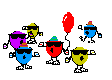


->The Nemesis: you can try with this version
It seem that G35 is the same that 965 chipset for mchbar timings, but not indicate in the datasheet.
Felix, the serious crashing bug is fixed on MemSet352beta.exe (MemSet351beta.exe didn't exist). Two issues here:
1) A "ding" sound comes when running MemSet.exe when the MemSet.ini file is present on the same directory. (However the settings were applied correctly.)
2) Pressing "Save" creates a shortcut on the user startup directory which points to an incorrect "C:\MemSave" location. MemSet has been installed to its default location: C:\PROGRAMS\MemSet
Is it possible that the problem is due to my Program Files directory is C:\PROGRAMS and not C:\Program Files ?
Thanks for your attention.
Felix,
Why is the program installing both 32bit and 64bit drivers? On vista only 64 bit is allowed. You just make the system try and load it, stall and kick it loose, but if I delete it, your program not run.
What is it?
-R
->Vix: the "ding" sound would be fixed with this version.
The "C:\MemSave" location is normal, you can check that the file exist.
->DualCpuUser: I'll try to fix this problem at next.
OK, the "ding" no longer exists
When pressing save, MemSet creates a MemSave location under its own installation directory: C:\PROGRAMS\MemSet\MemSave
However it also creates a shortcut which points to an incorrect location (C:\MemSave) which results in settings not running at startup unless one corrects the shortcut.
However, MemSet is now fully functional. Thanks!!!
How is named your Windows file? is it C:\WINDOWS?
...OK, try with this version: memset353beta
Felix
First, let me say what a fantastic job you have done with MemSet.
Secondly - This may seem like a real stupid request, but I'll ask anyway.
Is there any way to change MemSet to work on a 120dpi desktop?
I have to revert back to 96dpi every time I would like to use the program (which requires a restart).
I am using Vista Ultimate (64 bit).
Thanks
Lapped QX9770 w/DTech Fusion V2 w/Quad insert - Rampage Extreme w/EK blocks - 4x1g DDR3 Cell Shock 1866 (blue kit) - 2x HD4870x2 w/EK blocks - 1-150g Raptor (System) - 2-500g Seagate (Raid 1) - 1-500g external WD (Backup -This is my work computer) - Tt Toughpower 1200w - Tt Mozart TX - Samsung SyncMaster 275T (1920x1200) - Note: Loop 1 GPUs - Swiftech 650 w/Feser X-Changer 240mm; Loop 2 CPU/NB/SB/Mosfet - Swiftech 655 w/Feser X-Changer 240mm
Felix, the latest beta fixes the startup issue. Memset now creates a real C:\MemSet folder which is correctly pointed to from the startup shortcut.
Excellent!
By the way, I wonder if anyone else is able to reach such a low "Performance Level" settings (low is good thing).
My memory runs at 1.9 volts only (Crucial d9gmh) at 4-4-4-3-6 timings at 780 Mhz. Performance level at 2 and works without problems. I've searched the net and it seems most people stop at performance level 6 (if possible, many have problems with anything less than 8)
Has anyone gotten it to work on this board, and if so, what BIOS?
I'm over in the abit forums, and no one can get it to work over there (everything is just "locked" in place), but one member thought that some people over here got it to work with an older BIOS.
Thoughts?
Abit IP35 Pro, beta BIOS 16.B9
Intel E8400, 8.0x514 = 4112MHz, 1.335V
G.SKILL 4GBPQ, 2x2GB, 5-5-5-15-2T, 1:1, 1028MHz, 2.1v
eVGA 8800GT, 512mb, GPU=758 Shader=1858 MEM=1998, 1.1v
(2x) Samsung 7200.11, 2x500GB, 2x32MB, 7200, RAID0
Samsung 500GB, 8MB, 7200
Seagate 160GB, 8MB, 7200
Sound Blaster Audigy2 ZS
Sennheiser HD-595
Logitech Z-5500 Digital, 505W RMS, 5.1
Antec 900 Case (Modified Cooling), Corsair HX620W
Memset works with any BIOS older than v1.4
Edit: Just checked my review to be sure
Just don't forget that it won't work with any BIOS release after v11 ( and up to v16 Beta 1
Coding 24/7... Limited forums/PMs time.
-Justice isn't blind, Justice is ashamed.
Many thanks to: Sue Wu, Yiwen Lin, Steven Kuo, Crystal Chen, Vivian Lien, Joe Chan, Sascha Krohn, Joe James, Dan Snyder, Amy Deng, Jack Peterson, Hank Peng, Mafalda Cogliani, Olivia Lee, Marta Piccoli, Mike Clements, Alex Ruedinger, Oliver Baltuch, Korinna Dieck, Steffen Eisentein, Francois Piednoel, Tanja Markovic, Cyril Pelupessy (R.I.P.), Juan J. Guerrero
Bookmarks