hmm well i gave up on vista64 for now LOL
check this out. i can boot @ upto 3.1 stock volts but really needs 1.375v to be stable. now is it the 32bit XP Pro or is it that i only have 2x1gb stick in there ??? hmmm
maybe ill reload vista tomorrow with only 2 sticks and find out.





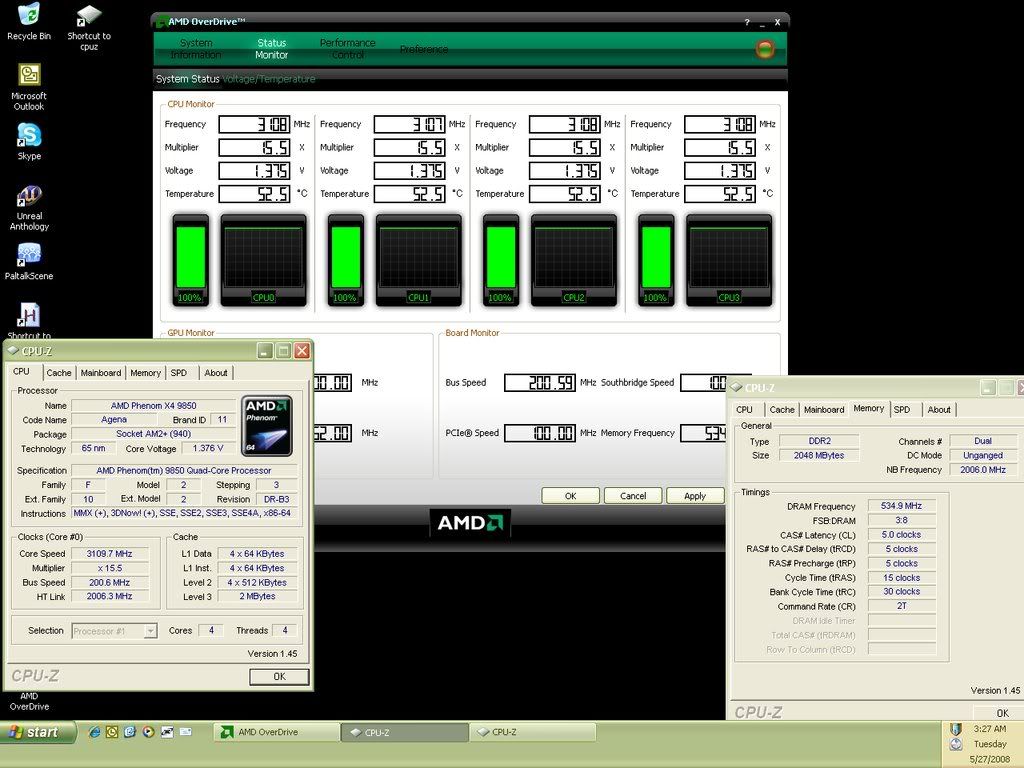
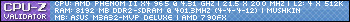
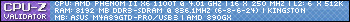

 Reply With Quote
Reply With Quote *
*





Bookmarks