GIGABYTE GA-73PVM-S2H is $80 on Newegg. The motherboard has HDMI onboard and everything. I can really boot into Vista in less than 30 seconds, and it's great for some light gaming. The good thing is you have HDMI without having to buy a graphics card, and you can also output audio through HDMI. Even when you don't use HDMI to connect to your HDTV. The motherboard also has the traditional optical connector.
Last but not least, I might sell mine for $60 shipped if anyone is interested.
Motherboard: ASUS P5Q
CPU: Intel Core 2 Quad Q9450 @ 3.20GHz (1.07v vCore!)
RAM: 2GB Kingston HyperX 800MHz
GPU: MSI Radeon HD 4870 @ 780/1000 (default)
what do you mean by FSB strap? i have a GA-73VM-S2, which is almost the same mobo. the difference is that it doesn't have the DVI and lower onboard sound quality, but in terms of OC'ing ability, it's the same BIOS. by FSB strap, do you mean the BIOS only lets you OC be incriments of 200, 266, and 333mhz fsb options? this isnt the case for my mobo, as it let's you adjust in increments of 1mhz from 100-600mzh.
a little off topic but same subject. right now, the mobo is OC'ing an e2180 with just a slight boost on the vcore giving me 9*333mhz. so if i also did this BSEL mod like on an e7200, it'll give me a 1333fsb with no increase in vcore? since you have the same mobo, maybe you could help :]
Some info on my new toy:
http://valid.x86-secret.com/show_oc.php?id=364716
1.35 bios volt.
Tried for 4 GHz but the temp rose above 80 and not stable 1.425 bios.
Just don't want to kill it yet with to much voltage. Are the temp from realtemp to be trusted or are the sensors on chip broken? Using a TRUE cooler with silent fan.
Batch: Q751A508
vid: 1.0875 volt
Pack date: 05/08/2008
Slowly headed for 4GHz. Still testing for errors. 1.35 volt bios.
http://valid.x86-secret.com/show_oc.php?id=364966
Last edited by Sommer; 05-22-2008 at 06:20 PM. Reason: Higher clock same bios voltage
Can someone straighten this out? I have been hearing that the temperature sensors on these new 45nm chips are fuggered up, Is this true? Do the same temperature rules apply to these chips (<70 or so), or should I only be worried about the distance to Tjunc. ?
Looking good
I'll probably get one of these, i assume a 650i board should be good enough to get close to 4ghz with these things? not really looking onto getting a new board anytime soon..
Rig 1:
Intel E4300 @ 3Ghz - 2gb OCZ PC2-8500 - Asus P5N-e SLI - Club3d 9600gt @ 750/1950/1100Mhz - Vista 64
Rig 2:
Intel celeron L420 @ 2.6Ghz- 2gb OCZ PC2-6400 - Asus P5B - XFX 8800GS 384mb - XP 32
Laptop
Acer Aspire 3610, Pentium M725 OC @ 2.23Ghz - 2gb PC2-3200 - crappy Intel I915 gfx
just got another
batch q813a577 pack date 5/14/2008
will put up some test results in a few horus
purchased from newegg btw.
Last edited by ZenEffect; 05-22-2008 at 09:42 AM.
Current Status - Testing & Research
How should I explain this? FSB strap is more like... something that sets the northbridge timings. Different timings result in different overclock achievements. The strap is usually auto-detected on the motherboard as the CPU's default FSB value. On some motherboards where the end-user can determine this value via the BIOS, or the BIOS is advanced enough to automatically switch to another strap level at different clock speeds, it should not be a problem at all. But for motherboards such as those we own, we don't get the choice to determine FSB strap, and the BIOS won't budge that for us either. I have noticed that:
From 200 to 266MHz: they only use one strap that lets all CPU go from 200MHz to a little bit beyond 333MHz. You won't be able to go beyond that no matter what.
At 333MHz (1333MHz), there's a completely different strap that will let you go to a maximum of 413 or 414MHz.
Taking that into account, you should know by now that if you set a CPU to run at 333MHz by default (a.k.a. BSEL mod it), you effectively force the BIOS to use the 333MHz strap instead of the other strap (which I guess is 266MHz, since all CPUs below that can reach 333MHz on this board), and your overclock should go even higher then.
It's a hassle-free mod for this one CPU. You just need to tape one contact one. You don't even need to increase the voltage, and actually, you may even want to undervolt your CPU even at 3.16GHz by default. That said, you should expect an easy 4GHz with the E7300... with the BSEL mod and with a sub $80 motherboard. If I'm not mistaken, your board is going for $60 brand new, correct?
P.S.: Oh, and while this mod works for all 1066MHz CPUs, it's not recommended for those which cannot run 333MHz at stock voltage. If you want to do it properly and safely, you are going to have to use the other BSEL mod. And then again, watch out for the temperature and the kind of vCore you'll need.
Last edited by RunawayPrisoner; 05-22-2008 at 11:46 AM.
Motherboard: ASUS P5Q
CPU: Intel Core 2 Quad Q9450 @ 3.20GHz (1.07v vCore!)
RAM: 2GB Kingston HyperX 800MHz
GPU: MSI Radeon HD 4870 @ 780/1000 (default)
1.1vid
Current Status - Testing & Research
Any other motherboards good with the E7200 for < $100. Only the GIGABYTE GA-73PVM-S2H is $80 on Newegg mentioned so far!
well, it seems 500x8 was pretty easy to hit. took 45min last night to get some prime stable settings. now im going for 4.2 stable w/ 5ghz suicide superpi run
Current Status - Testing & Research
|E8400 @ 4.1GHz /1.36v (483x8.5)|DFI LANPARTY DK P35-T2RS(v droop mod)|PNY 8800 GT 512MB 860/2106/1015(Vmod)|G.SKILL 2GB DDR2 800 @966|
|Western Digital 250GB/320G /Seagate 160GB|CORSAIR 750TX|RocketFish (Lian Li)|Swiftech GTZ|Swiftech MCW60-R / MCW30|MCR-320/MCR-220/BIP120|
1.25 vtt bios
1.35v bios + 1.05% add vid
gtl control disabled
400 strap 1:1
http://i48.photobucket.com/albums/f2...7200stable.jpg
screenshot is occt blend for screen shot sake... ran prime last night till i woke up in morning.
yea my sig is not right
Last edited by ZenEffect; 05-23-2008 at 09:13 PM.
Current Status - Testing & Research
Ok im having a hard time here choosing a new proc. I currently have a E4300@3.0ghz. How would that compare to one of these?? Is it a worthy upgrade or should I go with a cheap quad instead??
I ask this here because I see most of you have quads but are just testing these E7200.
I do mostly gaming and surfing internet. I will be overclocking this to the max it will reach on my system.
My system specs should be in my sig.
E7200@3.8ghz back alive
DFI LP UT P35
4gig OCZ ddr2800
BFG 9800gtx
Windows 7 beta 1
Tagan 700 watt psu
Same here.. also got an e4300 @ 3ghz.
I think an e7200 will give better performance for games, i don't think i really have a need for a quad core..
The thing is, i'm not sure i need anything faster than my e4300 yet since everything still runs fine
Rig 1:
Intel E4300 @ 3Ghz - 2gb OCZ PC2-8500 - Asus P5N-e SLI - Club3d 9600gt @ 750/1950/1100Mhz - Vista 64
Rig 2:
Intel celeron L420 @ 2.6Ghz- 2gb OCZ PC2-6400 - Asus P5B - XFX 8800GS 384mb - XP 32
Laptop
Acer Aspire 3610, Pentium M725 OC @ 2.23Ghz - 2gb PC2-3200 - crappy Intel I915 gfx
If you compare 3 to 4ghz and the extra 1mb cache , bunle that with less volts to go up as high, I think you lot are in for a treat... it will surely help some in games, if ya other components are up to it...
Question : Why do some overclockers switch into d*ckmode when money is involved
Remark : They call me Pro AsusSaaya yupp, I agree
i will got one it look good
P5K Pro
E6300 with TT Blue Orb II ( vendetta)
8800GTS 320
Cooler Master Praetorien 731
Maxtor 200 and 80 go
WD 160 (OS)
Xp SP2
Would I notice overall system fluidness, with the system upgrade?? Sometimes in my rig I notice a certain choppy ness. It seems to happen whenever my raptor hard drive spins up. Im hoping that the processor upgrade will help fix that. I also will be goin from 2 gigs to 3 gigs in hopes of also fixing that choppy issue.
Please if im goin the wrong way with this supposed upgrade tell me now.
E7200@3.8ghz back alive
DFI LP UT P35
4gig OCZ ddr2800
BFG 9800gtx
Windows 7 beta 1
Tagan 700 watt psu
My E7200:

Current Rig > Asus P5E rev1.02G|Retail E7200 & Thermalright Ultra 120 | 2 x 1Gb Patriot PDC22G9600ELK | Hitachi HUA721075KLA330 | 3x750Gb Seagate SataII & adaptec 1430 controller | Coolermaster 1000W psu | XFi Fatal1ty| XFX 8800GT alpha Dog | Asus 1814BLT
THESE E7200 chips are fun to overclock D
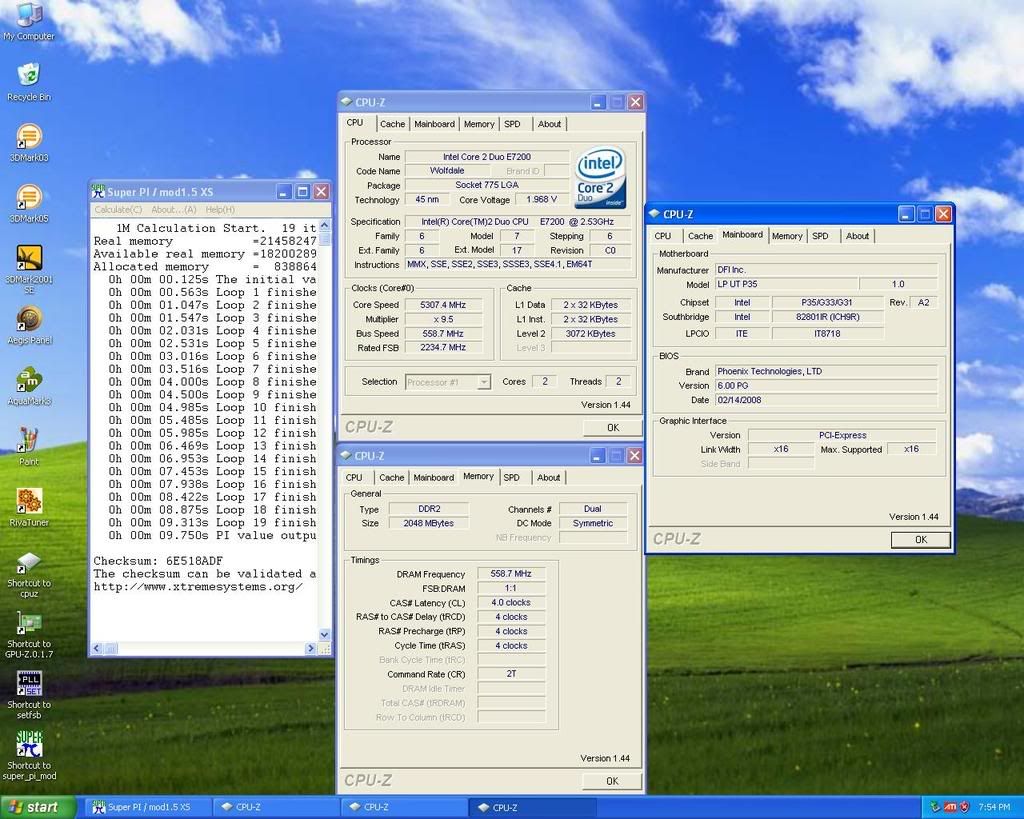
Evga X58 sli under cascade
http://www.xtremesystems.org/forums/...d.php?t=219788
Evga X58 Sli ultimate overclocking/ overview/ discussion thread
http://www.xtremesystems.org/forums/...d.php?t=221082
proud owner of E8600 Q822A435
Rig 1:
Intel E4300 @ 3Ghz - 2gb OCZ PC2-8500 - Asus P5N-e SLI - Club3d 9600gt @ 750/1950/1100Mhz - Vista 64
Rig 2:
Intel celeron L420 @ 2.6Ghz- 2gb OCZ PC2-6400 - Asus P5B - XFX 8800GS 384mb - XP 32
Laptop
Acer Aspire 3610, Pentium M725 OC @ 2.23Ghz - 2gb PC2-3200 - crappy Intel I915 gfx
Evga X58 sli under cascade
http://www.xtremesystems.org/forums/...d.php?t=219788
Evga X58 Sli ultimate overclocking/ overview/ discussion thread
http://www.xtremesystems.org/forums/...d.php?t=221082
proud owner of E8600 Q822A435
Anyone tried how far can these babies go with stock cooling?Preferably the max CPU-Z and max stable(no worries with the temps, as long as stable).
Would be more than interested to see. Anyone willing to test?
Bookmarks