For the guy that was looking for a stable q6600 overclock
here is a 9x425 6.5 hours prime blend stable
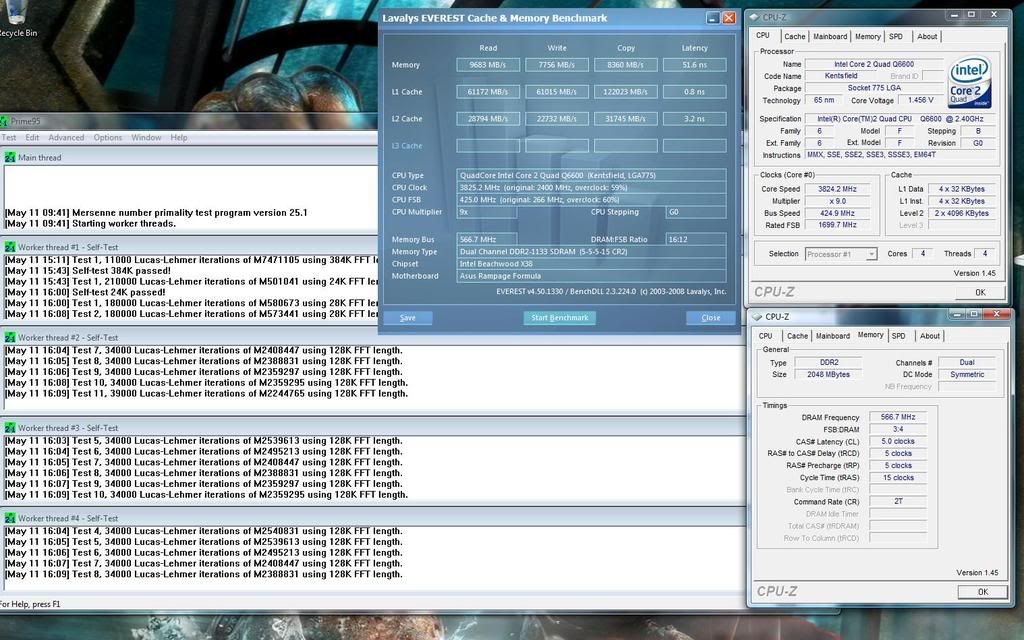
Extreme Tweaker
Ai Overclock Tuner : Manual
OC From CPU Level Up : AUTO
CPU Ratio Control : Manual
- Ratio CMOS Setting : 9
FSB Frequency : 425
FSB Strap to North Bridge : 400
PCI-E Frequency: 110
DRAM Frequency: DDR2-1133
DRAM Command Rate : 2T
DRAM Timing Control: Manual
CAS# Latency : 5
RAS# to CAS# Delay : 5
RAS# Precharge : 5
RAS# ActivateTime : 15
RAS# to RAS# Delay : 3
Row Refresh Cycle Time : 30
Write Recovery Time : 6
Read to Precharge Time : 3
Read to Write Delay (S/D) : 8
Write to Read Delay (S) : 3
Write to Read Delay (D) : 5
Read to Read Delay (S) : 4
Read to Read Delay (D) : 6
Write to Write Delay (S) : 4
Write to Write Delay (D) : 6
Write to PRE Delay : 14
Read to PRE Delay : 5
PRE to PRE Delay : 1
ALL PRE to ACT Delay : 5
ALL PRE to REF Delay : 5
DRAM Static Read Control: Enabled
Ai Clock Twister : Stronger
Transaction Booster : Manual
Common Performance Level [6]
Pull-In of CHA PH1 Disabled
Pull-In of CHA PH2 Disabled
Pull-In of CHA PH3 Disabled
Pull-In of CHA PH4 Disabled
Pull-In of CHA PH5 Disabled
Pull-In of CHB PH1 Disabled
Pull-In of CHB PH2 Disabled
Pull-In of CHB PH3 Disabled
Pull-In of CHB PH4 Disabled
Pull-In of CHB PH5 Disabled
CPU Voltage : 1.475
CPU PLL Voltage : 1.50
North Bridge Voltage : 1.51
DRAM Voltage : 2.12
FSB Termination Voltage : 1.40
South Bridge Voltage : 1.050
Loadline Calibration : Enabled
CPU GTL Reference : 0.67X
North Bridge GTL Reference : 0.67X
DDR2 Channel A REF Voltage : DDR2-REFF
DDR2 Channel B REF Voltage : DDR2-REFF
DDR2 Controller REF Voltage : DDR2-REFF
SB 1.5V Voltage : 1.5
All voltages are bios set not actual






 Reply With Quote
Reply With Quote








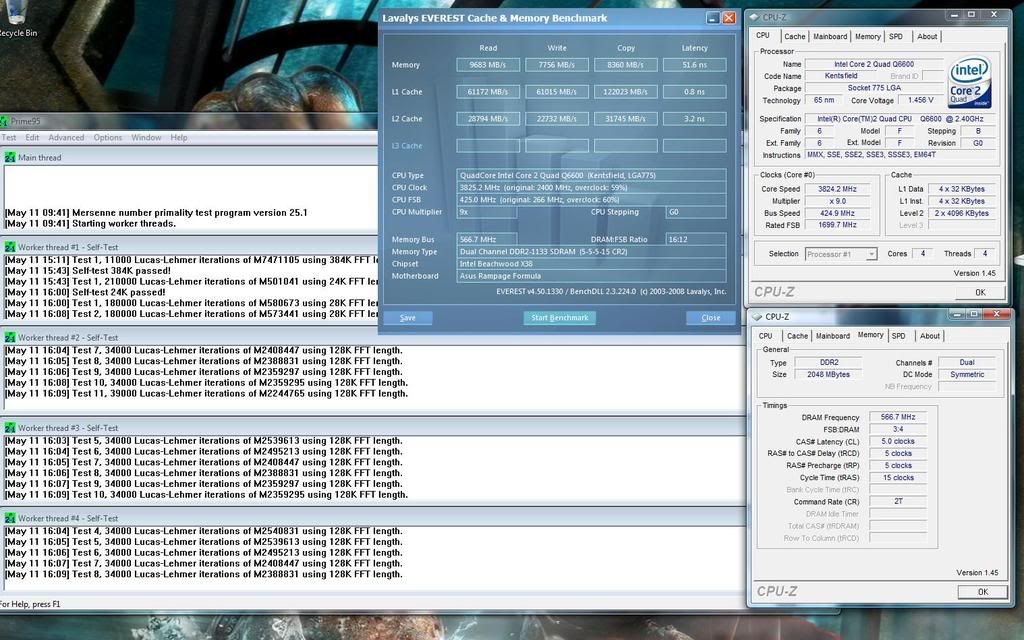


Bookmarks