EVGA Precision Overclocking Tool
EVGA, once again, sets itself apart from the rest with the EVGA Exclusive Precision Overclocking Utility. This program allows you to fine tune your EVGA graphics card for the maximum performance possible, with Core/Shader/Memory clock tuning, real time monitoring support including in-game, Logitech Keyboard LCD Display support, and compatibility with almost all EVGA graphics cards.
System requirements:
- Windows XP32/64 or Vista32/64, administrative rights required -
- NVIDIA 6, 7, 8 and 9 series graphics card -
- NVIDIA Forceware 96.xx or higher drivers -
Features:
- Core/Shader Clock Link/Unlink capability -
- Fan Speed manual or auto adjustment -
- Real-Time on-screen display support for ingame temp, framerate, and clock monitoring -
- Logitech Keyboard LCD Display support -
- In-app temp/clockspeed monitoring of GPU's (up to 4 supported) -
- Information button shows device, driver, memory size, BIOS Revision and SLI mode -
- Ability to choose different skins, with more coming soon -
Hardware Used
Intel C2D E8400
EVGA 750i FTW
EVGA 9800GX2
Windows Vista 64bit
Forceware 175.12 Beta
EVGA Precision Overcloking Tool Properties
On-Screen Display technology and Logitech G15 LCD display support :
We can also change the EVGA Precision Overcloking Tool Skin to Violet :
EVGA Precision Overclocking Tool + EVGA 9800GX2 :
GPU1 & GPU2 Temps Displayed
Click with left mouse button and scroll down :
And we also have : Core , Shader and Memory clocks :
or you can simply double click in the monitoring area to show more information on the screen at once (smaller graphs)
Change Core and Shader clock (Link / Unlink) :
9800GX2 Overclocked Linked = 700Mhz/1750Mhz (Core/Shader)!
9800GX2 Overclocked Unlinked = 700Mhz/1900Mhz (Core/Shader)!
In addition to changing core, memory and shader clock you will also be able to adjust Fan speed :
9800GX2 + Fan Auto (45%!
9800GX2 + FAN 100% !
EVGA Precision Overclocking Tool MAX CLOCKS :
Core = 960Mhz
Shader = 2400Mhz
Memory = 1600Mhz


...
On-Screen Display Settings
we can also change OSD size/position and color :
On screen Display data :
GPU: Temp
GPU : Clock / Shaders
Memory: Clock
D3D9 & D3D10 : FPS
OSD In-Game (trakmania) with different Size / position and colors :
(click Images)
Red :
green :
Blue :
Bigger size and different position:
another position :
And finally the Logitech G15 LCD display support :
(from EVGA forum)
Personally i think is a great OC tool , very user friendly and it actually works with any Nvidia cards !
EVGA Precision Overcloking Tool should be released in the next few days !
More info about EVGA Precision OC Tool HERE ! (EVGA Forum)
Special thnks to EVGA !
regards




























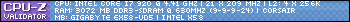
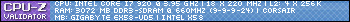

 Reply With Quote
Reply With Quote



 ....
....













Bookmarks