4.250GHz (1.331v) @ 212 x 21 @ 2:8 DDR1600 @ 6-7-6-18 (1.657) ASUS RAMPAGE EXTRENE w/ Q6600 @ 3.8Ghz daily
ASUS RAMPAGE II EXTREME, X58 w/ ICH10R
Intel Core i7 930, rev. DO, batch #3951A824
Mushkin Redline 998691 PC3-12800
ASUS ENGTX460 GTX-460 DirectCu 1G
Creative X-Fi Titanium Fatal!ty Champion
SilverStone Strider ST80F 800W Quad 12v
WD Raptor 74GB, 10K x4
Danger Dan WaterBox Plus
Windows 7 Enterprise x64
Swiftech Apogee XT Copper Top w/ AS#5 (lapped to CPU)
Realtek 889A codec drivers, version 1.91:
http://www.realtek.com.tw/downloads/...&GetDown=false
Gigabyte EP45-DQ6 - rev 1.0, F13a bios | Intel Q9450 Yorkfield 413x8=3.3GHz | OCZ ProXStream 1000W PSU | Azuen X-Fi Prelude 64MB X-RAM| WD VelociRaptor 74HLFS-01G6U0 16MB cache 74GB - 2 drive RAID 0 64k stripe | ASUS 9800GT Ultimate 512MB RAM (128 SP!!) | G.SKILL PC2-8800 4GB kit @ 1100MHz | OCZ ATV Turbo 4GB USB flash | Scythe Ninja Copper + Scythe 120mm fan | BenQ M2400HD 24" 16:9 LCD | Plextor 716SA 0308; firmware 1.11 | Microsoft Wireless Entertainment Desktop 8000 | Netgear RangeMax DG834PN 108mbps; firmware 1.03.39 + HAWKING HWUG1 108mbps USB dongle | Digital Doc 5+ | 7 CoolerMaster 80mm blue LED fans | Aopen H700A tower case | Vista Home Premium - 32bit, SP1
edit, wrong thread.
Last edited by aamar; 04-23-2008 at 08:18 AM.
I dont think theres any difference with the slots at all.
With the strap question, you should have a "B" option that is better than the "c" option.
I would try the "D" one is probably the easiest but "B" should be the second best option. I dont think C is gonna fly at all.
With Ram like that you can go around 1200+Mhz no problem and this motherboard has a sweet spot for ram running around 1200Mhz.
Asus Z87 DeluxeDual/ i7 4770K @4.4Ghz /4x4 Gb Corsair Dominator 1866Mhz 9-9-9-24 1T/Intel 520 240Gb SSD /Samsung F3 1TB HD/MSI 680 Lightning / Corsair AX850 watt PSU/Thermalright Ultra Extreme 120/Samsung S23A950D 120Hz monitor/ Aurora 570 Case//Windows 7 64bit/AudioEngineA2 Speakers/Gigabyte Osmium Aivia Mechanical KB/ Gigabyte Krypton Mouse
What i notice with that EP45 is that the front panel pins are shrouded in plastic. Otherwise its a nice motherboard. I dont want one though.
Intel Cire I5 760
Asus Maximus III Gene
Kingston Value Ram DDR3 1333mhz
Corsair Obsidian 800D
Corsair HX1000 W
2X GTX470 SLI
Corsair H50
G'day Richard,
I have the OCZ kit, you know the 1150MHZ job
Here are my everest results, B strap all the way for me, for all round read, copy, write you can't beat it.
My sig has all my specs.
Results speak for themselves, hope this helps mate.
8x466_240B@1118Mhz performance level 7 TURBO
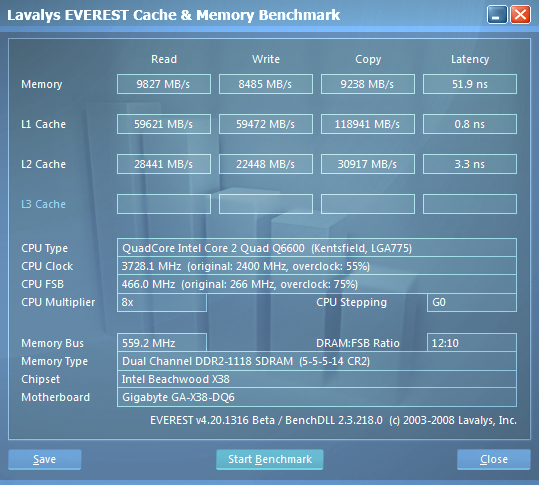
8x458_266D@1221Mhz performance level 7 TURBO
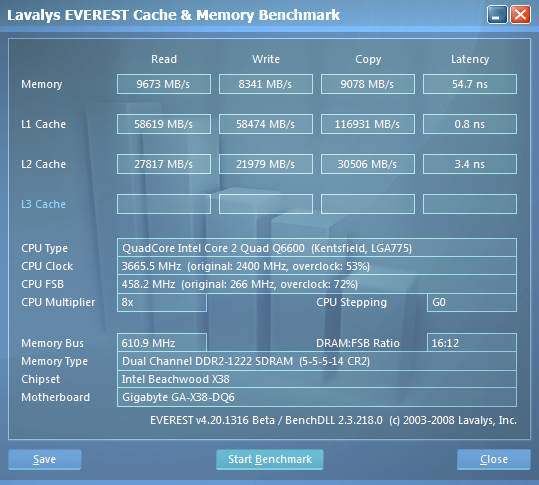
9x408_300A@1224Mhz performance level 5 TURBO

Last edited by Alcibiades; 04-27-2008 at 06:18 PM.
[SIGPIC][/SIGPIC] CoolerMaster Stacker 830SE|Antec Signature 850W|Gigabyte X58A-UD5 F5 slic2.1
Intel Core i7 930 16x200@3,200Mhz|vcore 1.14|Intel Stock CPU Cooler
GSKILL DDR3 Perfect Storm 2000 @6-6-6-16-1T 1600Mhz|ATI 5870 1024MB 850/1200
Windows 7 Ultimate x64 bootdisk: Crucial RealSSD-C300 128GB SATA-III
1224MHz?...sweet!, any chance of pics of the modules installed?...i wanna see how you installed them, if you used yellow or red slots, how far the "hang" out over the DIMM slots, see if they'll interfere with my Scythe Ninja and fan.
Gigabyte EP45-DQ6 - rev 1.0, F13a bios | Intel Q9450 Yorkfield 413x8=3.3GHz | OCZ ProXStream 1000W PSU | Azuen X-Fi Prelude 64MB X-RAM| WD VelociRaptor 74HLFS-01G6U0 16MB cache 74GB - 2 drive RAID 0 64k stripe | ASUS 9800GT Ultimate 512MB RAM (128 SP!!) | G.SKILL PC2-8800 4GB kit @ 1100MHz | OCZ ATV Turbo 4GB USB flash | Scythe Ninja Copper + Scythe 120mm fan | BenQ M2400HD 24" 16:9 LCD | Plextor 716SA 0308; firmware 1.11 | Microsoft Wireless Entertainment Desktop 8000 | Netgear RangeMax DG834PN 108mbps; firmware 1.03.39 + HAWKING HWUG1 108mbps USB dongle | Digital Doc 5+ | 7 CoolerMaster 80mm blue LED fans | Aopen H700A tower case | Vista Home Premium - 32bit, SP1
Gigabyte EP45-DQ6 - rev 1.0, F13a bios | Intel Q9450 Yorkfield 413x8=3.3GHz | OCZ ProXStream 1000W PSU | Azuen X-Fi Prelude 64MB X-RAM| WD VelociRaptor 74HLFS-01G6U0 16MB cache 74GB - 2 drive RAID 0 64k stripe | ASUS 9800GT Ultimate 512MB RAM (128 SP!!) | G.SKILL PC2-8800 4GB kit @ 1100MHz | OCZ ATV Turbo 4GB USB flash | Scythe Ninja Copper + Scythe 120mm fan | BenQ M2400HD 24" 16:9 LCD | Plextor 716SA 0308; firmware 1.11 | Microsoft Wireless Entertainment Desktop 8000 | Netgear RangeMax DG834PN 108mbps; firmware 1.03.39 + HAWKING HWUG1 108mbps USB dongle | Digital Doc 5+ | 7 CoolerMaster 80mm blue LED fans | Aopen H700A tower case | Vista Home Premium - 32bit, SP1
I know you didnt reply to my ?? about thisRAM but is this the 2x 2g kit and how different are they from the FLEX II version? Is it mainly the trfc auto setting to 50 asside from improved water blocks? What kind of vdimm do you need on C strap as 480x8 for 1153. I'd be interested in a Eerst RAM bench readout if you might. I am just trying to match my Tracers on a 2x 2g kit v/s my current 2x 1g lit at same profile if I can.
OCZ FLEX II PC2-9200 2x 2gb kit
Thankx!
Last edited by Nuckin_Futs; 04-24-2008 at 04:43 PM.
4.250GHz (1.331v) @ 212 x 21 @ 2:8 DDR1600 @ 6-7-6-18 (1.657) ASUS RAMPAGE EXTRENE w/ Q6600 @ 3.8Ghz daily
ASUS RAMPAGE II EXTREME, X58 w/ ICH10R
Intel Core i7 930, rev. DO, batch #3951A824
Mushkin Redline 998691 PC3-12800
ASUS ENGTX460 GTX-460 DirectCu 1G
Creative X-Fi Titanium Fatal!ty Champion
SilverStone Strider ST80F 800W Quad 12v
WD Raptor 74GB, 10K x4
Danger Dan WaterBox Plus
Windows 7 Enterprise x64
Swiftech Apogee XT Copper Top w/ AS#5 (lapped to CPU)
Sorry if I missed your post, maybe things were hectic at the time.
I have the 2x1GB Kit, brand new kit came back from OCZ RMA in Netherlands.
So it's latest flex kit don't know about flex II version but I can now boot into vista on 466 FSB wheareas before couldn't do 460 FSB stable at all.
C strap can't boot at high MHz on my sys. Not even 1100Mhz.
I found that the memory dividers (eg, 2,00x, 2.40x, 2.50x, 2.66x, 3.00x, 3.20x, 3.33x and 4.00x) combined with the FSB determine performance.
Lowest memory divider x Highest FSB = Best Performance
Eg. 333MHz B strap has 2 memory dividers, 2.40x and 3.20x
To get 1100Mhz on B strap with a 2.40x divider, FSB will be 458Mhz
To get 1100Mhz on B strap with a 3.20x divider, FSB will be 345Mhz
Because of the higher FSB, the 2.40x divider gives much better performance at 1100Mhz
So the way I overclock my system is to find my CPU's FSB wall first and try all the straps to see what gives me the best performance, I don't really care about the Mhz of the RAM, it's the FSB that is the number 1 performance factor.
As for the tRFC setting these sticks work well at any Mhz with a value of 31.
vdimm is rated 2.1 - 2.3, I use 2.27 - 2.32, at 1150 B strap I use 2.2
B strap for me @ 466FSB (3.72Ghz) does 9,800 read, 8,500 write and 9,300 copy on everest. I'm very happy with that.
Would love to see how these baby's do with a CPU capable of 500+ FSB!!!
Hope this helps a little.
Last edited by Alcibiades; 04-24-2008 at 04:35 PM.
[SIGPIC][/SIGPIC] CoolerMaster Stacker 830SE|Antec Signature 850W|Gigabyte X58A-UD5 F5 slic2.1
Intel Core i7 930 16x200@3,200Mhz|vcore 1.14|Intel Stock CPU Cooler
GSKILL DDR3 Perfect Storm 2000 @6-6-6-16-1T 1600Mhz|ATI 5870 1024MB 850/1200
Windows 7 Ultimate x64 bootdisk: Crucial RealSSD-C300 128GB SATA-III
[SIGPIC][/SIGPIC] CoolerMaster Stacker 830SE|Antec Signature 850W|Gigabyte X58A-UD5 F5 slic2.1
Intel Core i7 930 16x200@3,200Mhz|vcore 1.14|Intel Stock CPU Cooler
GSKILL DDR3 Perfect Storm 2000 @6-6-6-16-1T 1600Mhz|ATI 5870 1024MB 850/1200
Windows 7 Ultimate x64 bootdisk: Crucial RealSSD-C300 128GB SATA-III
Are you having getting your Q6600 to 500FSB? It is tricky but I got it there months ago on my P5K Deluxe and now testing on my ASUS x38 in sig.
for mine at 1.480v I have to use PLL: 1.632~1.648v , FSBT: 1.488~1.504v, GTL_Ref of .63x on CPU and 63x on CPU.
As for the trfc you reported of 31, is that default of you set? Have you tried 45~50? For me it allowed me to run at much less vdimm of 1.72 to now 1.22v for same 1165MHz on a 5:6.
Oh ja, I got the Gigabyte straps mixed up. Confirm the A,B,C,D again. So B is 333. I was thinking it was A: 200, B: 266, C: 333, and D: 400. and for me I cant get stable in a 266 strap I need for DDR1204 at 480x8. Yet 1201 on 333 strap at 500x8 is fine.
4.250GHz (1.331v) @ 212 x 21 @ 2:8 DDR1600 @ 6-7-6-18 (1.657) ASUS RAMPAGE EXTRENE w/ Q6600 @ 3.8Ghz daily
ASUS RAMPAGE II EXTREME, X58 w/ ICH10R
Intel Core i7 930, rev. DO, batch #3951A824
Mushkin Redline 998691 PC3-12800
ASUS ENGTX460 GTX-460 DirectCu 1G
Creative X-Fi Titanium Fatal!ty Champion
SilverStone Strider ST80F 800W Quad 12v
WD Raptor 74GB, 10K x4
Danger Dan WaterBox Plus
Windows 7 Enterprise x64
Swiftech Apogee XT Copper Top w/ AS#5 (lapped to CPU)
The d straps are faster right??
_____________________________________________
Rig = GA-P67A-UD3P Rev 1.0 - 2600K @ 5.2~GHz 1.5v~, 1.489~v Under Load - Swiftech Water Cooling - 2 X 4GB Corsair DDR3 2000Mhz @ 1868MHz~ 9,10,9,27 @ 1.65v~ - Asus 6970 @ 950MHz / 1450MHz - 3x Western Digital RE3 320Gb 16Mb Cache SataII Drives in Raid0 - Corsair HX 850w Power Supply - Antec 1200 Case - 3DMark 11 Score = P6234 - 3DVantage Score = P26237
Last edited by REVHEAD; 04-24-2008 at 07:09 PM.
Alci, the DIMM slot closets to the fan...does the memory modules hang over or cover the yellow slot at all?
Gigabyte EP45-DQ6 - rev 1.0, F13a bios | Intel Q9450 Yorkfield 413x8=3.3GHz | OCZ ProXStream 1000W PSU | Azuen X-Fi Prelude 64MB X-RAM| WD VelociRaptor 74HLFS-01G6U0 16MB cache 74GB - 2 drive RAID 0 64k stripe | ASUS 9800GT Ultimate 512MB RAM (128 SP!!) | G.SKILL PC2-8800 4GB kit @ 1100MHz | OCZ ATV Turbo 4GB USB flash | Scythe Ninja Copper + Scythe 120mm fan | BenQ M2400HD 24" 16:9 LCD | Plextor 716SA 0308; firmware 1.11 | Microsoft Wireless Entertainment Desktop 8000 | Netgear RangeMax DG834PN 108mbps; firmware 1.03.39 + HAWKING HWUG1 108mbps USB dongle | Digital Doc 5+ | 7 CoolerMaster 80mm blue LED fans | Aopen H700A tower case | Vista Home Premium - 32bit, SP1
Are any of you guys aware of the high DPC latency issues on P35/X38 Gigabyte boards.? Depending on what you do on your computer you might not notice it, but i definately have.
Easier to just post some links to explain it fully.
http://www.tomshardware.co.uk/forum/...y-problem-ds3r
http://forums.tweaktown.com/f69/p35-...spiking-26456/
Its mostly P35 owners complaining about it but it can affect any P35/X38 board. Also i think theres alot more P35 users than X38 but can some of you guys run "DPC Latency Checker" from here:
http://www.thesycon.de/deu/latency_check.shtml
Its a tiny App that takes a second to download and run.
FYI When ur PC is idle, your latency should be around 25 us and the graph should be without spikes. If you have spikes up to 800-1000us or more its a problem, and yellow or red spikes is a bad problem.
Can you guys try the checker and post your results.
Asus Z87 DeluxeDual/ i7 4770K @4.4Ghz /4x4 Gb Corsair Dominator 1866Mhz 9-9-9-24 1T/Intel 520 240Gb SSD /Samsung F3 1TB HD/MSI 680 Lightning / Corsair AX850 watt PSU/Thermalright Ultra Extreme 120/Samsung S23A950D 120Hz monitor/ Aurora 570 Case//Windows 7 64bit/AudioEngineA2 Speakers/Gigabyte Osmium Aivia Mechanical KB/ Gigabyte Krypton Mouse
Sorry for my bad English
GA-X38-DQ6 Vdroop moded
Ballistix Tracer PC8500 @ DDR1188 5-5-5-15 2.08v
Q6600 L737B 475x8 - 3800Mhz @ 1.39v
8800GTS G92 @ 830/1945/2200 36ºC idle, 39ºC full load(no mods for now..)
MCR320 | MCR120 | MCP355 + OCLabs XPtop | MCR-RES | FuZion + washer | MCW60
[SIGPIC][/SIGPIC] CoolerMaster Stacker 830SE|Antec Signature 850W|Gigabyte X58A-UD5 F5 slic2.1
Intel Core i7 930 16x200@3,200Mhz|vcore 1.14|Intel Stock CPU Cooler
GSKILL DDR3 Perfect Storm 2000 @6-6-6-16-1T 1600Mhz|ATI 5870 1024MB 850/1200
Windows 7 Ultimate x64 bootdisk: Crucial RealSSD-C300 128GB SATA-III
Thanks RBSmontemor, yours is similar to mine and its not so good. When your PC is idle the graph should be straight with no spikes. Its not so bad for the average user but if you do audio editing etc it can be a problem. Gigabyte has achnowledged this issue and have released a beta bios to address it on some boards but nothing for X38 yet.
Anyhow i have contacted Gigabyte and hopefully they give us a fix too.
Asus Z87 DeluxeDual/ i7 4770K @4.4Ghz /4x4 Gb Corsair Dominator 1866Mhz 9-9-9-24 1T/Intel 520 240Gb SSD /Samsung F3 1TB HD/MSI 680 Lightning / Corsair AX850 watt PSU/Thermalright Ultra Extreme 120/Samsung S23A950D 120Hz monitor/ Aurora 570 Case//Windows 7 64bit/AudioEngineA2 Speakers/Gigabyte Osmium Aivia Mechanical KB/ Gigabyte Krypton Mouse
hello guys
I recently bought 9800GX2 , and since its considered as two graphic cards
Do i need to connect v12 power cable to the PCIE_v12 ( power connection ) near the memory dimms ?
Gaming rig;
ASUS RAMPAGE IV BLACK EDITION
I7-4390K
G.SKILL Trident X 16GB 2400
Intel 530 240GB
2x Asus GTX780
Corsair AX1200
HP ZR30w 30
Win 8.1 pro
Sound rig;
Auzen X-Fi H.T. HD --> Yulong D100 MKII --> D-7100
I would think not since they will not be in SLI (not supported). Does the single card even allow quad VGA out via adaprors or jsut discrete dual DVI. What about dual DVI + HDMI or Component video? Although, it wouldn't hurt anything to just give the mobo the auxilary pwr for stability if you overclock as well.
4.250GHz (1.331v) @ 212 x 21 @ 2:8 DDR1600 @ 6-7-6-18 (1.657) ASUS RAMPAGE EXTRENE w/ Q6600 @ 3.8Ghz daily
ASUS RAMPAGE II EXTREME, X58 w/ ICH10R
Intel Core i7 930, rev. DO, batch #3951A824
Mushkin Redline 998691 PC3-12800
ASUS ENGTX460 GTX-460 DirectCu 1G
Creative X-Fi Titanium Fatal!ty Champion
SilverStone Strider ST80F 800W Quad 12v
WD Raptor 74GB, 10K x4
Danger Dan WaterBox Plus
Windows 7 Enterprise x64
Swiftech Apogee XT Copper Top w/ AS#5 (lapped to CPU)
That Molex on the PCB was for older revision boards that had PCI-E 1.0, 2.0 slots have more juice available + it just won't be nesscary if you have a PSU with 2+ PCI-E connectors.
Gigabyte EP45-DQ6 - rev 1.0, F13a bios | Intel Q9450 Yorkfield 413x8=3.3GHz | OCZ ProXStream 1000W PSU | Azuen X-Fi Prelude 64MB X-RAM| WD VelociRaptor 74HLFS-01G6U0 16MB cache 74GB - 2 drive RAID 0 64k stripe | ASUS 9800GT Ultimate 512MB RAM (128 SP!!) | G.SKILL PC2-8800 4GB kit @ 1100MHz | OCZ ATV Turbo 4GB USB flash | Scythe Ninja Copper + Scythe 120mm fan | BenQ M2400HD 24" 16:9 LCD | Plextor 716SA 0308; firmware 1.11 | Microsoft Wireless Entertainment Desktop 8000 | Netgear RangeMax DG834PN 108mbps; firmware 1.03.39 + HAWKING HWUG1 108mbps USB dongle | Digital Doc 5+ | 7 CoolerMaster 80mm blue LED fans | Aopen H700A tower case | Vista Home Premium - 32bit, SP1
I wanna comment some on voltage issues i have experienced with the Q9450, related the FSB. Basically every so often i'd fail to properly boot or random BSOD. So i started playing with (G)MCH and FSB voltages.
I raised the FSB in increments to gain stability, i'd reached 0.15V for a few days when i got a memory dump. Started then with (G)MCH...0.25/0.50...etc.
The PC failed to boot at ALL until i raised the voltage to 0.100V...FSB adjustment at least let me boot etc.
(G)MCH even at 0.100V was bad, i'd get a little further into the boot sequence...keep raising, 0.150V...appeared stable then had USB issues, freezing.
So now i'm trying out 0.175V...weird all round, you definately need to raise FSB or (G)MCH (or both) to attain overclocking above 400FSB, i know the new 45nm CPU's have experienced FSB limtations ranging from 450-475 anyways.
I'm trying to attain 100% stability with the least amount of voltage increase.
Gigabyte EP45-DQ6 - rev 1.0, F13a bios | Intel Q9450 Yorkfield 413x8=3.3GHz | OCZ ProXStream 1000W PSU | Azuen X-Fi Prelude 64MB X-RAM| WD VelociRaptor 74HLFS-01G6U0 16MB cache 74GB - 2 drive RAID 0 64k stripe | ASUS 9800GT Ultimate 512MB RAM (128 SP!!) | G.SKILL PC2-8800 4GB kit @ 1100MHz | OCZ ATV Turbo 4GB USB flash | Scythe Ninja Copper + Scythe 120mm fan | BenQ M2400HD 24" 16:9 LCD | Plextor 716SA 0308; firmware 1.11 | Microsoft Wireless Entertainment Desktop 8000 | Netgear RangeMax DG834PN 108mbps; firmware 1.03.39 + HAWKING HWUG1 108mbps USB dongle | Digital Doc 5+ | 7 CoolerMaster 80mm blue LED fans | Aopen H700A tower case | Vista Home Premium - 32bit, SP1
Gigabyte EP45-DQ6 - rev 1.0, F13a bios | Intel Q9450 Yorkfield 413x8=3.3GHz | OCZ ProXStream 1000W PSU | Azuen X-Fi Prelude 64MB X-RAM| WD VelociRaptor 74HLFS-01G6U0 16MB cache 74GB - 2 drive RAID 0 64k stripe | ASUS 9800GT Ultimate 512MB RAM (128 SP!!) | G.SKILL PC2-8800 4GB kit @ 1100MHz | OCZ ATV Turbo 4GB USB flash | Scythe Ninja Copper + Scythe 120mm fan | BenQ M2400HD 24" 16:9 LCD | Plextor 716SA 0308; firmware 1.11 | Microsoft Wireless Entertainment Desktop 8000 | Netgear RangeMax DG834PN 108mbps; firmware 1.03.39 + HAWKING HWUG1 108mbps USB dongle | Digital Doc 5+ | 7 CoolerMaster 80mm blue LED fans | Aopen H700A tower case | Vista Home Premium - 32bit, SP1
Well i got 5-6 us idle, with some spikes to around 50 ....max was 360 when i just started it. So wouldn't be too sure about the x38 causing it.
q9550@3.68Ghz/ GA X38 DQ6 F9f bios / 4 x 1G. D9GMH : 2x Corsair Dominator 8500 rev 1.2 + 2 x Cell Shock 8500 / Sapphire HD4870 1024mb@ 800/1000 / X-Fi Extreme Music / WD VelociRaptor 300 G./Samsung F1 750G. / Corsair HX620 / Lian Li PC 80
Bookmarks