This issue affects Windows XP Home Edition and Windows XP Professional operating systems running through Apple Boot Camp.
If you attempt to install this release candidate on an Intel-based Apple computer (Mac Pro, Mac Mini, MacBook, MacBook Air, MacBook Pro, or iMac) that is running Windows XP SP2 through Boot Camp, installation may fail with the error "Out of disk space".
To avoid this, manually create a necessary registry key as follows:
To create the registry key
1. Click Start, click Run, type regedit, and then click OK.
2. Locate and then click the following registry subkey: HKEY_LOCAL_MACHINE\SOFTWARE\Microsoft\Windows\Curr entVersion\Setup
3. On the Edit menu, point to New, and click String Value.
4. In the text box under the Name column, type BootDir and press ENTER.
5. Right-click the name BootDir, and then click Modify.
6. In the Edit String Value dialog box, type the drive letter for your system drive, and then click OK. For example, if your system drive is C:, type C:\.
7. Close Registry Editor.
After you have created this registry key (or if you created this key when you installed a previous version of this Service Pack), you can proceed with the installation.





 Reply With Quote
Reply With Quote










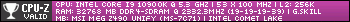







Bookmarks