I think I hit a corruption issue in XP
Defragment/analyze doesn't work anymore. I click and noting happens.
Open Office will not install telling me windows is not installed properly.
I can't burn or even copy files to my CD-ROM drive anymore.
I fired my video cards BUT now I'm wondering could this problem cause this?
http://img.techpowerup.org/080414/sdsdsds.jpg
ASUS 790i SIIE
Installed on a 500 gig SATA drive.





 Reply With Quote
Reply With Quote
 I didn't do it from the beginning.
I didn't do it from the beginning.  , but installing OS/applications and setting up the system usually involves those activities, so I just did it a little more excessively.
, but installing OS/applications and setting up the system usually involves those activities, so I just did it a little more excessively. 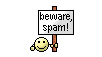





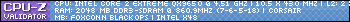
 |6 Raid 6 WD RE-3 250's, Adaptec 5805 SAS Controller| Megahelms + Panaflow Low speed
|6 Raid 6 WD RE-3 250's, Adaptec 5805 SAS Controller| Megahelms + Panaflow Low speed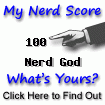
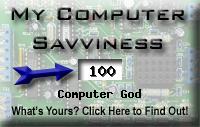











Bookmarks