I just got this board. I have problems going over 490Mhz fsb, I hav'nt seen anybody go over 500Mhz with board, feel a bit disapointed as my asus pk5 did 560x9 easily with my E8400 with a mach2 SS. Have read that F3 bios has the best fsb capability, can anyone confirm? i'm using F6.
Also can anyone share bios settings for max fsb.
Thanks




 Reply With Quote
Reply With Quote

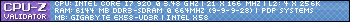











 1240mhz@2.02v
1240mhz@2.02v 
 .
.


Bookmarks