Put your RAM in blue slots.
Try the following settings:
DRAM Static Read Control:-------------------------Disable
DRAM Dynamic Write Control:---------------------Disable
Ai Clock Twister:-------------------------------------Auto
Ai Transaction Booster:----------------------------Auto
North Bridge Voltage:--------------------------------1.49-1.55V







 Reply With Quote
Reply With Quote







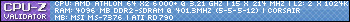




 .
.  and absolutely no issues so far. Now for some overnight torture testing with OCCT: so far haven't been able to do this successfully with FSB450/DRAM1800.
and absolutely no issues so far. Now for some overnight torture testing with OCCT: so far haven't been able to do this successfully with FSB450/DRAM1800.
 Sadly the system didnt pass the overnight test despite lowering DRAM MHz to 1600. Now for a cascade of troubleshooting into what the issue REALLY is... Strange, been using bios settings exactly as per anandtechs article for core2quads (see post #467). Same thing happens every time: when I come to check system in the morning it is completely unresponsive with a black screen and I have to do a forced reboot. No idea what causes this
Sadly the system didnt pass the overnight test despite lowering DRAM MHz to 1600. Now for a cascade of troubleshooting into what the issue REALLY is... Strange, been using bios settings exactly as per anandtechs article for core2quads (see post #467). Same thing happens every time: when I come to check system in the morning it is completely unresponsive with a black screen and I have to do a forced reboot. No idea what causes this 

Bookmarks