Hey guys,
I'm going to be getting this board, but I'm not sure if I should get the one with the heatpiping or just the individual black heatsinks??
I'm going to be watercooling, QX6700 CPU, 8800GT 512MB GPU...
Is it worth spending the extra money to get the board with heatpiping?




 Reply With Quote
Reply With Quote

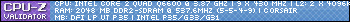

 That is keeping all other settings the same.
That is keeping all other settings the same.
 is the remedy
is the remedy 


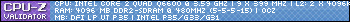


Bookmarks