Talonman was kind to provide a collection of posts regarding the removal of the Removal of Fusion Block
Many thanks to all the guys that contribute with much effort to this collection.
This is all the posts I can find on the matter:
My advice on the removal of the stock ROG cooling:
It took me a good 10 minutes with the hair dryer, warming the heat sink, before the stock goop let me gently wiggle the ROG cooling free.
Remove the 4 screws and all pins before starting. The entire cooling rig is all connected, and will want to move as 1 big unit.
You will need to make sure to give the SB some heat too. It has to let go at the same time that the NB does.
Never pull up! Just gently wiggle side to side. It will start to move when it's ready. Pulling up can cause your NB'es IHS to come off too. Most of us like it on, and think it works well with waterblocks.
Ware a glove as the sink get's hot with the hair dryer's heat blowing on it.
Mine was coaxed off successfully.
Try to avoid over heating the mobo if possible. Mabey use a towel as a heat shield for the chips?
The stock goop will be semi-molten when it slides free. It is the ideal time to use some acetone to clean the rest off.
From Malik:
http://www.xtremesystems.org/forums/...4&postcount=96 click for pictures
Originally Posted by KALISPIMENTA;2669574[B
[QUOTE=awhir;2596002]
From systemviper
http://www.xtremesystems.org/forums/...90&postcount=1
This is the post from CLUNK
with the following note
UPDATE 18-10-07: CAUTION! - I have seen a couple of people damage their boards so far because the thermal cement that Asus use is just too strong. See this post for what can happen if you aren't careful enough. If possible, remove the fusion block and replace the thermal cement on the NB and SB BEFORE you fire the board up for the first time. The cement seems to harden and cure when it gets hot, so be aware of that.
So, I started by removing the Fusion block - it came off with a small amount of pressure. I used a small pair of fine nosed angled pliers. I covered the area close to the NB with masking tape, so the PCB wouldn't get scratched if there was any slippage, and gently used the angled nose of the pliers to lever up the block. Start at one corner and work your way along and you should hear the cement give way as you get to the next corner. The SB came off at the same time for me, but if not, just use the same method, and take your time.
http://www.clunk.org.uk/forums/723-post10.html
And here when things went wrong by RevolutionX
http://www.clunk.org.uk/forums/1330-post164.html






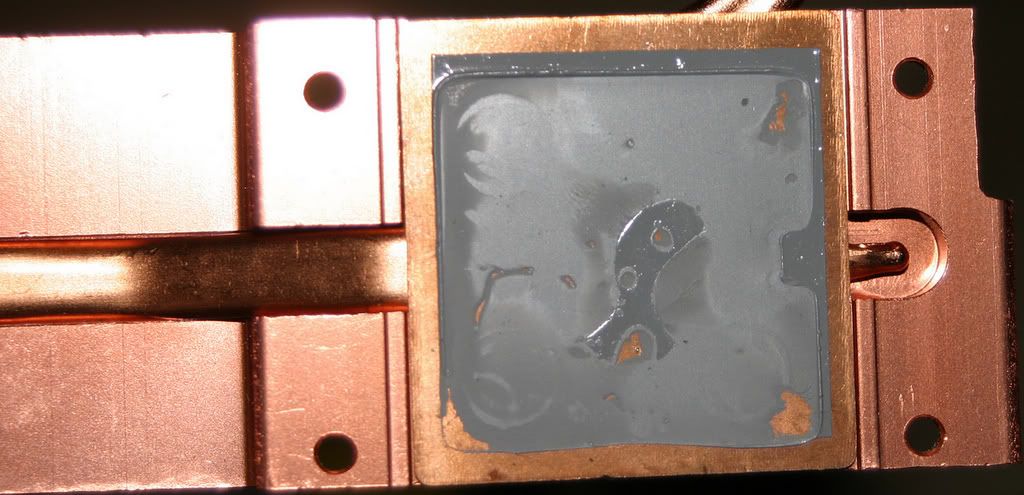

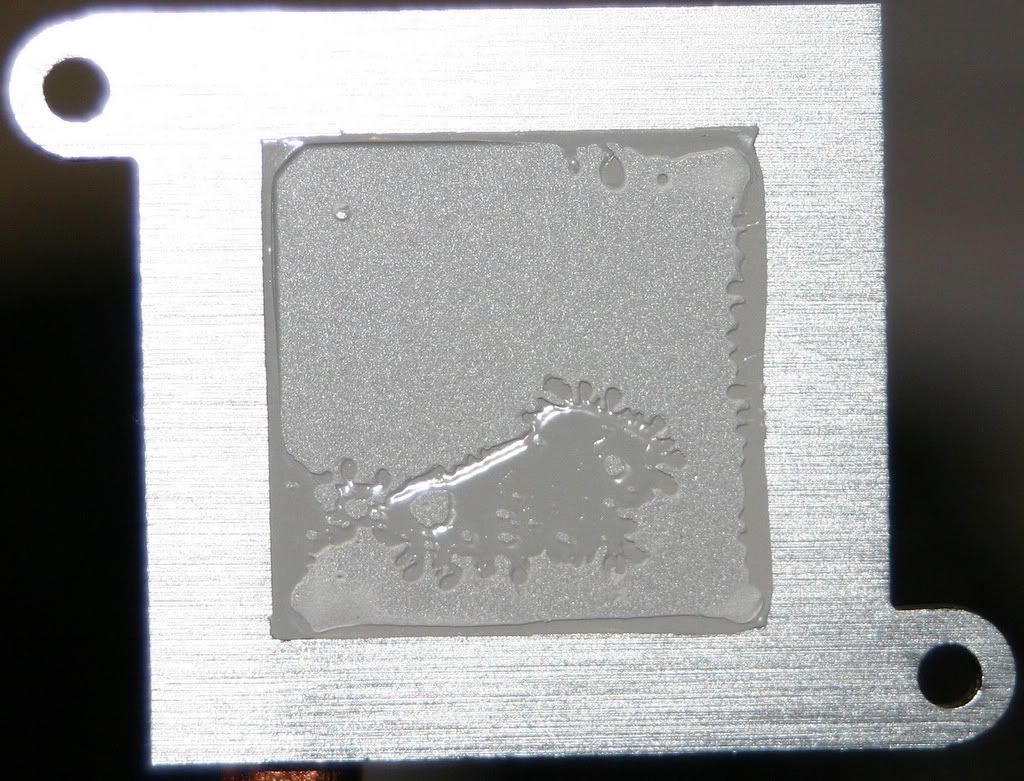

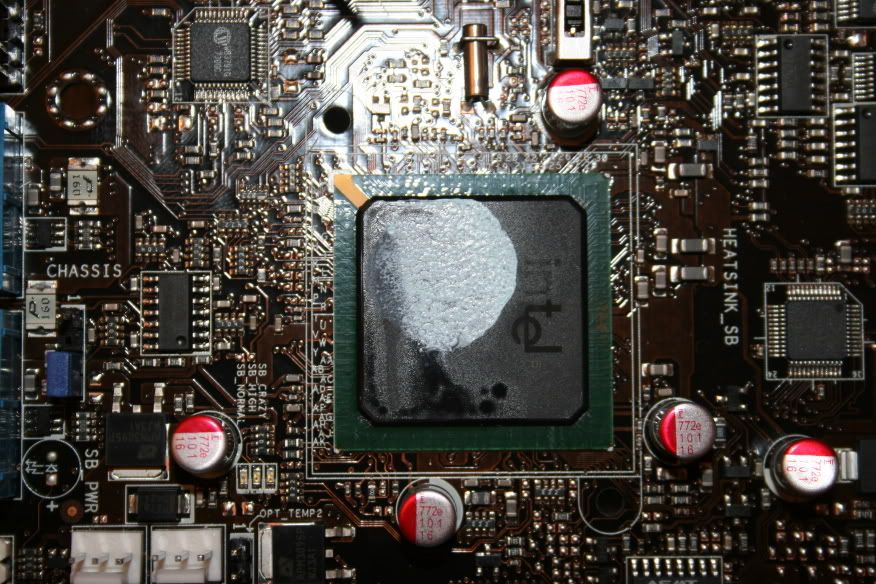


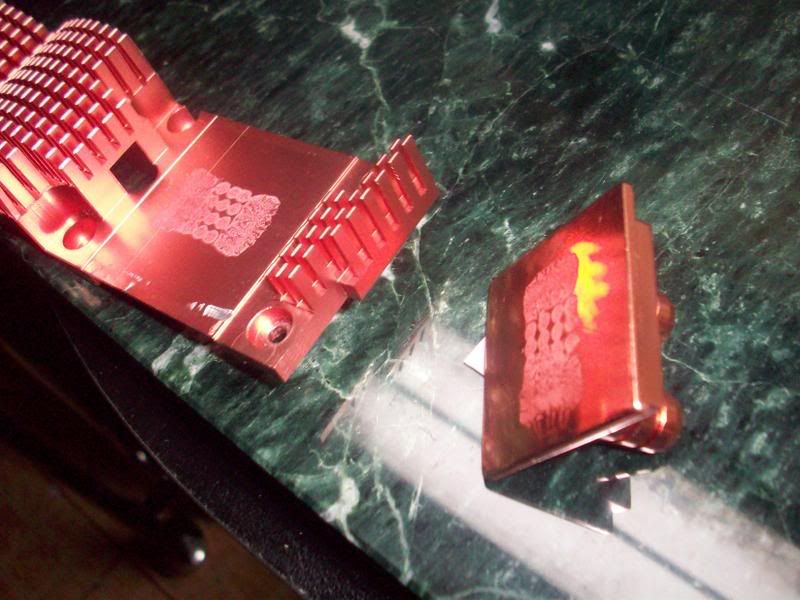













 Reply With Quote
Reply With Quote

Bookmarks