Yep, that's the one I'm talking about. Because the SB is where the PLL lies and that's why usually increasing PCIe a little bit (108MHz) tends to help high end stability and oc. If you try the Autoclock feature or Novice AOD Performance Mode, you'll see it tries to clock the PCIe higher up.

Oh man, don't ask! What a pain.

So many XP repairs, software reinstalls/installs (manual), bootups, swapping processors and other hardware, hours in recovery console, system restores, manual registry editing (around 20 hours stuck in there), copying/pasting/deleting over, checking, testing, manual driver deleting, driver/hard disk MBR verifying, installing/reinstalling SP2/SP3 manually (registry editing, copying files, making batch and automated files), everything done and then, I find out it's nothing that can be resolved. No Safe Mode was allowed, remember.
So the only thing I had forgotten was testing the
first bootup registry and driver loading. Turned out my user profile had become corrupt by a random and rare Windows bug there since XP was first released which then disables the user Admin access to load the registry hives and boot-up, specifically the user profile. It creates random named empty profiles and starts using them in place of the original (original still intact although renamed to random chars). So I had no choice but to repair XP and then mod everything (registry/drivers/files/file paths - must have been past 1200 files alone easily) from another 2 systems to cross-check and restore my documents, software and user profiles back. Had hordes of uncountable problems, can still not install Catalyst 8.2 but have deleted everything excessive now and it's stripped down to the bare minimum goods which are fully working and easier to debug. It is now fully working even better than before with newly retrofitted registries and C:\ directory files.

What a nightmare. That's the worst issue I've ever faced on XP, toughest one ever to debug and fix. Very relieved, still have all software/docs there working. It really did catch me at the worst time, I was about to delete it all in a day.
perfect.






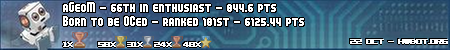
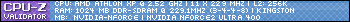
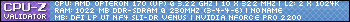
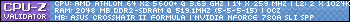
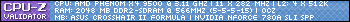
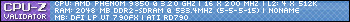
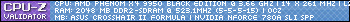
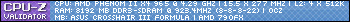
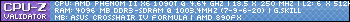
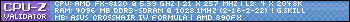

 Reply With Quote
Reply With Quote








 -
- 















Bookmarks