Silverstone Temjin T09BW Case|Thermaltake Toughpower 1200 W Modular PSU|DFI Lanparty LT X38-TR2 Motherboard|Intel Q6600 G0 Batch #L737B075 Quad Core Processor @3870 MHz 8 hr Prime95 stable|D-Tek Fuzion Waterblock with Quad Nozzle|Enzotech SNBW-SLI Northbridge Waterblock|Enzotech SLF-1 SB HS/Fan assembly|Swiftech MCP655 Pump (set on 5)|Swiftech MCRES-Micro Reservoir|Thermochill PA120.2 Radiator w/2 Scythe Minebea 41 cfm 120 mm fans|Masterkleer 7/16" I.D. Tubing|Corsair Dominator PC-10000 DDR2 Memory (2 x 1 GB) with Dominator Fan| ATI HD2900XT 512 MB Video Card| 2 Seagate 7200.10 250 GB 7200 rpm Hard Drives| Samsung SH-S203B DVD Drive
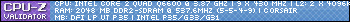




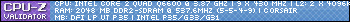

 Reply With Quote
Reply With Quote

Bookmarks