Hey guys , been over a week now trying to post and finally i`ve been processed,,yippee. firstly thanks to all who have contributed their bios tweaks , i cant thank you blokes enough! anyway an hour or so ago i changed the stock HS on my e6850 which was running at 67c load at 3.6 gig oc and around 33-34 idle. Well today i picked up a thermalright 120 extreme and i was scared very scared !firstly i had to dismount the MB to slip the thermalright bracket underneath,,scary for an absolute novice but i managed , then i was gonna go way beyond my comfort zone and lap the cpu,which i did and i must say iam still in a state of shock:o),,anyway i wont bore you blokes much longer other than to say thanks again and check out the stable prime 95 specs below. p.s idle 31-32 load 59c prime95 for 2 or so hours!
bios 907
Extreme Tweaker
Ai Overclock Tuner : Manual
OC From CPU Level Up : AUTO
CPU Ratio Control : Manual
- Ratio CMOS Setting : 9
FSB Frequency : 430
FSB Strap to North Bridge : 400
PCI-E Frequency: 110
DRAM Frequency: DDR2-860mhz
DRAM Command Rate : 2T
DRAM Timing Control: Manual
CAS# Latency : 4
RAS# to CAS# Delay : 4
RAS# Precharge : 4
RAS# ActivateTime : 12
RAS# to RAS# Delay : AUTO
Row Refresh Cycle Time : AUTO
Write Recovery Time : AUTO
Read to Precharge Time : AUTO
Read to Write Delay (S/D) : Auto
Write to Read Delay (S) : Auto
Write to Read Delay (D) : Auto
Read to Read Delay (S) : Auto
Read to Read Delay (D) : Auto
Write to Write Delay (S) :Auto
Write to Write Delay (D) : Auto
DRAM Static Read Control: Enabled
Ai Clock Twister : Strong
Transaction Booster : disabled
Relax level: 0
CPU Voltage : 1.46875
CPU PLL Voltage : 1.58
North Bridge Voltage : 1.53
DRAM Voltage : 2.16
FSB Termination Voltage : 1.50
South Bridge Voltage : 1.075
Loadline Calibration : Enabled
CPU GTL Reference : Auto
North Bridge GTL Reference : Auto
DDR2 Channel A REF Voltage

DR2-Ref
DDR2 Channel B REF Voltage : DDR2-Ref
DDR2 Controller REF Voltage : DDR2-Ref
SB 1.5V Voltage : 1.5
NB LED Selection : NB Volt
SB LED Selection : SB Volt
CPU LED Selection : CPU Volt
Voltiminder LED : Enabled
CPU Spread Spectrum : Disabled
PCIE Spread Spectrum : Disabled




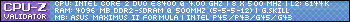


 Reply With Quote
Reply With Quote DR2-Ref
DR2-Ref











Bookmarks