I have been trying to fine tune my machine to run @ 3.6 and have had many issues, the first being a heat issue, I tried a cheap gigabyte liquid cooler and my temps were in the low 60c range so I built a swiftech system and crammed it in a CM stacker the temps then went 50 degrees unders load, still not what I was looking for so I started lowing the OC voltages and playing with other settings to get the power usage down. I had a crash and since then memory slot 1 and 2 do not work at all it will not post if any memory is in them, but I have 2 gig (2x1) in slot 3 and 4 and it passes OCCT 30 min just fine with a max temp of 37c and idle of 20c-22c how is this possible? nothing else changed. I like the new temps but I have 2 more sticks or reaper memory I need to put in, but if any thing is in slot one or two it will not post at all. Blast me with thoughts please I dont want to RMA it but, I dont want to be stuck with it if it is bad.
Asus maximus formua SE,q6600 g0, reaper ocz2rpr8002gk memory, visiontek hd3870, antek quatro 1000 watt PSU
BIOS 907
Extreme Tweaker
Ai Overclock Tuner : Manual
OC From CPU Level Up : AUTO
CPU Ratio Control : Manual
- Ratio CMOS Setting : 8
FSB Frequency :450
FSB Strap to North Bridge :AUTO
PCI-E Frequency: 100
DRAM Frequency: DDR2-900
DRAM Command Rate : 2T
DRAM Timing Control: Manual
CAS# Latency : 5
RAS# to CAS# Delay : 5
RAS# Precharge : 5
RAS# ActivateTime : 15
RAS# to RAS# Delay : auto
Row Refresh Cycle Time : auto
Write Recovery Time : auto
Read to Precharge Time : auto
Read to Write Delay (S/D) : auto
Write to Read Delay (S) : auto
Write to Read Delay (D) : auto
Read to Read Delay (S) : auto
Read to Read Delay (D) : auto
Write to Write Delay (S) : auto
Write to Write Delay (D) : auto
DRAM Static Read Control: auto
Ai Clock Twister : auto
Transaction Booster : auto
CPU Voltage : 1.4250v
CPU PLL Voltage : 1.6v
North Bridge Voltage : 1.49v
DRAM Voltage : 2.08v (2.11 acutal)
FSB Termination Voltage : 1.4v
South Bridge Voltage : AUTO
Loadline Calibration : ENABLED
CPU GTL Reference : .63x
North Bridge GTL Reference : AUTO
DDR2 Channel A REF Voltage : AUTO
DDR2 Channel B REF Voltage : AUTO
DDR2 Controller REF Voltage : AUTO
SB 1.5V Voltage : AUTO
NB LED Selection : NB Volt
SB LED Selection : SB Volt
CPU LED Selection : CPU VOlt
Voltiminder LED : ENABLED
CPU Spread Spectrum : Disabled
PCIE Spread Spectrum : Disabled





 Reply With Quote
Reply With Quote


 . I'm more than happy though.
. I'm more than happy though.
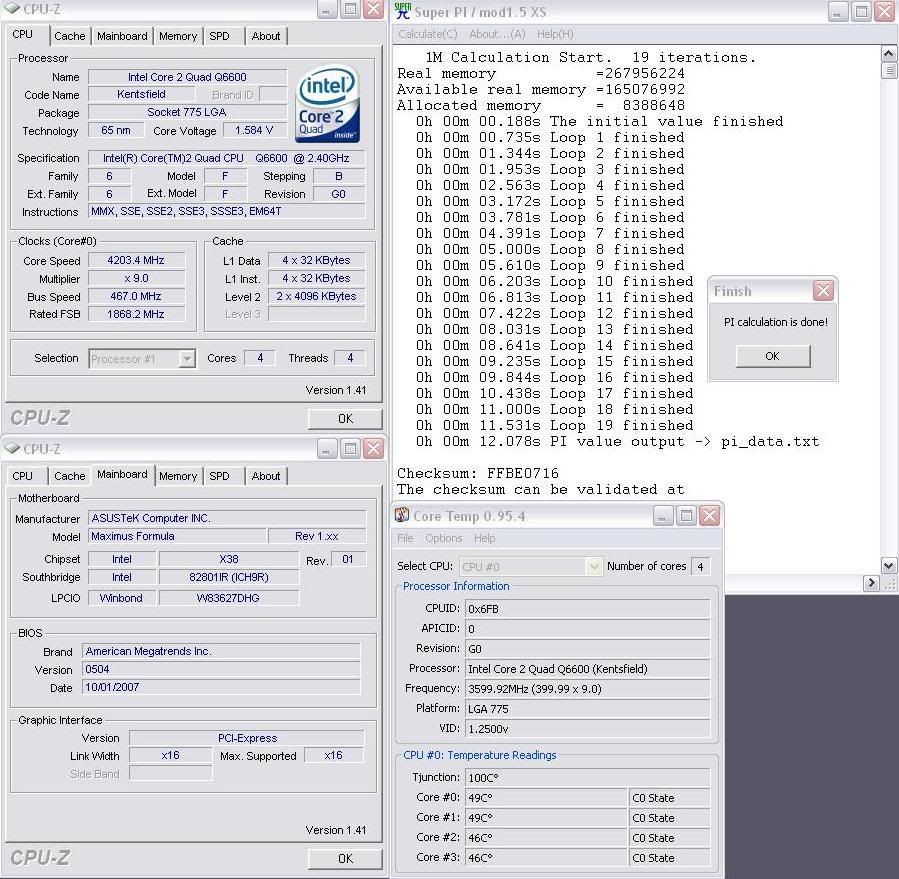
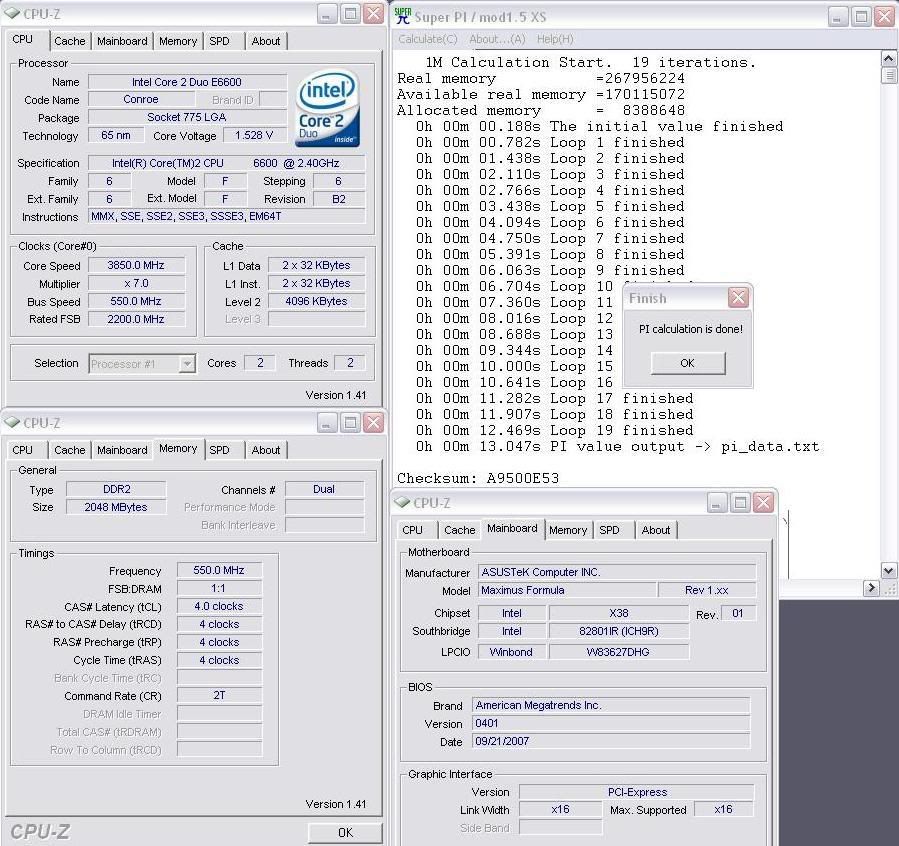

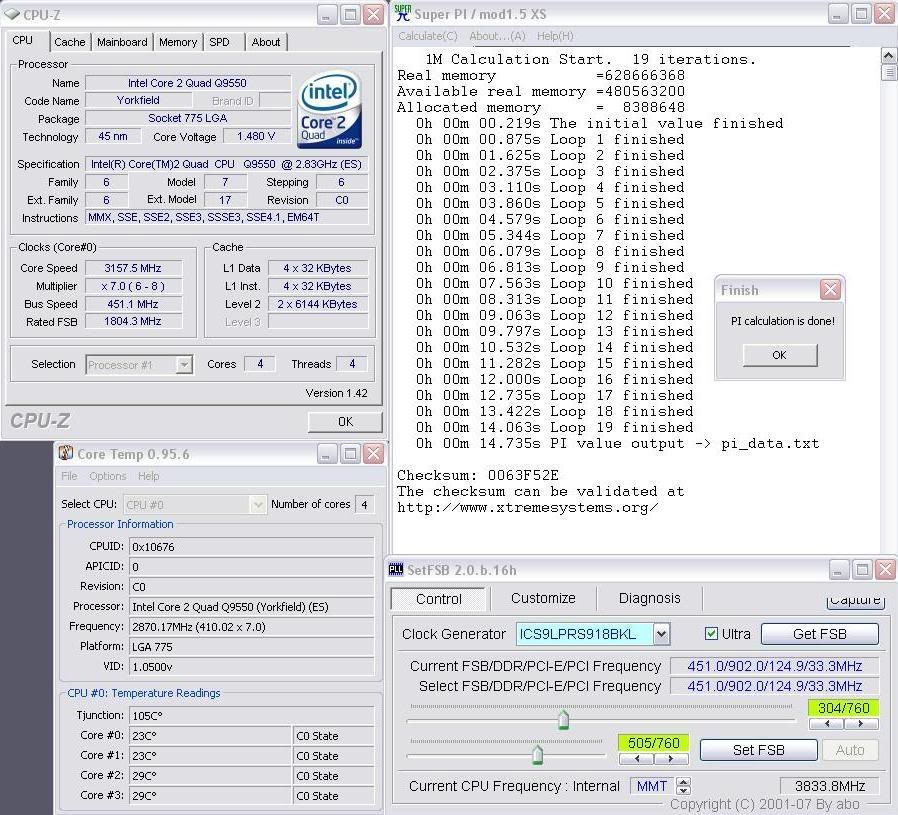
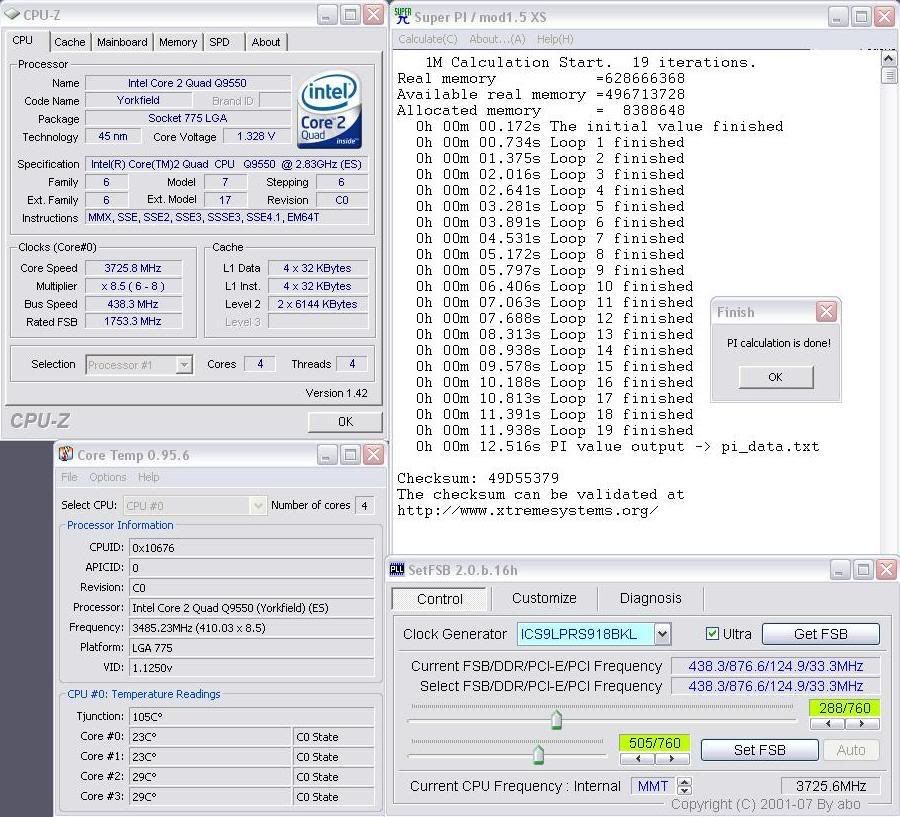
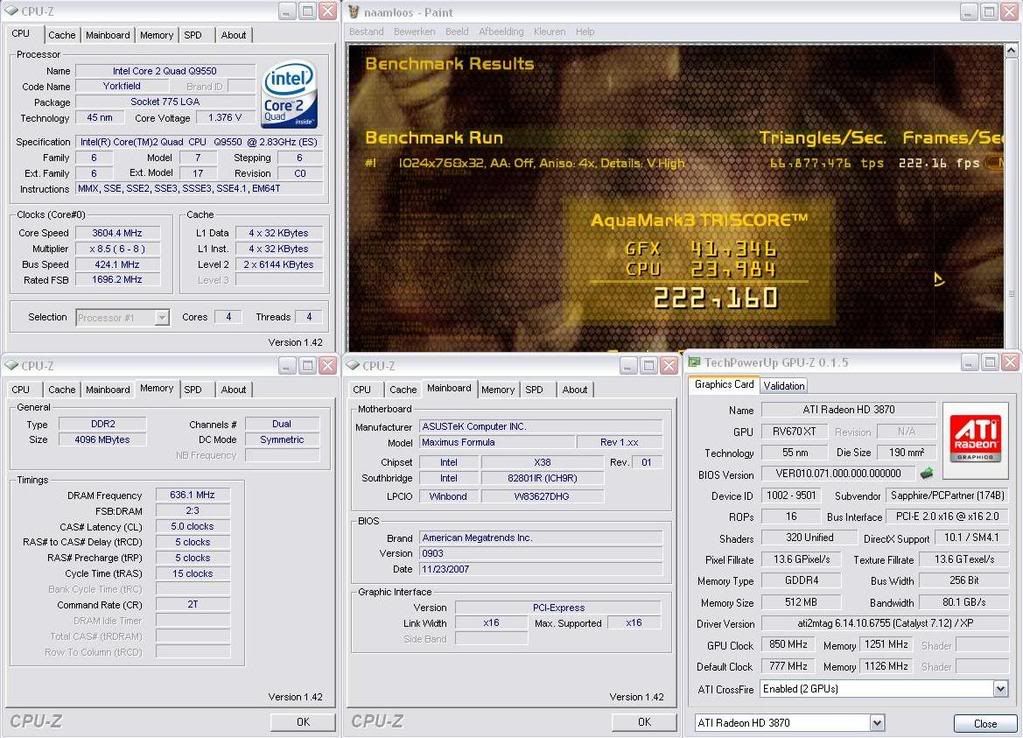

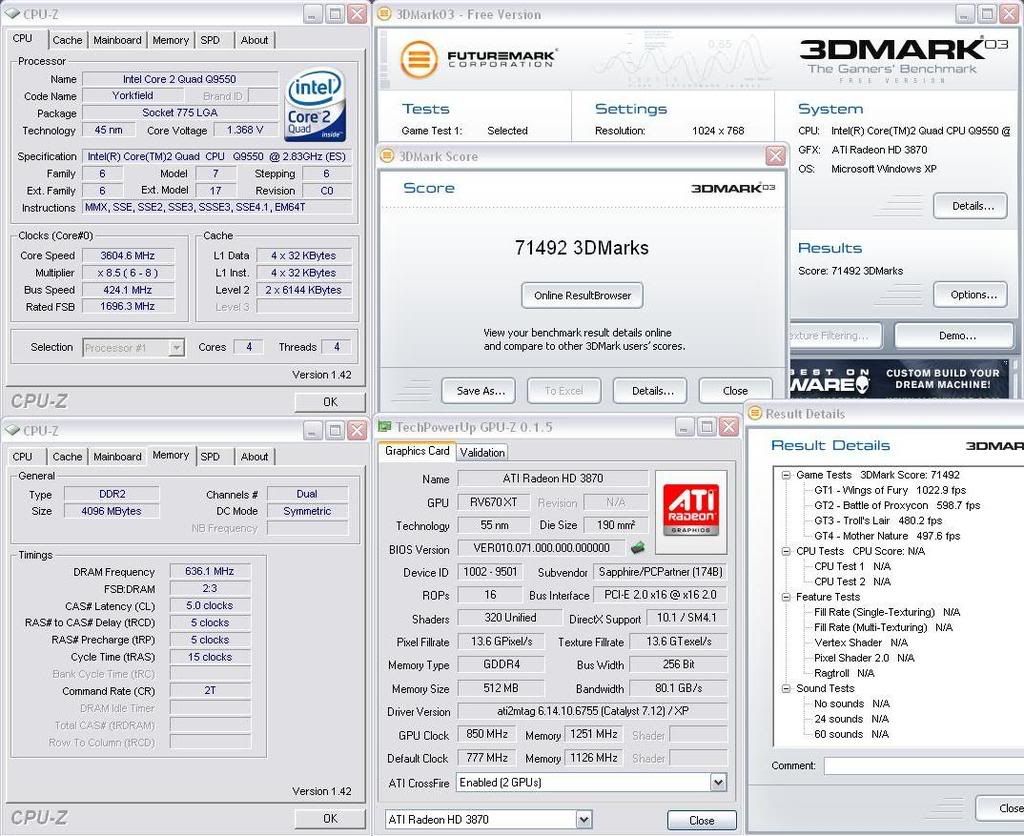
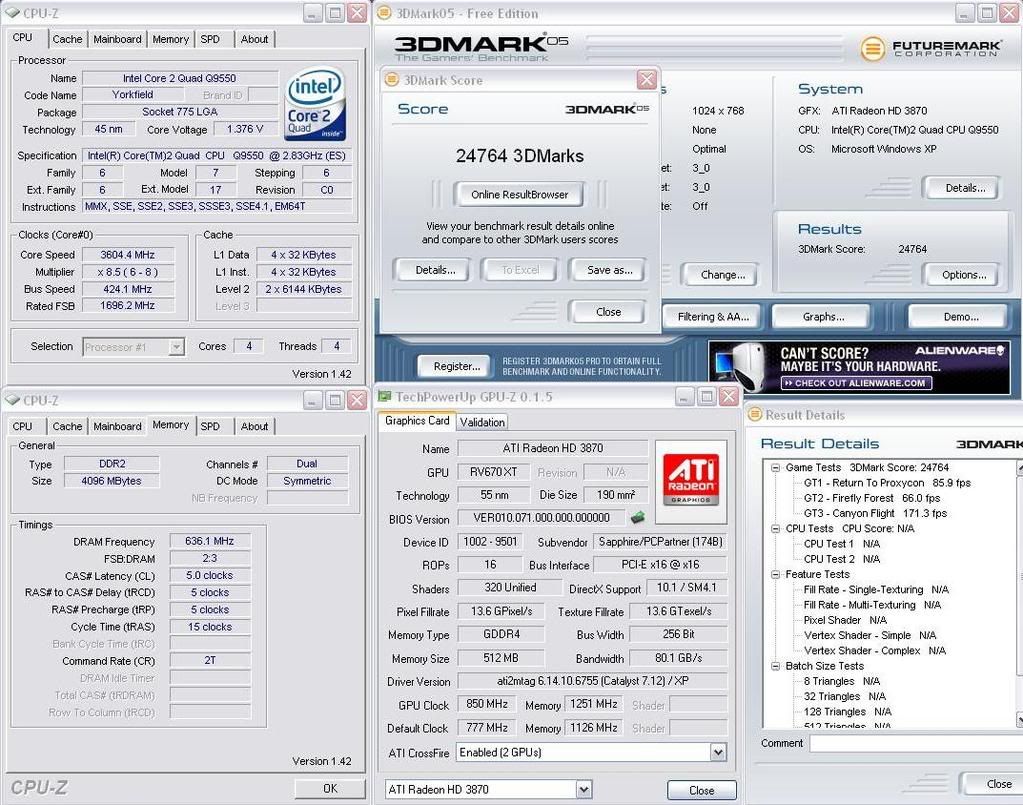
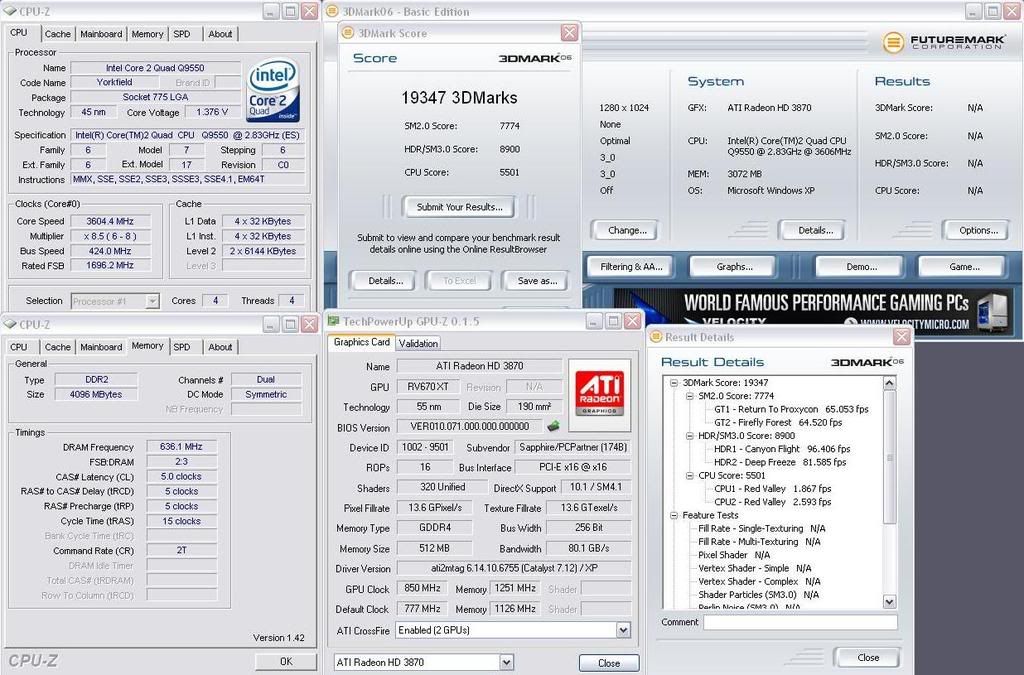


Bookmarks