450x8 ran 10hours OCCT (slider in the middle) over night without any errors, and yesterday I also tested slider at cpu and at ram for each 30minutes without an error and Memtest, too. I think that must be stable, and here it is, with 400strap

BIOS 903
Extreme Tweaker
Ai Overclock Tuner : Manual
OC From CPU Level Up : Auto
CPU Ratio Control : Manual
-Ratio CMOS Setting : Auto
FSB Frequency : 450
FSB Strap to North Bridge : 400
PCI-E Frequency: 100
DRAM Frequency: 1200
DRAM Command Rate : 2T
DRAM Timing Control: Manual
CAS# Latency : 5
RAS# to CAS# Delay : 5
RAS# Precharge : 5
RAS# ActivateTime : 5
RAS# to RAS# Delay : 15
Row Refresh Cycle Time : Auto
Write Recovery Time : Auto
Read to Precharge Time : Auto
Read to Write Delay (S/D) : Auto
Write to Read Delay (S) : Auto
Write to Read Delay (D) : Auto
Read to Read Delay (S) : Auto
Read to Read Delay (D) : Auto
Write to Write Delay (S) : Auto
Write to Write Delay (D) : Auto
DRAM Static Read Control: Enabled
Ai Clock Twister : Light
Transaction Booster : Enabled
-Boost Level 0
CPU Voltage : 1.33700 1.312VCPU-z
CPU PLL Voltage : Auto
North Bridge Voltage : 1.25 1.26V Everest
DRAM Voltage : 2.16 2.19-2.21V Everest
FSB Termination Voltage : 1.20 1.22V Everest
South Bridge Voltage : 1.050 1.06V Everest
Loadline Calibration : Enabled
CPU GTL Reference : 0.63x
North Bridge GTL Reference : 0.67x
DDR2 Channel A REF Voltage : Auto
DDR2 Channel B REF Voltage : Auto
DDR2 Controller REF Voltage : DDR2-REFF
SB 1.5V Voltage : Auto
NB LED Selection : NB Volt
SB LED Selection : SB Volt
CPU LED Selection : CPU Volt
Voltiminder LED : Enabled
CPU Spread Spectrum : Disabled
PCIE Spread Spectrum : Disabled

otherwise.
xx






 Reply With Quote
Reply With Quote






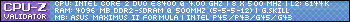






Bookmarks