Hi

I'm new here so hi to everyone

))
After messing around with my new rig for a bit I managed to figure out occt stable bios settings:
Ai Overclock Tuner [Manual]
OC From CPU Level Up [Auto]
CPU Ratio Control [Manual]
Ratio CMOS Setting: [8]
FSB Frequency [450]
FSB Strap to North Bridge [400MHz]
PCIE Frequency [110]
DRAM Settings
DRAM Frequency [DDR2-1199MHZ]
DRAM Command Rate [2T]
DRAM Timing Control [Manual]
CAS# Latency [5]
RAS# to CAS Delay [5]
RAS# Precharge [5]
RAS# Active Time [18]
RAS# To Ras# Delay [Auto]
Row Refresh Cycle Time [Auto]
Write Recovery Time [Auto]
Read To Precharge Time [Auto]
Read To Write Delay(S/D) [Auto]
Write To Read Delay(S) [Auto]
Write To Read Delay(D) [Auto]
Read To Read Delay(S) [Auto]
Read To Read Delay(D) [Auto]
Write To Write Delay(S) [Auto]
Write To Write Delay(D) [Auto]
DRAM Static Read Control [Disabled]
Ai Clock Twister [Strong]
Transaction Booster [Enabled]
Boost Level [0]
Voltage Settings
CPU Voltage [1.50v]
CPU PLL Voltage [Auto]
North Bridge Voltage [1.61v]
DRAM Voltage [2.30v]
FSB Termination Voltage [1.54v]
South Bridge Voltage [Auto]
Loadline Calibration [Enabled]
CPU GTL Reference [0.63x]
North Bridge GTL Reference [0.67x]
DDR2 Channel A REF Voltage [Auto]
DDR2 Channel B REF Voltage [Auto]
DDR2 Controller REF Voltage [DDR2_REF]
SB 1.5V Voltage [1.5v]
1. The only thing that worries me is the NB temp, in bios it shows 61-63C with [1.61v] setting, isn't that a bit too high, my room temperature is around 21C, but it's winter now and in the summer it gets really hot and the temps may go drastically up. The problem is whenever I try to lower the voltage on the NB I cannot boot, 1.61v it's the lowest setting. Any ideas hot to change my settings to lower up the NB temp?
2. Ok and here's the tricky one

I tried installing all versions of Pc probe, it installed with no problems but each time I try to run the application I get a blue screen and sys reboots??@#@@!! WHY?
Same thing happens with AI tweaker(I don't really use it cause I change the settings in BIOS)
Maybe there is a different application showing NB and SB temps? Or how to make the Pc probe work?
I'm running Windows XP Pro polish version SP2c
thx for your help







 Reply With Quote
Reply With Quote






 .... Well that cross my mind, but it feels strange that this problem never occur in the past weeks.
.... Well that cross my mind, but it feels strange that this problem never occur in the past weeks.

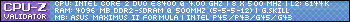

 Intel i9 7900X @ 4.6GHz @ 1.126v
Intel i9 7900X @ 4.6GHz @ 1.126v  ASUS X299 TUF MARK 1
ASUS X299 TUF MARK 1  2x ZOTAC AMP EXTREME Core GTX1080Ti's in SLi
2x ZOTAC AMP EXTREME Core GTX1080Ti's in SLi  Loop 1: Apogee GTZ CPU block, MCR360 rad w/ Scythe fans, Micro-res, Aquaextreme 50Z pump
Loop 1: Apogee GTZ CPU block, MCR360 rad w/ Scythe fans, Micro-res, Aquaextreme 50Z pump  U2-UFO case
U2-UFO case 






Bookmarks