Case: Antec P160W modded
Power Supply: OCZ GameExtreme 700w
Motherboard: Gigabyte GA-X38-DQ6 Rev 1.0 - F4 BIOS
Processor: Intel Core 2 Quad "G0" @ 3.6 GHz (400x9 @ 1.42V)
RAM: G.Skill "HZ" 2x1GB and Crucial Ballistix 2x512MB
Graphics: ATI Radeon HD 2900 XT - 512 MB
Sound: Sound Blaster Audigy 2 ZS
Optical: LG GSA-H62L 18x DVDRW
HDD: 3 x Cheetah 15k.4 SCSI 78GB disks in raid 0 and 2 x 200GB WD disks in raid 0 + a single 78GB Raptor for OS
OS: Windows Vista Ultimate 32 bit
Cooling: Swiftech MCP655 pump, Swiftech Apogee WB, MAZE4 on GPU, BlackIce Extreme 3 Radiator + DD Res
if you set 1,34V and get 1,32V idel in windows....






 .
.
 Reply With Quote
Reply With Quote


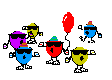







 , and it's a big s..
, and it's a big s..

 )
)


Bookmarks