Hi P5B-Deluxe owners and Merry Xmas!
I am selling this mobo after owning it for over a year (nov 2006) will be sad to see it go but I have replaced it with a similar P35 chipset board (P5K-E WIFI).
Anyway my old P5B-Deluxe WIFI/AP is going off to start a new life as part of a kickass Video-Editing and Gaming machine so I am giving it a once over and plugging in a shiney new G0 Quad-Core. I thought I would make a few posts in this thread in case anyone else is new to Quad-Core like me.
I didn't read much about the different BIOS's but instead just went and download the latest and flashed the board using a USB stick, its now on the latest BIOS version. . .
I have just taken out my old Core2 Duo E6300 and plugged in the Quad and have the system up and running at stock. I'm not sure what to set the vCore at so I have it on auto atm and it is currently running some prime so I can get a feel for the temps etc . . .
The Processor seems to at acceptable air-cooled temps for stock? (Ultra-120/Sharkoon SE 1000 120mm) however I noticed that both the Northbridge and Southbridge are scorching hot? I don't think they were running that hot while I was using a regular Dual-Core?
I will work out some way to help cool the chipset a bit better then start on the overclocking. This machine was meant to be delivered a few days ago but the client has given me a week or two slack so I can enjoy xmas a little but I am still working on it. . .
If anyone has trodden the 'air-cooled-P5B-deluxe-quad-core path' before then I would appreciate any tips you can throw my way regarding overclocking. In the picture above you can see the VID is 1.300v and CPU-z is showing 1.232vCore, is that some killa vDroop there or what?
Anyway I hope everyone is having a nice xmas and will post back soon








 Reply With Quote
Reply With Quote





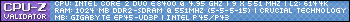




Bookmarks