Intel Core i7 920 2.66ghz @ 4.3ghz HT Enabled, core @ 1.34v, VTT @ 1.28v, NB @ 1.30v (212 x 21) Batch No: 3910A369
6gb (3x2gb) G.Skill RipJawsX DDR3 17000C9 2133MHz @ 1640mhz 8-8-8-24-1T
Gigabyte G1.Sniper Rev 1.0 @ 205fsb Beta Bios
1 x OCZ Agility 3 120gb SSD, AHCI
1 x Western Digital 500gb SATAIII 16mb Cache HDD, AHCI
Sony DVD +/- R/RW/RAM x22 Dual Layer, AHCI
2 x Saphire ATI Radeon R9 270 2gb (Crossfire)
Gigabyte Odin 850w Modular PSU (Software Controlled)
EK Supreme HF Copper LGA1366, Laing D5 Pump, 2 x 240mm Radiator & 120mm Radiator
Cooler Master HAF XB LAN Box
Windows Se7en Pro x64 bit.








 Reply With Quote
Reply With Quote



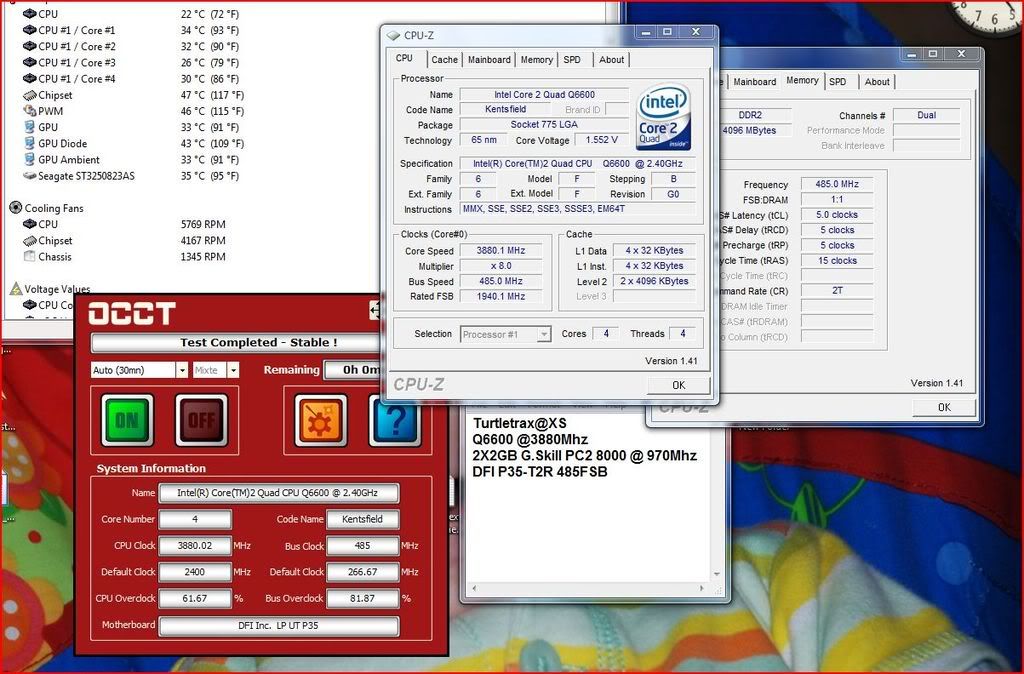






Bookmarks