Nah.. tried latest version (2.2.1) Rabit - no go.
RaBit doesnt recognize the bios correctly. According to mvktech.com its going to 'take a while' before a version supporting R600 is released.
Another issue: both the PRO and the XT bios (512MB) gives vddc 2.20V. Datasheet says vddc = 1.80V ?














 Samsung LED 3D TV
Samsung LED 3D TV 









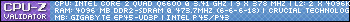

 and your core hit 90c too. and this at only 1.1v.
and your core hit 90c too. and this at only 1.1v.


Bookmarks