I have my HIS card with 1.15Vgpu and Sapphire with 1.10Vgpu...
If you flash different BIOS card will stay on it's original vgpu! This is either because vgpu data is saved in part of BIOS which ATIFlash can't flash or this setting is keyed on PCB itself... I will compare PCBs of two cards I have and let you know about my findings...






 Samsung LED 3D TV
Samsung LED 3D TV 










 )!
)! 




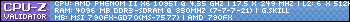
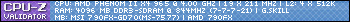


Bookmarks