
Originally Posted by
Wizzard005

i was able to boot once into windows @ 4.02Ghz CPU at 1.6 and NB was 1.5something... Since then i haven't been able to boot with those settings.
Even at 3.8Ghz its not prime stable, after 5 -10mins the system will hang. Not sure if its the cpu or something else that needs more or less volts.
post you bios seetings on this format below replace below values with yours
Code:
CPU VID Control................ - 1.48V
CPU VID Special Add............ - AUTO
CPU Drive Strength............. - Weak
DRAM Drive Strength............ - WEAK
DRAM Voltage Control........... - 2.22V
NB Voltage Control............. - 1.48V
SB Voltage Control............. - 1.60V
SB Dual Voltage................ - 1.52V
LDT Voltage Control............ - 1.37V
CPU VTT 1.2V Voltage........... - 1.21V
GTL REF Voltage Control........ - Disable
FSB & Frequency Seting:
FSB-Memory Clock Mode.......... - Linked
FSB-Memory Ratio............... - SYNC
FSB (QDR), MHz................. - 1742
=====
PCI Bus, Slot 1 MHz............ - 120
PCI Bus, Slot 2 MHz............ - 100
SPP <-> MCP Ref Clock, MHz..... - AUTO
LDT Frequency.................. - 5x
CPU BSelect.................... - Auto
CPU Clock Ratio Unlock......... - Enabled
CPU Clock Ratio................ - 9x
CPU Feature:
PPM Mode....................... - Native Mode
Limit CPUID MaxVal............. - Disabled
C1E Function................... - Disabled
Execute Disable Bit............ - Enabled
Virtualization Technology...... - Enabled
Core Multi-Processing.......... - Enabled
Memory Timing Setting:
Memory Timing Setting.......... - EXPERT
CAS Latency Control (TCL)...... - 4
RAS# to CAS# Delay (TRCD)...... - 4
Row Precharge Time (TRP)....... - 4
Min RAS# Active Time (TRAS).... - 8
Command Per Clock (CMD)........ - 1T
trrd 2
trc 1
twr 1
write read command 11
DRAM REFRESH RATE 7.8








 Reply With Quote
Reply With Quote

 The new N5FD723 has multi limited to x9 ...
The new N5FD723 has multi limited to x9 ... 
 Cmon DFI ... why are you doing this to us ?
Cmon DFI ... why are you doing this to us ?  , x6 multi drop issues under question ... still testing .
, x6 multi drop issues under question ... still testing .


 Not even with a dual core
Not even with a dual core 



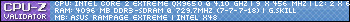




Bookmarks