
Originally Posted by
ae804

Sorry it took me so long to respond. I've been busy.
System information:
CPU: E6400
Motherboard: P5W DH Deluxe Bios: 2004
Memory: 2X1GB Geil 800 MHz
Graphics Card: X1950XT Sapphire 256mb
Hard Drive: RAID10 250 barracuda's
Sound Card: X-Fi XtremeMusic
Power Supply: 600W GameXStream
Case: TT Armor Modded
CPU cooling: Fugly Stinger WC
GPU cooling: Maze 4 WC
Memory cooling: Fans
Case cooling: 3X120(Silverstone) 2X80's TT Stock
Problem:
Using SetFSB to test, I can set the fst to any number lower than 356.8, but when i set it to 356.8, the computer freezes up.







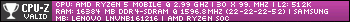

 Reply With Quote
Reply With Quote


Bookmarks