Hooked the pc backup as per normal (I have a separate power supply I use when bleeding the system, etc), turned her on, no problems, went off to the bathroom. Came back a few minutes later, BIG OVERHEATING WARNING WINDOW had popped up on the screen.
Quick check of temps showed 99C & 66C - one was for the CPU, other for the GPU - didn't really take the time to delve any further to see what temp belonged to each device, just pulled the plug on the power supply.
Firstly I thought it was caused by the bubbles in the loop - surely not..
Checked a bit further, found that when I plugged the pump molex in, both pins had popped out of the molex connector - no power - no pumping, no cooling!!!
Holy Crap, I was quick lucky I think to find the overheating BEFORE something went bang.
Everything back to normal know, but I'm not sure what program generated the on screen over temperature warning - will have to do some investigating now..
On the brighter side of things, the blue Pentosin is reacting nicely with the UV lights, and the computer seems fine as well.
Have a couple of green cold cathodes to chuck for some mood lighting. Will do that later this weekend and post some piccies, plus night time UV lighting piccies as well






 Reply With Quote
Reply With Quote




















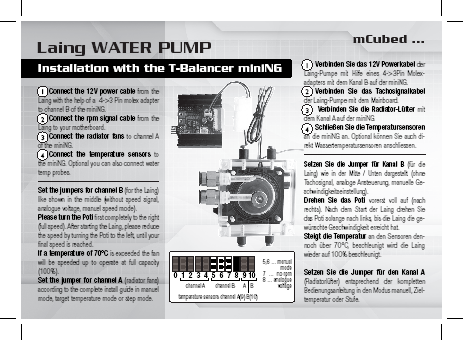


Bookmarks