47*C and its just sitting here idling
but then again i have a broken fan
good to know though, the thing was SO light compared to my GTX i had to worry what was actually under that XFX sticker
47*C and its just sitting here idling
but then again i have a broken fan
good to know though, the thing was SO light compared to my GTX i had to worry what was actually under that XFX sticker
i7 2700k 4.60ghz -- Z68XP-UD4 F6F -- Ripjaws 2x4gb 1600mhz -- 560 Ti 448 stock!? -- Liquid Cooling Apogee XT -- Claro+ ATH-M50s -- U2711 2560x1440
Majestouch 87 Blue -- Choc Mini Brown -- Poker Red -- MX11900 -- G9
where I live supplies of 7900GT have dried up. I can send you money for your 7900GT, put my NV5 on it, and you dont have to wait weeks for RMA. Everybody wins.Originally Posted by AndrewZorn
If you heard click when snapping the card into place, then its fine. Its actually quite difficult to install a video card only half-way in. Being super-talented, I managed to do it once, and was treated to a wonderful puffs of smoke.
Since your card is working fine in games etc... there's nothing to worry.
Last edited by ***Deimos***; 03-17-2006 at 10:50 PM.
24/7: A64 3000+ (\_/) @2.4Ghz, 1.4V
1 GB OCZ Gold (='.'=) 240 2-2-2-5
Giga-byte NF3 (")_(") K8NSC-939
XFX 6800 16/6 NV5 @420/936, 1.33V
Last edited by DesertShooter; 03-18-2006 at 03:23 AM.
WOW.
Impressive
Originally Posted by DesertShooter
i guess i need to pull one of my cards and take that single card title away. lol
Last edited by dogsx2; 03-18-2006 at 08:13 AM.
desertshooter, nice score.. no artifacting? did you test with atitool?
mavke is pretty quiet these days, hoping he'll get a bios-vmod running :-)
last bench i did i bench at 585/1860 , tonight i will to next step bnching 590/1860 and then if dont have artifacts ill try 600/1860 .
[Review] Core i7 920 & UD5 » Here!! « .....[Review] XFX GTX260 216SP Black Edition » Here!! «
[Review] ASUS HD4870X2 TOP » Here!! « .....[Review] EVGA 750i SLi FTW » Here!! «
[Review] BFG 9800GTX 512MB » Here!! « .....[Review] Geforce 9800GX2 1GB » Here!! «
[Review] EVGA GTX280 1GB GDDR3 » Here!! « .....[Review] Powercolor HD4870 512MB GDDR5 » Here!! «
I suppose that the fact that the 7900GT is hard to get above 580Mhz and that voltmodding does not bring the expected result, has not to do with an overvoltage protection but with an overcurrent protection.
I had this problem with my XFX7800 GT, changed it and all problems were gone. My 7800 GPU is doing 566Mhz.
I do not have a 7900GT yet, but if someone can give me the part nr of Q502 ( if I have read this correctly from pictures) , which is a 32pin voltage regulator for the GPU, I might be able to come with a solution.
you only needed 565/1800 to get to 10K (10021). So easy and cheap to get 10k, I think we'll see a lot of people in the 10k club...might get crowded.Originally Posted by mascaras
620=565+10% -> 11000. Anybody run 620 yet?
24/7: A64 3000+ (\_/) @2.4Ghz, 1.4V
1 GB OCZ Gold (='.'=) 240 2-2-2-5
Giga-byte NF3 (")_(") K8NSC-939
XFX 6800 16/6 NV5 @420/936, 1.33V
Deimos, did you get my PM?
i7 2700k 4.60ghz -- Z68XP-UD4 F6F -- Ripjaws 2x4gb 1600mhz -- 560 Ti 448 stock!? -- Liquid Cooling Apogee XT -- Claro+ ATH-M50s -- U2711 2560x1440
Majestouch 87 Blue -- Choc Mini Brown -- Poker Red -- MX11900 -- G9
Originally Posted by t024484
so you need the part number of the q502? i will pull one of my cards now and take a look. brb
Originally Posted by t024484
--XFX 7900GT EXtreme (520/1500) Cloked to 585/1860@Stokcooler, Stok bios , NO vmods
--Opty 148@ 2990mhz-1.40v --Watercooled
--2x512Mb Patriot TCCD@ 299Mhz Cl2,5-4-3-7 1T-2.65v
--3Dmark 2005 --- 10253
guys i have watercooling in my PC and i will buy a Waterblok to my 7900GT you guys think its better a waterblok like Alphacool NVXP-3 and AquagraFX (core and memorys) or a waterblok only for the core and ramsinks in memorys??
In my old 7800GT i had a Alphacool NVXP and i like it , and in my old x800GTO o had a waterblok only in the core and ramsinks and i like too.
I read that waterbloks like NVXP-3 are good in the core but not so good for memorys cause they catch the heat of the core , what should i buy??
Last edited by mascaras; 03-18-2006 at 09:11 AM.
[Review] Core i7 920 & UD5 » Here!! « .....[Review] XFX GTX260 216SP Black Edition » Here!! «
[Review] ASUS HD4870X2 TOP » Here!! « .....[Review] EVGA 750i SLi FTW » Here!! «
[Review] BFG 9800GTX 512MB » Here!! « .....[Review] Geforce 9800GX2 1GB » Here!! «
[Review] EVGA GTX280 1GB GDDR3 » Here!! « .....[Review] Powercolor HD4870 512MB GDDR5 » Here!! «
Originally Posted by GoldenTiger
I think the issue I am having is heat-related. My system is...
A SHUTTLE SN25P SMALL-FORMFACTOR CASE
I can put the core to about 590 and get the exact same artifacts as 580, just with higher temps and more quickly since the system heats up faster. My temps are going too high for comfort at 580/590, as I only have the fans on the medium setting in the BIOS (there are higher ones), and I like the quietness of the system. I could crank the fans up higher, and I'm sure I'd get better clocks to match, but for a "cramped" and relatively hot-running small-form-factor case I'm happy with:
Athlon 64 X2 3800+ @ 2.6ghz/core
2x1GB (2GB total) RAM @ 216mhz
300GB Maxtor MaxLine III 7L300S0 HDD SATA-Native NCQ HDD
XFX 7900GT EXTREME 520/1500 Edition @ 570core/1800mem
DVD Burner/ReWriter
Floppy Drive
Card Readers
etc.
Not bad for a tiny little box like this! I may try cranking the fan settings up just to confirm my theory, if I do I will report back with results
.
Last edited by GoldenTiger; 03-18-2006 at 09:18 AM.
Originally Posted by t024484
ok here is what i found if this is not what you need let me know. i have the 2nd laying outside of the case so i can prod around as needed. i could not find a 32 pin anything on the board. i am assuning that the q502 is the loacation on the PCB. correct?
ok there is a 8 pin and 14 pin near the q502 location.
8 pin
4420
BE6A15
14 pin
6549CB2
P548C3D
SORRY FOR THE CRUD PIC
Cronic,
This is not the chip that I need.
The one that I need is a little bit farther away from the left side, and much more upwards.
Maybe it is called U502, it is hard to tell from the picture that I have.
Anyway, you can find the chip because it is square and has 8 pins on each side, so in total 32 pins and there is no other chip in this area that fits the description.
Originally Posted by t024484
gottcHa bud,
this is it
ISL6568
CRZ
N547BF
did the Vcore mod,
but it isn't working here, always 1,198v. What's wrong?
Originally Posted by DesertShooter
ITS A KNOW ISSUE THAT WE ARE TRING TO FIX.
That's the guy. I'll be back soon.Originally Posted by cronic
Originally Posted by t024484
Awesome anything i can do let me know. thanks
Some 7900GTX testing & o/c results in SLI :
Opteron146 @ 2950MHz , 1.55V , 295x10.0 , HTT x3 |
Swiftech Storm + MCP655 |
DFI LP UT nF4 SLI-DR 623-3 |
2x512Mb , 268MHz @ 2.0-2-2-5-1T , 3.43V |
2x7900GTX SLI @ 696/989 (1 eVGA 650/1600 and 1 PNY 650/1600 models) , stockcooled with normal ambient temp .Something's holding GPU clocks , i'l have to test that eVGA individualy to see if it's a poor clocker , PNY in single mode benches fine @ 722MHz GPU , or may be it's my PSU maxed out (OCZ PowerStream 600W)...
3DMark03 : 40057
http://service.futuremark.com/compare?2k3=4687464

A resistor between pin 10 and pin 11 is setting the current limit.Originally Posted by cronic
To increase the max current, this resistor has to be increased in value.
This implicates that the existing resistor has to be removed and replaced by a larger value.
Counting of the pins is counterclockwise starting at the dot in the chips housing.
Pin 10 and pin 11 are thus on the lower side of chip to the left.
Increasing the GPU voltage is done by connecting a variable resistor of 100K from pin 3 to ground.
Originally Posted by t024484
can you clarify that. i need to do this as well as the gpu vmod i have already done? and which pin do i connect the 100k vr to 10 or 11?
Put the waterblock on, hit 600 core easily
7900GT idles at 29c with watercooling. Under load maxes out around 31c. 31c is really all it shows when i alt tab out of heavy gaming, and it instantly drops back down to 29c.
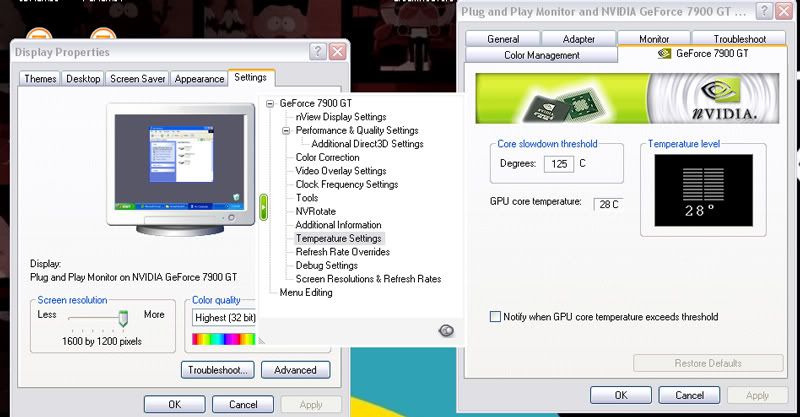
Last edited by Absolute_0; 03-18-2006 at 04:40 PM.
Intel Rig
2500K @ 4.8 Ghz 1.304v | ASRock Z68 Extreme3 Gen3| 2x4Gb Ripjaws DDR3-2133 | Radeon 7970 @ 1250/1800 | Corsair HX850 PSU
Custom Water of course
Bookmarks