Hi guys,
I read a post somewhere, i think it was on this thread, about varying temps sometimes being the result of uneven contact on the cpu. Hypothetically speaking, if someone suspected that they had this situation, where perhaps one corner wasn't as tight as the others, which corner correlates to which core on the die?
For example, if my core 3 had 10c higher temps than the other cores, could i attempt to fix that by tightening the top right corner of my waterblock? Or maybe bottom left... you get the idea
Anyone know?







 Reply With Quote
Reply With Quote











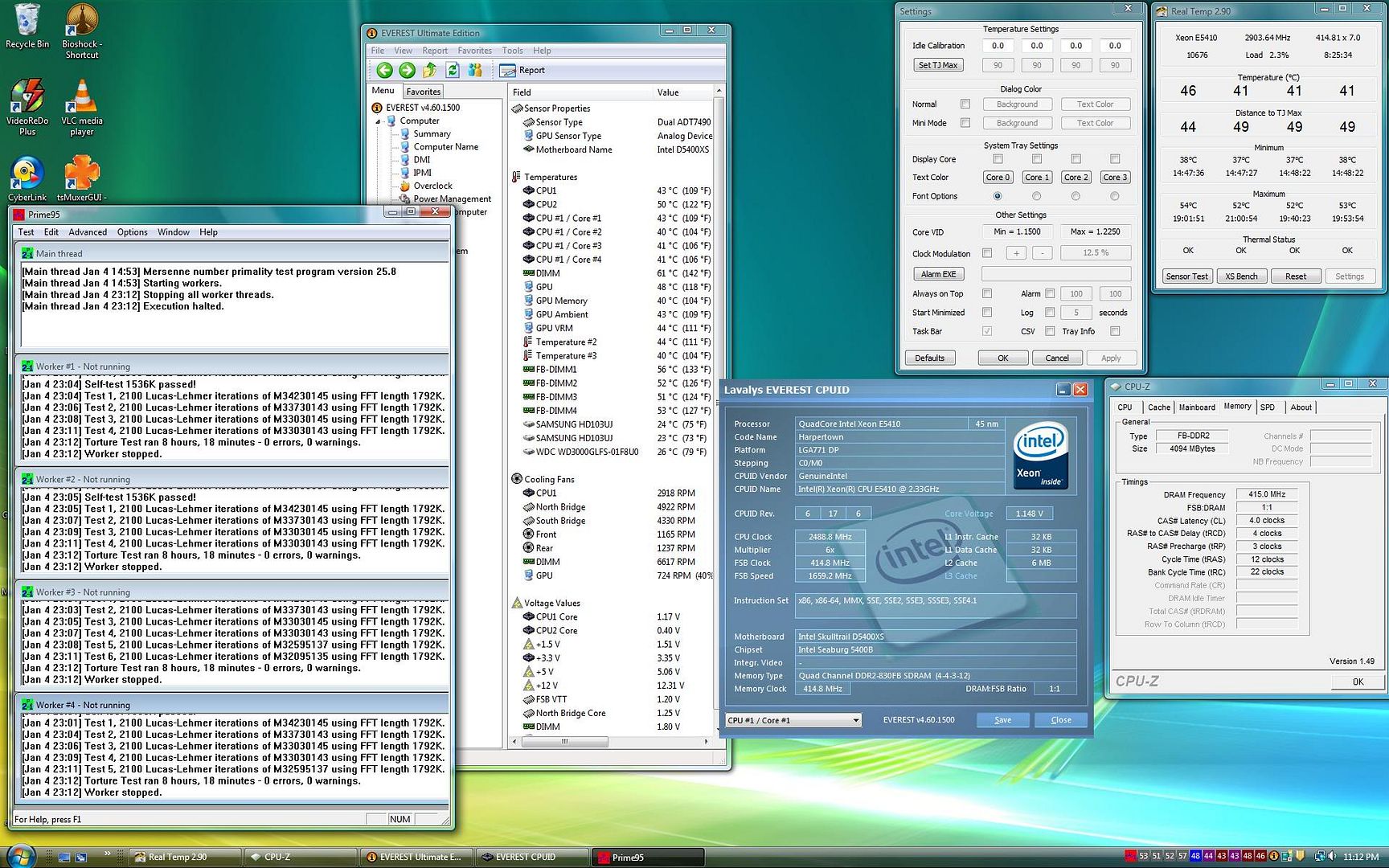
 Crunching XS:
Crunching XS:





























Bookmarks