Introduction
Here is some testing I had been thinking of doing for a long time and now I finally got to it. I have posted some reviews and tests in the liquid cooling section and since they were always very welcome there, I thought I'd post something up in air cooling too. :-)
Basically, I tested temperatures with lots of different case-fan setups on a Cooler Master RC-690 case.
Testing method
Overview of thehardware used:
- Q6600 CPU @ 3.0 GHz
- Asus P5E WS Pro Mainboard
- Thermalright Ultra 120 eXtreme Heatsink
- Radeon HD 4850
- Arctic Cooling Accelero S1 GPU-Heatsink
- Corsair VX 550W PSU
- Cooler Master RC-690
- T-Balancer bigNG Fan controller
I used the following fans for this test:
- Scythe S-FLEX SFF21E on the CPU heatsink
- Scythe Kaze Jyu Slim 1000 on the GPU heatsink
- Nanoxia FX-1250 for all the 120-mm case fans
- Yate Loon D14SL-12 and Sharkoon System Fan for the 140-mm case fans
I realize that it would have been more elegant to use identical fans everywhere but since I don't have that many fans of one kind and this review was almost unsponsored (Nanoxia provided four fans - Thanks!) I had to mix and match.
I ran all of the 120-mm fans at 900rpm and all of the 140-mm fans at 800rpm. I wanted to achieve a reasonable compromise between silence and performance.
Presentation
I'll present the test data in sets of pictures. I'll demonstrate how this works on the first and most basic of all fan setups, that I call "front in, rear out":
This first image shows an side view of the system with arrows symbolising what fans are in use. Intake fans are shown as blue arrows pointing inwards, exhaust fans are shown as red arrows pointing outwards.
The next image shows the temperatures measured after one hour of full load achieved with Prime95 and Furmark. Temperatures for the CPU, GPU, Northbridge, Harddisk and internal case temperature, measured with a digital sensor, are shown in the according locations.
All of the temperatures are shown as the difference between the measured temperature and ambient temperature, measured in Kelvin (1 Kelvin equals one degree Celcius of temperature difference).
For easier overview, in the following pictures, temperatures that are lower (better) than with this first, basic setup are colored blue, temperatures that are higher are colored red.
Part one: Silent
First, I try some settings using only two or three fans. This keeps the noise level down.
Front in, rear out, top out
Note that you would get similar results in cases where the PSU is located above the CPU heatsink and also draws air from the case outwards.
Bottom in, top out
Note that the CPU heatsink was rotated by 90 degrees to match the airflow going through the case.
Bottom in, top out with one less fan
Using only two fans, you get a very quiet setup. I tested this to see how much of an impact one less fan would have.
Passive intake
This is something I first encountered in an Antec P182 case. As shipped, there are only exhaust fans on the case. All the fresh air gets into the case via passive intake. This is also a very quiet setup.
More fans
Here I use the fans mountable on the side panel of the case.
Side exhaust
Side intake
AHELLUVALOTTAFANS!
Here, I use all or almost all the fans that can be mounted on an RC-690.
(Almost) all out
(Almost) all in
Balanced out/in
Very brief conclusions:
Some of the test-results were just as expected, but it's also clear that while more fans equals better temps, the placement of these fans does play an important part.
For silent systems, I would recommend either the good old "front in, rear out", which proved to be quite effective or the "passive intake" setup.
If you're using more than two or three fans, intake or exhaust fans on the side proved to be very good (whether they intake or exhaust not making that much of a difference). Finally, if you use tons of fans, having top and rear fans exhaust and all the others intake proved to be a well balanced solution for all components.
Hope you liked this test. Comments and feedback welcome! :-)
If you know German, you can also check out the original article.
Cheers,
Shane
























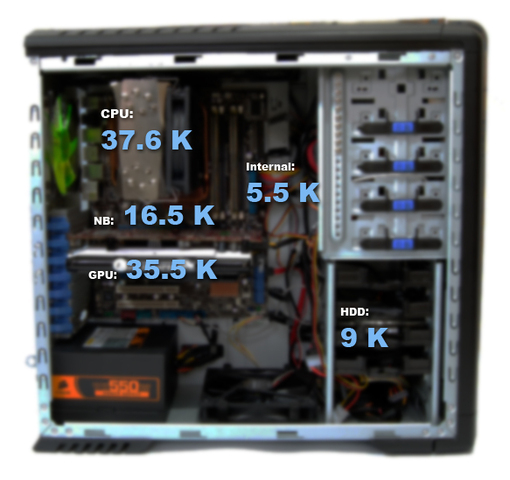

 Reply With Quote
Reply With Quote


 also what are you using to measure temperature? what is the K? can't be Kelvin.
also what are you using to measure temperature? what is the K? can't be Kelvin.







Bookmarks